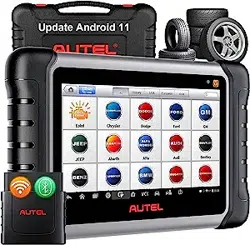Loading ...
Loading ...
Loading ...
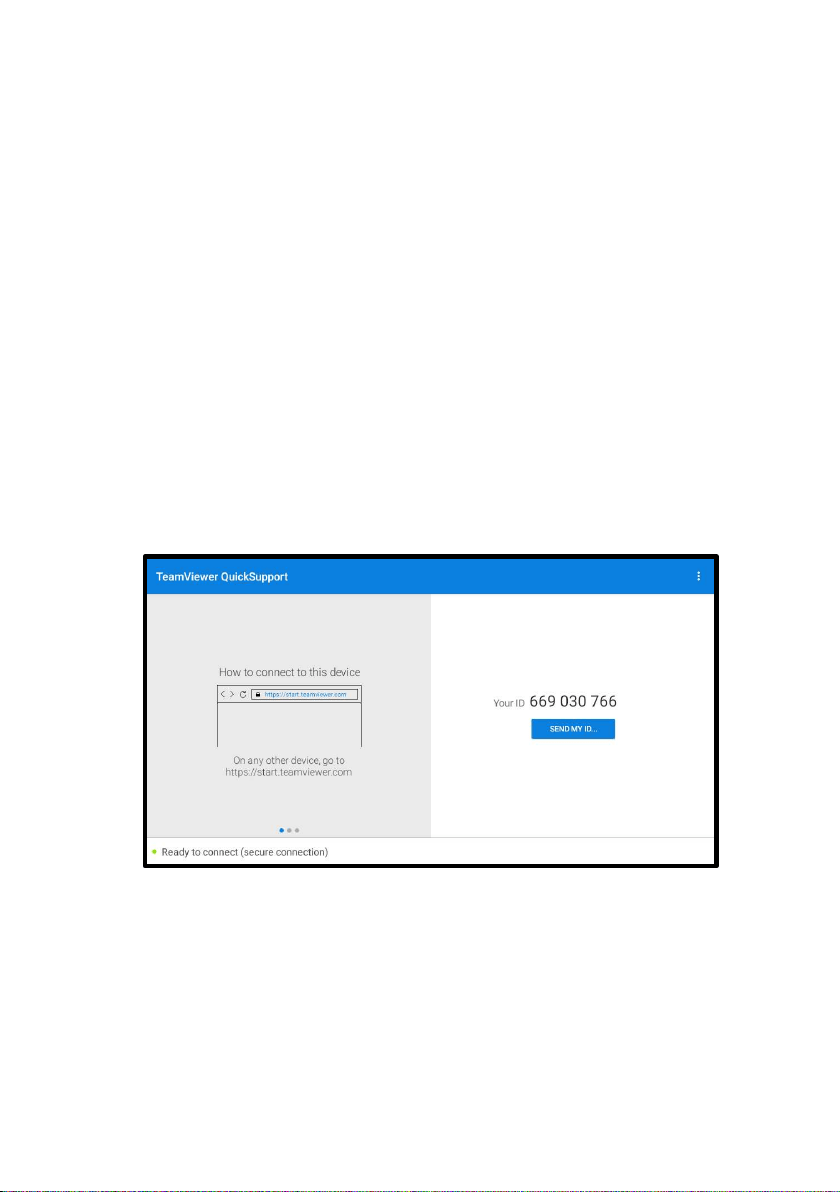
122
14 Remote Desktop
The Remote Desktop application launches the TeamViewer QuickSupport program,
which is a simple, fast, and secure remote-control interface. You can use the
application to receive remote support from Autel’s support center, colleagues or friends,
by allowing them to control your MaxiCOM tablet on their PC via the TeamViewer
software.
If you think of a TeamViewer connection as a phone call, the TeamViewer ID would be
the phone number under which all TeamViewer Clients can be reached separately.
Computers and mobile devices that run TeamViewer are identified by a unique global
ID. The first time the Remote Desktop application is launched, this ID is generated
automatically based on the hardware characteristics and will not change later on.
Make sure the tablet is connected to the Internet before launching the Remote Desktop
application, so that the tablet is able to receive remote support from a third party.
Figure 14-1 Remote Desktop Screen
To receive remote support from a partner
1. Power on the tablet.
2. Tap the Remote Desktop application on the MaxiCOM Job Menu. The
TeamViewer QuickSupport screen appears and the device ID is generated
and shown.
3. Your partner must install the Remote Control software to his/her PC by
Loading ...
Loading ...
Loading ...