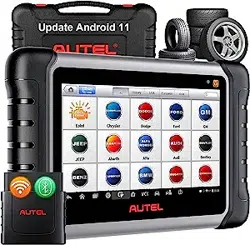Loading ...
Loading ...
Loading ...
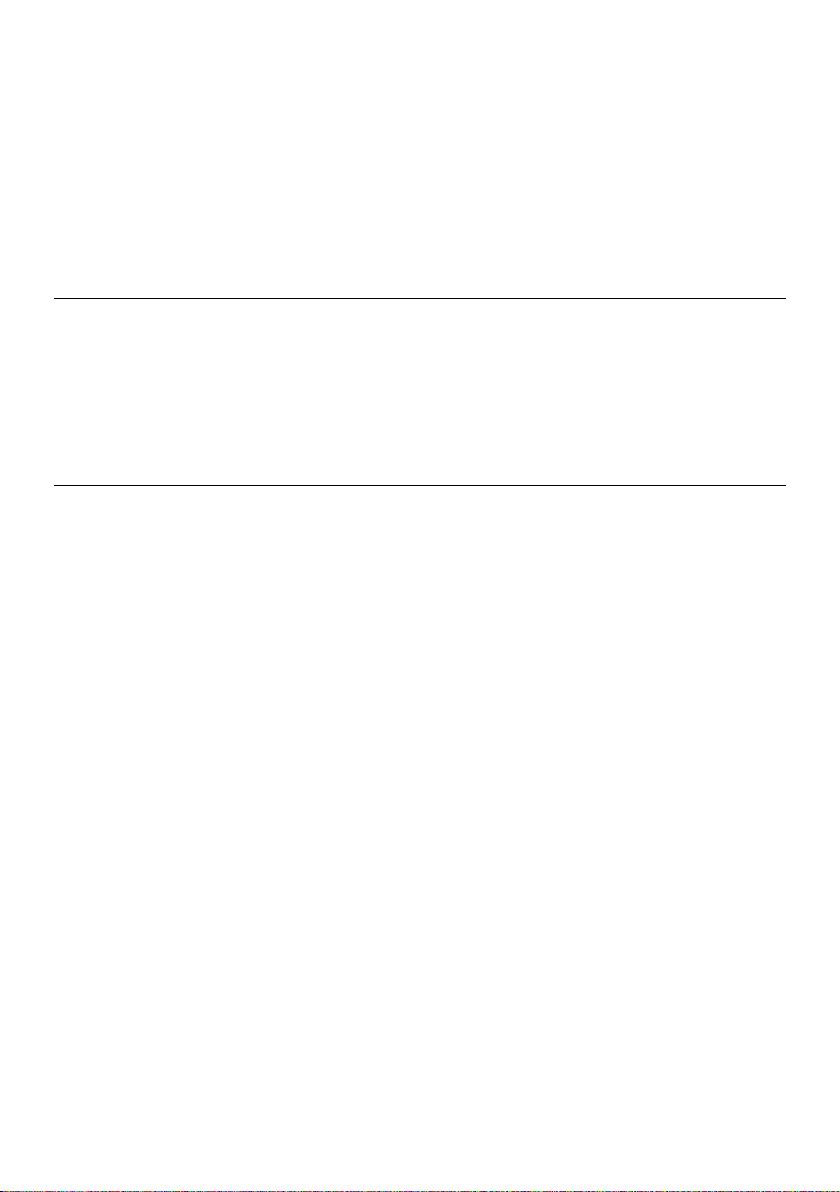
104
To adjust the vehicle list setting
1. Tap Settings on the MaxiCOM Job Menu.
2. Tap Vehicle list on the left column.
3. Select the desired sort type. A check mark will display to the right of the
selected item.
4. Tap the Home button on the top-left corner to return to the MaxiCOM Job Menu,
or select another setting option for the system setup.
11.10 System Settings
This function provides you with direct access to the Android system settings interface,
where you can adjust various system settings for the Android operating system,
regarding wireless and network settings, various device settings such as sound and
display, as well as system security settings, and check related information about the
Android system. Refer to your Android documentation for additional information.
11.11 About
The About option provides information of the MaxiCOM diagnostics device including the
product name, version, hardware, and serial number.
To check the MaxiCOM product information in About
1. Tap the Settings application on the MaxiCOM Job Menu.
2. Tap the About option on the left column. The product information displays on
the right of the screen.
3. Tap the Home button on the top-left corner to return to the MaxiCOM Job Menu
or select another setting to adjust.
Loading ...
Loading ...
Loading ...