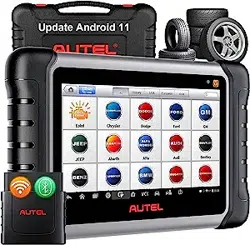Loading ...
Loading ...
Loading ...
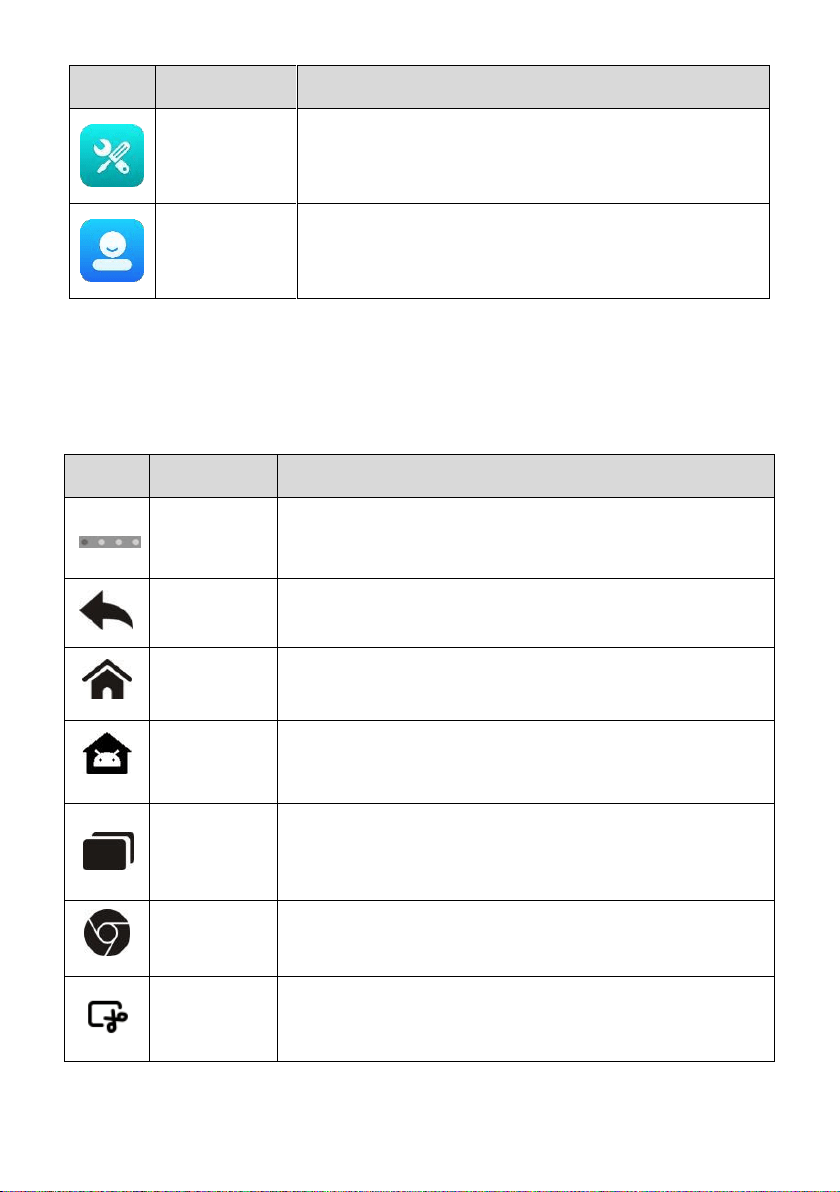
13
Button
Name
Description
MaxiTools
Includes log collection and factory data reset two parts.
Autel User
Center
Allows you to register an account, view and edit your
personal profile and link your device.
3.1.2 Locator and Navigation Buttons
Operations of the navigation buttons at the bottom of the screen are described in the
table below:
Table 3-2 Locator and Navigation Buttons
Button
Name
Description
Locator
Indicates which screen you are on. Swipe the screen left or
right to view the previous or next screen.
Back
Returns to the previous screen.
MaxiCOM
Home
Returns to the MaxiCOM Job Menu from other operations.
Android
Home
Returns to the Android system’s Home screen.
Recent
Apps
Displays a list of applications that are currently in use. Tap
an app icon to launch. Close a running application by
swiping it to the top. Or close all running applications by
tapping Clear All.
Chrome
Launches the Google Chrome browser.
Screenshot
Takes a screenshot when you want to save the displayed
information.
Loading ...
Loading ...
Loading ...