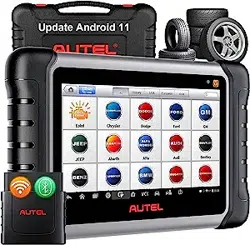Loading ...
Loading ...
Loading ...
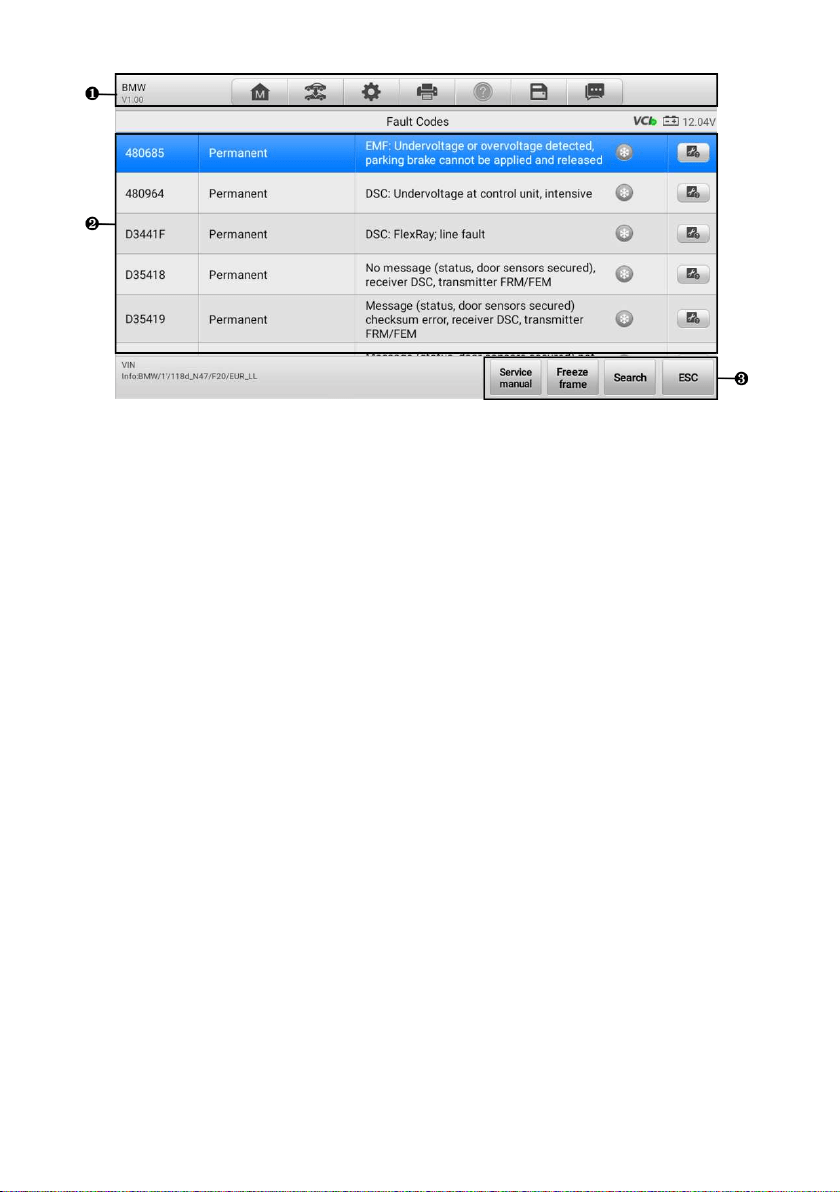
32
Figure 4-12 Read Codes Screen
1. Diagnostics Toolbar Buttons — see
Table 4-2 Diagnostics Toolbar Buttons on page
25 for detailed descriptions of the operations for each button.
2. Main Section
Column 1 — displays the retrieved codes from the vehicle.
Column 2 — indicates the status of the retrieved codes.
Column 3 — detailed descriptions for the retrieved codes.
Snowflake Icon — only displays when freeze frame data is available for
viewing; selecting this icon will display a data screen, which looks and
behaves similar to the Read Codes screen.
Column 4 — displays additional information about the retrieved fault codes.
3. Function Button
Service Manual — tap to view fault code information, including fault
description, condition for fault identification, and driver information.
Freeze Frame — tap to view the freeze frame.
Search — tap to search for related fault code information on the Internet.
ESC — tap to return to the previous screen or exit the function.
b) Erase Codes
After reading the retrieved codes and making appropriate vehicle repairs, use this
function to erase vehicle codes.
Loading ...
Loading ...
Loading ...