Loading ...
Loading ...
Loading ...
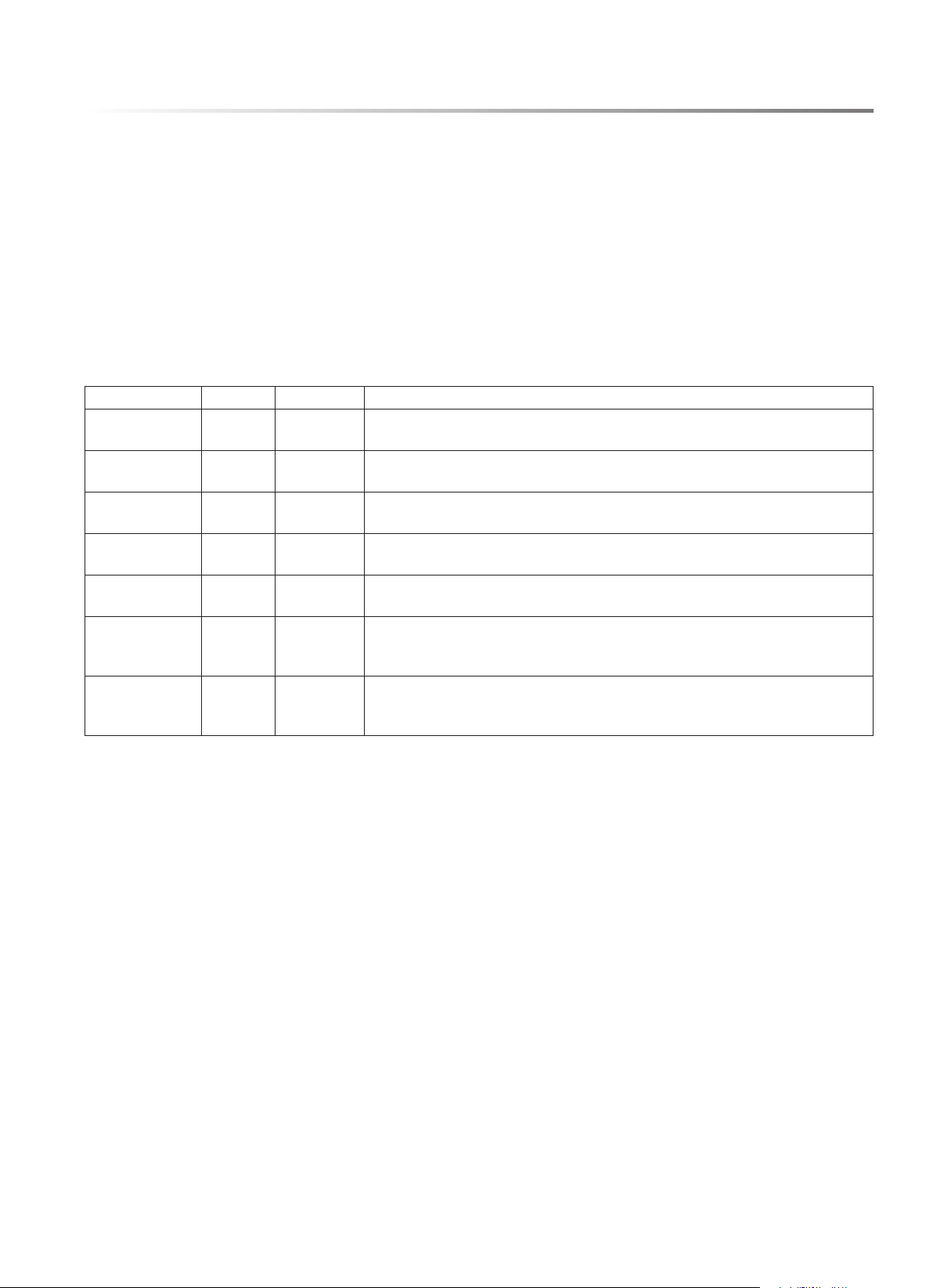
E E E E E E E E E E E E E E E E E E
E E E E E E E E E E E E E E E E E E
E11
PARTS AND FEATURES
SETTINGS
Navigate through the Settings menu to customize the appliance.
Settings can only be adjusted when no other oven operation is
in progress.
TO SCROLL THROUGH SETTINGS
1 Touch Settings pad on the control panel. The rst menu
option VoL appears in ashing letters and the current setting
appears in solid letters.
2 Use the 7+ pad to scroll through the menu. Use the 9- pad to
scroll backwards through the menu.
3 Touch START/ENTER pad to select a menu item.
4 Touch 7+ and 9- pads to toggle through the setting options.
5 Touch START/ENTER pad to accept changes. Touch
Settings pad or STOP/CLEAR pad to reject changes.
6 Touch STOP/CLEAR pad to exit Settings menu.
SETTINGS MENU
SETTING DISPL AY OPTIONS DESCRIPTION
Volume
VoL
1 or 2 The audible feedback of the control panel is programmed by default at maximum
volume. Use this setting option to reduce the volume.
Display
Brightness
dISP
1, 2 or 3 The display is programmed by default at maximum brightness. Use this setting option
to reduce the brightness of the display.
Hold after Cook
hold
OFF or ON When a timed bake function completes, by default the oven turns off. Use this setting
option to program the oven to switch to Keep Warm mode.
Sabbath Mode
SAbE
OFF or ON Use this setting to program the appliance into an operating mode compliant with the
standards required for use during Sabbath.
Degree Units
dEG
F or C The oven is programmed by default to use degrees Fahrenheit, but it can be changed
to operate in degrees Celsius.
Oven
Calibration
CAL
+ or - 25 ° If the oven temperature is higher or lower than expected based on outcomes of familiar
recipes, use this setting to offset the oven’s target temperature. Calibration can be
offset between -25 °F and +25 °F. Default calibration offset is zero.
Sales (Demo)
Mode
SALE
OFF or ON In Sales mode, or Demo mode, controls function as normal, but no cooking mode is
initiated, and heat is not produced. This setting is intended for use by retailers. By
default, Sales mode is off.
CONTROL LOCK
The Control Lock function disables all pads on the control
panel to prevent accidental operation of the oven, such as by
pets, children or while cleaning. The STOP/CLEAR pad is
never disabled. Control Lock can be used after the start of a
baking mode.
TO USE CONTROL LOCK
1 Touch and hold Control Lock pad for three seconds to
activate Control Lock.
2 Touch and hold Control Lock pad for three seconds to
deactivate Control Lock.
TIMER
This appliance includes a built-in kitchen timer.
TO SET THE TIMER
1 Touch Timer pad. 00:00 appears on the display.
2 Enter time in hours and minutes (hh:mm) and touch START/
ENTER pad. The clock begins to count down.
3 When the set time has passed and the clock reaches 00:00, an
audible alert sounds to signal the time is complete.
4 Touch Timer pad to clear the signal or exit Timer early.
OVEN LIGHT
Touch Oven Light pad to turn the oven light on or off. See page
24 for bulb replacement instructions.
Loading ...
Loading ...
Loading ...
