Loading ...
Loading ...
Loading ...
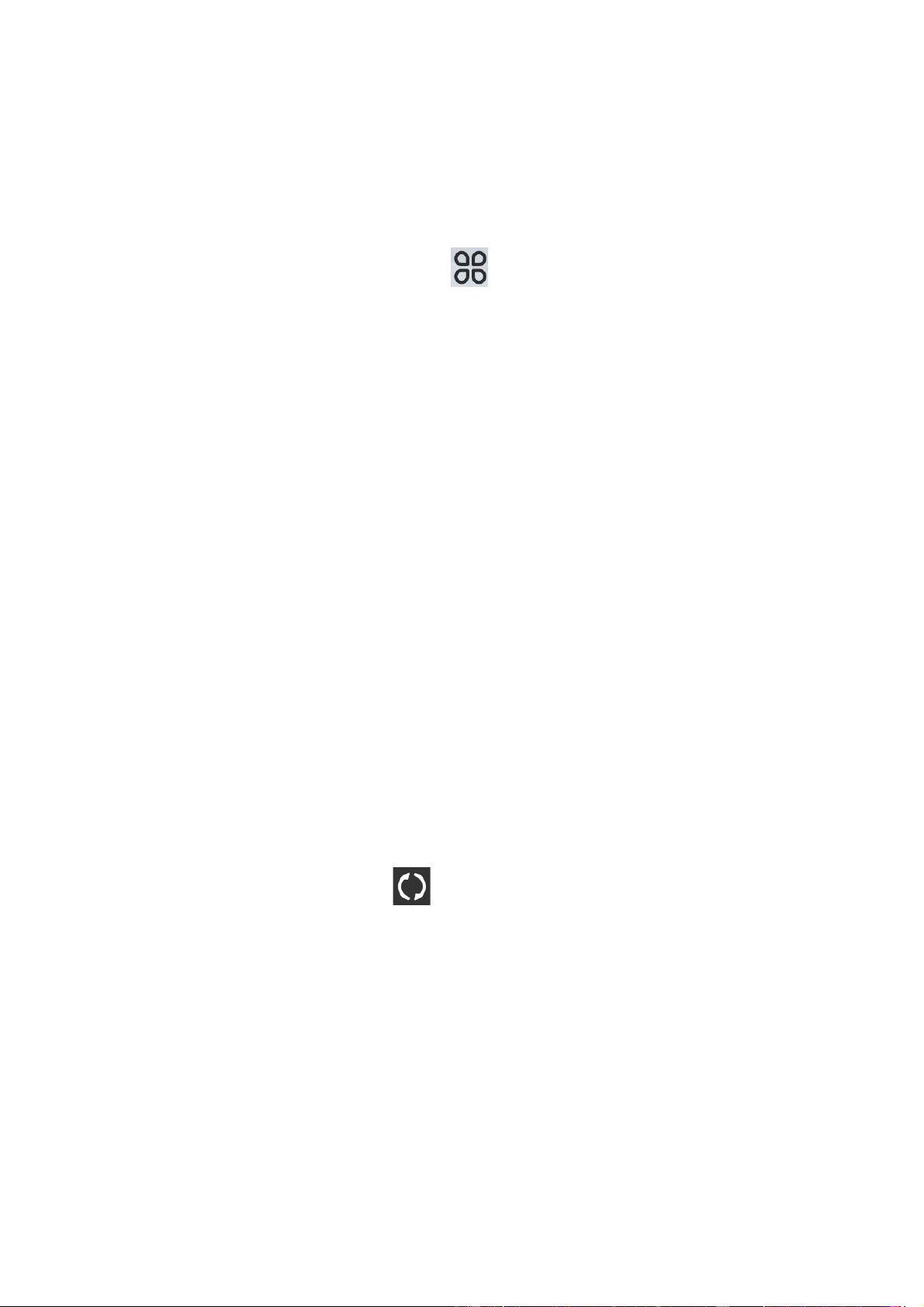
27 / 41
days, today's PAI score, and advice on gaining a higher PAI score. Synchronize the
data to the app to view more information.
By maintaining a certain intensity of daily activities or workouts, you can obtain a PAI
value. According to the results of the HUNT Fitness Study*, maintaining a PAI above
100 helps reduce the risk of cardiovascular death and increase life expectancy.
For more information, open the Zepp app and go to PAI > PAI Q&A.
* The HUNT Fitness Study is a sub-project of the HUNT study, led by Professor Ulrik
Wisloff at the School of Medicine, Norwegian University of Science and Technology. It
has lasted over 35 years and involved more than 230,000 participants.
Heart Rate
Heart rate is an important indicator of physical condition. Highly-frequent heart rate
measurement helps capture more heart rate changes and provide a reference for a
healthy lifestyle. To ensure measurement accuracy, you need to wear the watch
correctly according to the tips, and ensure that the part next to your skin is clean and
free of sunscreen smear.
Wake up the watch, press the upper button on the watch face page to go to the app
list, and swipe up or down on the screen to select and open the Heart Rate app. In
the Heart Rate app on the watch, you can view your most recently measured heart
rate value, all-day heart rate curve, resting heart rate, heart rate interval distribution
and other information. Synchronize the data to the app to view more information.
While the phone and watch are connected, the following heart rate settings can also
be accessed in the Zepp app > Profile > Amazfit Cheetah Pro > Health Monitoring.
Manual heart rate measurement
Wake up the watch, go to the app list, swipe up or down on the screen to select and
open the Heart Rate app, and tap to measure heart rate manually. After a
successful measurement, if staying on the Heart Rate screen, the device will keep
measuring and updating the data.
Auto Heart Rate Monitoring
1. Open the Heart Rate app, swipe up to the last page, and go to Settings > Auto
Heart Rate Monitor to adjust the monitoring frequency. The watch automatically
measures your heart rate at the set frequency and records changes in heart rate
throughout the day.
2. Heart rate changes are more intense when you are working out. Enable the
activity detection feature to allow the watch to automatically increase measuring
frequency when it detects an activity so that more heart rate changes can be
Loading ...
Loading ...
Loading ...