Loading ...
Loading ...
Loading ...
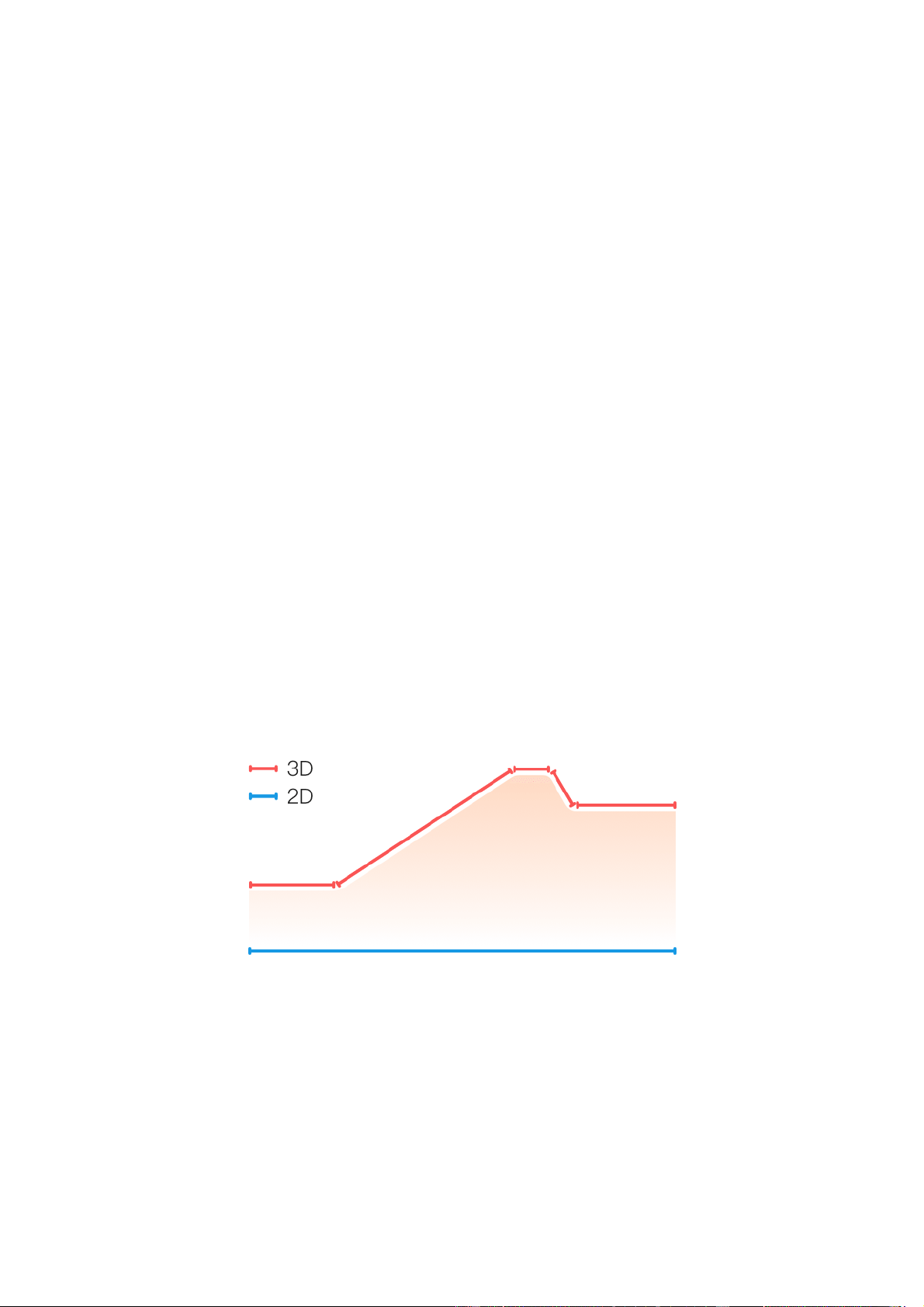
15 / 41
Backtracking
More
Edit data items
You can edit data items during workouts, including editing the workout data and
charts, deleting, adding or sorting data pages.
Optional values of the data page format include 1, 2, 3, 4, 5 or 6 data items per page.
More than 150 workout data items are supported (specific supported data items vary
by workouts).
More than 8 types of real-time charts are supported, including pace, elevation, and
more.
Up to 10 pages of data/workout charts can be added.
3D data mode
You can enable or disable the feature for some workouts in workout settings. If the
feature is enabled, the watch calculates distance using 3D data, as shown in the
preceding figure. As shown in the figure, after 3D distance is enabled, the slope
distance of the route is calculated. Factors such as the altitude and slope changes
are considered, so that the calculated distance matches the actual distance of the
route. When 3D distance is not enabled, the projection distance is calculated based
on the route traversed, namely the 2D distance shown in the figure.
Wrist side
For some workouts, for example, tennis, you need to wear the device on the hand
that holds the racket, and workout data is more accurate when you wear the watch
on the preset side.
If the right hand is used to hold the racket, you need to wear the watch on that hand.
Loading ...
Loading ...
Loading ...