Loading ...
Loading ...
Loading ...
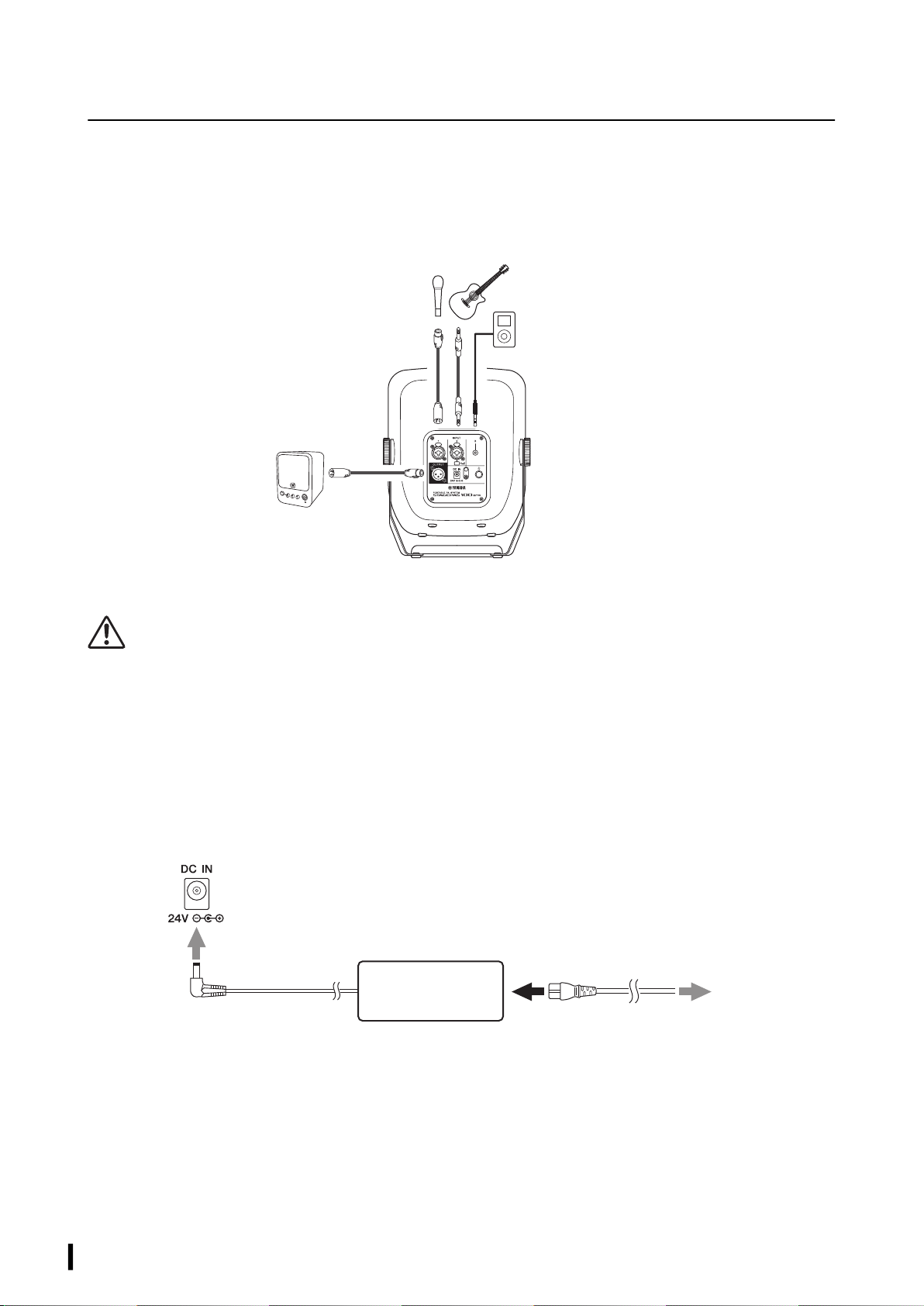
STAGEPAS 100BTR, STAGEPAS 100 Owner’s Manual
10
Quick Start Guide
This section explains how to set up and output sound from the STAGEPAS 100.
Connection example
Before making connections, lower the volume level to the minimum by rotating the [LEVEL] controls counter-
clockwise.
Connecting the unit to power
WARNING
• Use only the included power adaptor and power cord. If you use a non-specified power adaptor or power cord, heat may be generated,
or malfunction or fire may be caused.
• If you plan not to use the unit for an extended period of time, or if there is a risk of lightning strikes, be sure to unplug the power cord
from the AC outlet. Otherwise, an electrical shock, fire or malfunction may be caused.
1 Connect the power cord to the power adaptor.
2 Connect the power adapter to the [DC IN] jack on the rear panel of the STAGEPAS 100.
3 Insert the plug on the power cord into an AC outlet.
The STAGEPAS 100BTR automatically starts charging the battery.
NOTICE
Even when the [P] (Power) switch is turned off, a certain minimal amount of electric current still flows to the unit. If you plan not to use
the unit for an extended period of time be sure to unplug the power cord from the AC outlet.
NOTE
• Locate the power adaptor at a sufficient distance from the STAGEPAS 100.
• When you remove the power adaptor, first turn off the power to the unit, and then follow this order in reverse.
Microphone
Powered monitor speaker
Portable audio player
Acoustic-electric guitar
13
2
[DC IN] jack
Power adaptor
(accessory)
Power cord (accessory)
To an AC outlet
Loading ...
Loading ...
Loading ...
