Loading ...
Loading ...
Loading ...
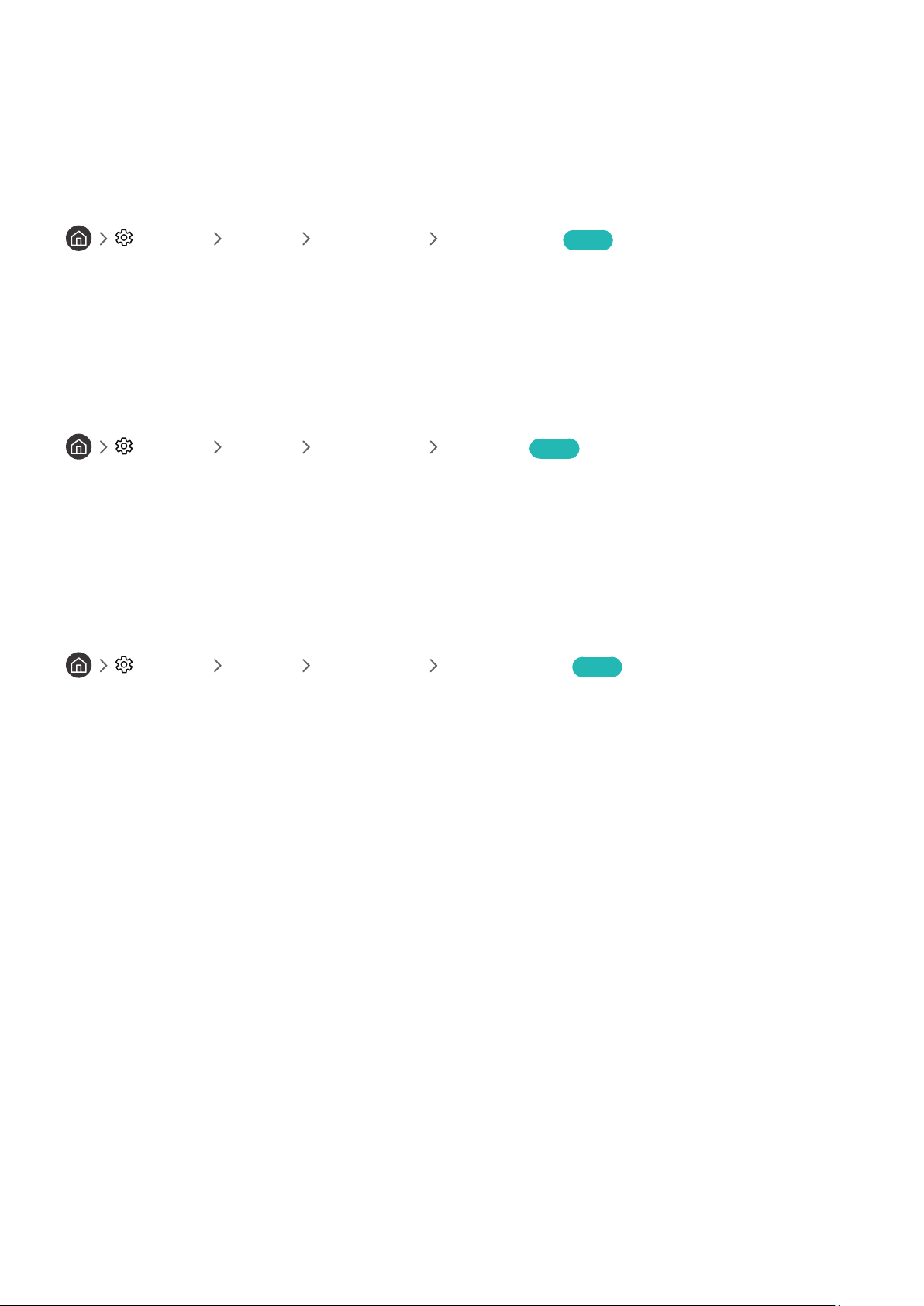
- 110 -
Changing the volume, speed, and pitch of the Voice Guide
You can configure the volume, speed, and pitch of the voice guide.
White text on black background (high contrast)
Settings General Accessibility High Contrast Try Now
You can change Smart Hub and setting menu screens to white text on a black background and change the
transparent TV menus to opaque automatically so that text can be more easily read.
" If High Contrast is on, some Accessibility menus are not available.
Setting the screen to black and white
Settings General Accessibility Grayscale Try Now
You can change the color of the TV screen to black and white to sharpen blurred edges caused by colors.
" If Grayscale is on, some Accessibility menus are not available.
" This function may not be supported depending on the model or geographical area.
Inverting the screen color
Settings General Accessibility Color Inversion Try Now
You can invert the colors of the text and background for the setting menus displayed on the TV screen to make it
easier to read them.
" If Color Inversion is on, some Accessibility menus are not available.
" This function may not be supported depending on the model or geographical area.
Loading ...
Loading ...
Loading ...
