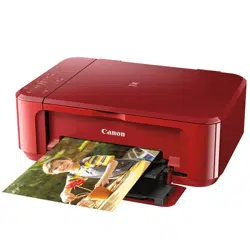Loading ...
Loading ...
Loading ...
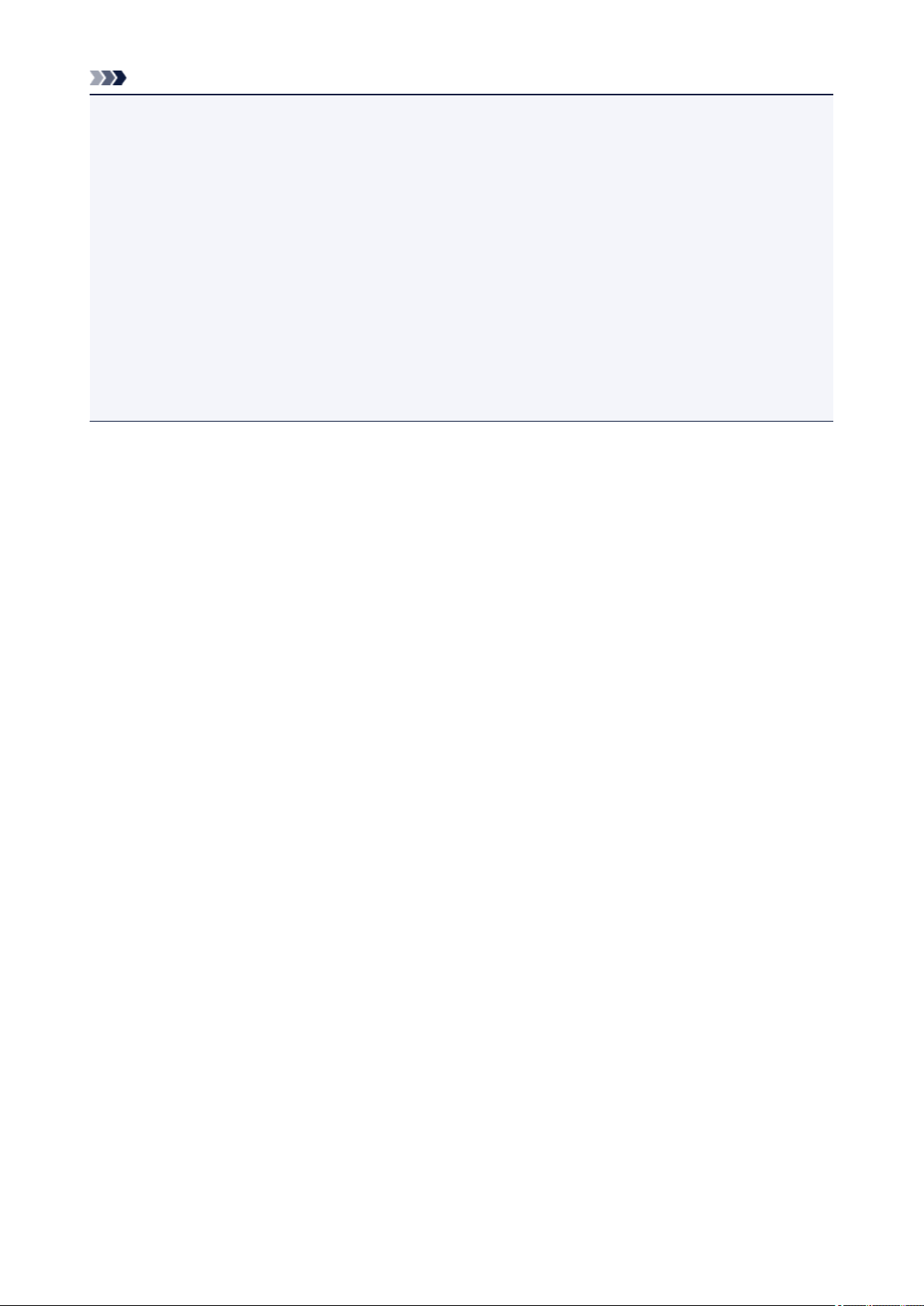
Note
• For Windows:
To switch to manual duplex printing, follow the procedure below.
Open the printer driver setup window, clear Automatic check box on Page Setup sheet, and reprint.
When performing manual duplex printing, note the following.
• If you are printing three or more pages of a document with manual duplex printing, one side of each
sheet is printed first. Turn over and reload the paper to print the reverse sides. Do not change the
order of the sheets.
• The procedure for turning the paper over varies depending on the staple side and printing
orientation. Follow the on-screen instructions.
• For Mac OS:
Manual duplex printing is not available.
730
Loading ...
Loading ...
Loading ...