Loading ...
Loading ...
Loading ...
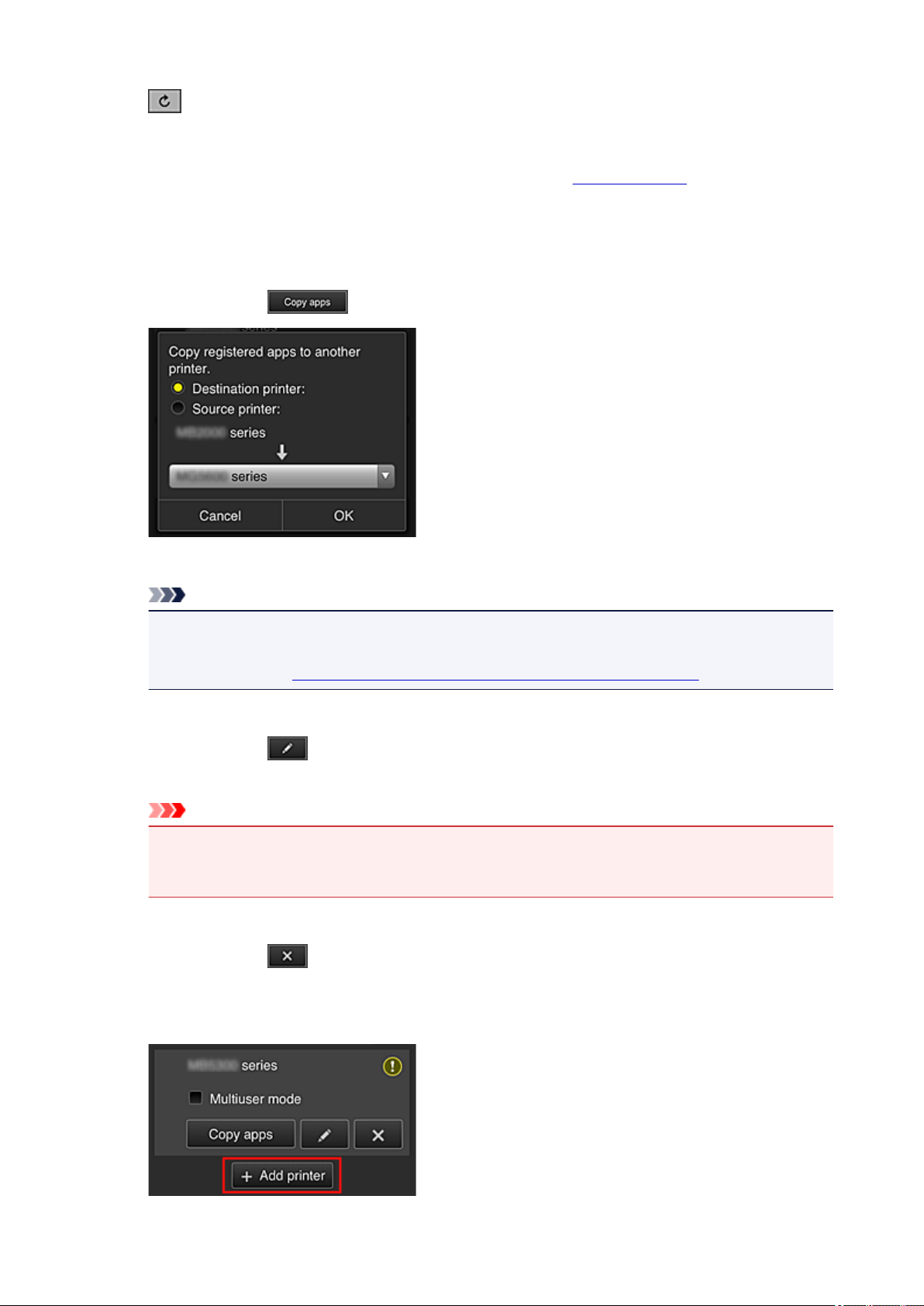
This displays the date and time the printer information was last updated.
refreshes the information.
• Multiuser mode (MAXIFY series only)
If multiple users will be using the printer, add a check mark to Multiuser mode.
The check mark is linked to the Require security code screen.
• Copy apps
Select this to copy apps added in the selected printer to another printer.
When you select
, the screen shown below appears.
Set the Destination printer and the Source printer. Then select OK.
Note
• If Select how to manage has been set, you can use this function only when you select
Manage app availability by printer.
For details, see "
Tips on Using Canon Inkjet Cloud Printing Center (at Work)".
• Change the printer name
When you select
, a screen to change the printer name appears.
Follow the instructions on the screen to change the name.
Important
• The printer name entry has the following character limitation:
• Up to 128 characters (Uppercase and lowercase letters are differentiated.)
• Delete printers
When you select
, the printer is deleted from the Canon Inkjet Cloud Printing Center.
When transferring the ownership of the printer, select Clear the information saved on the printer.
• Add printers
67
Loading ...
Loading ...
Loading ...