Loading ...
Loading ...
Loading ...
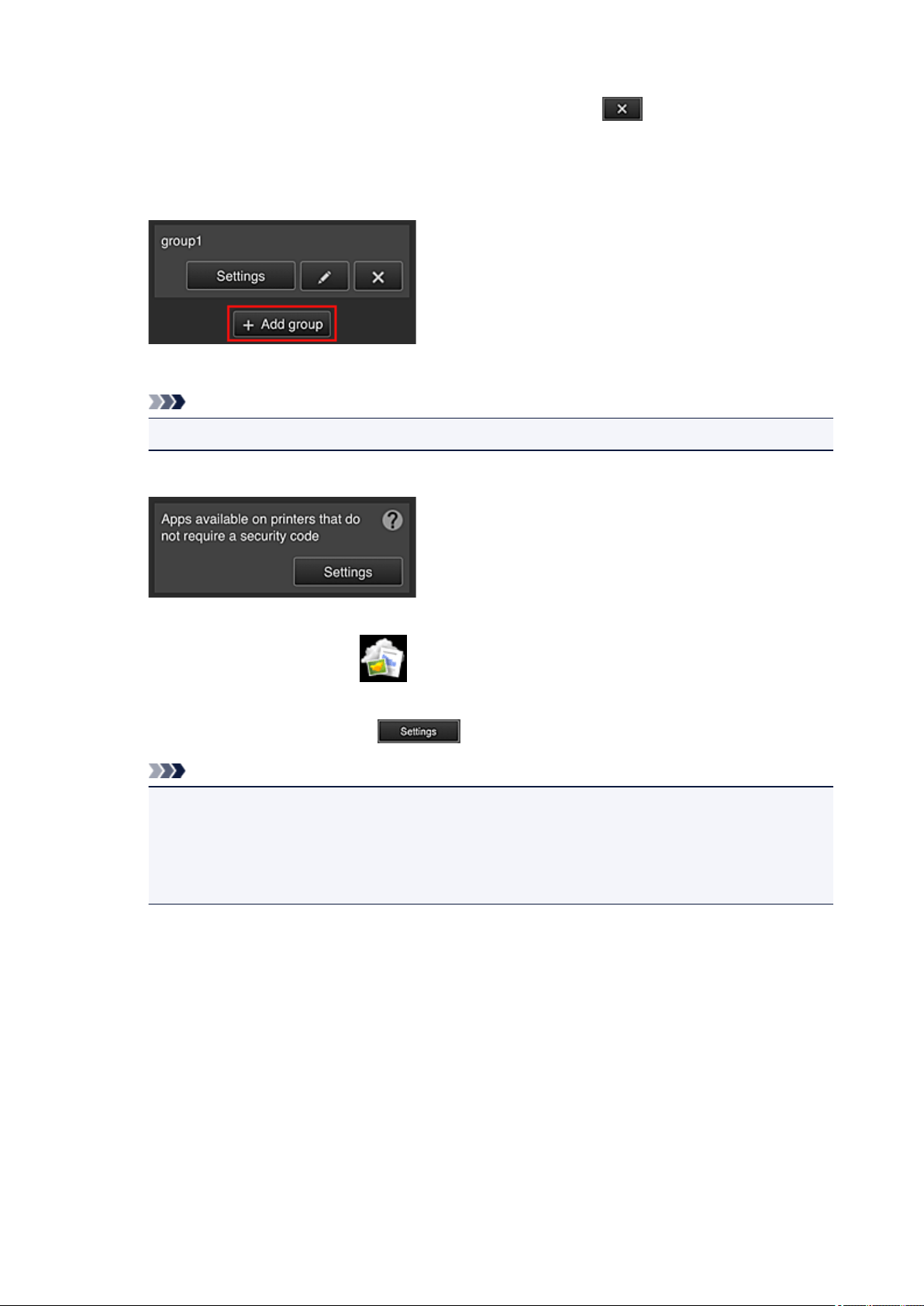
• Deleting a Group
To delete a group from Canon Inkjet Cloud Printing Center, select
.
If you delete all groups, you must create a new one. To set a different management method, set the
target method from the Select how to manage screen.
• Add group
Add a group to be used in Canon Inkjet Cloud Printing Center.
Note
• You can register up to 20 groups.
• Apps available on printers that do not require a security code
For printers without the Multiuser mode setting or Security code settings, set the apps to be
displayed when a user selects
Cloud from the printer's home screen.
If the domain does not have a printer that meets this condition, this setup screen does not appear.
To go to the setup screen, select
.
Note
• If only the following printer is registered in the domain, it is not displayed.
• Printer without LCD monitor
• Printer with monochrome LCD monitor
• Multiuser mode printer
71
Loading ...
Loading ...
Loading ...