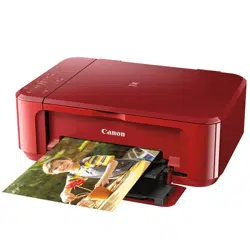Loading ...
Loading ...
Loading ...
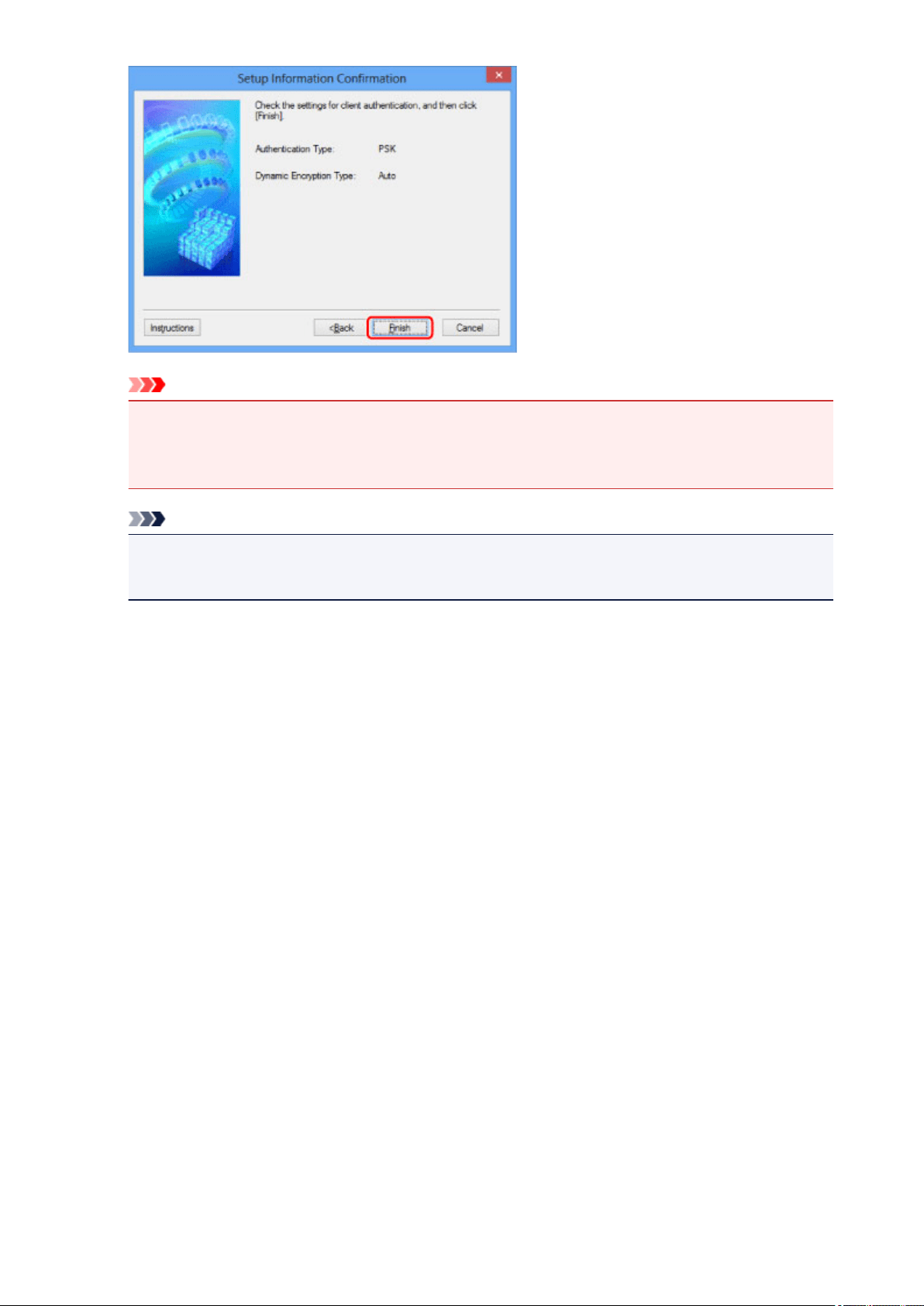
Important
• If the printer cannot communicate with the computer after the encryption type of the printer was
switched, make sure encryption types for the computer and the wireless router match that set to
the printer.
Note
• Changing the network settings with the USB cable temporarily may switch the default printer. In
this case, reset Set as Default Printer.
222
Loading ...
Loading ...
Loading ...