Loading ...
Loading ...
Loading ...
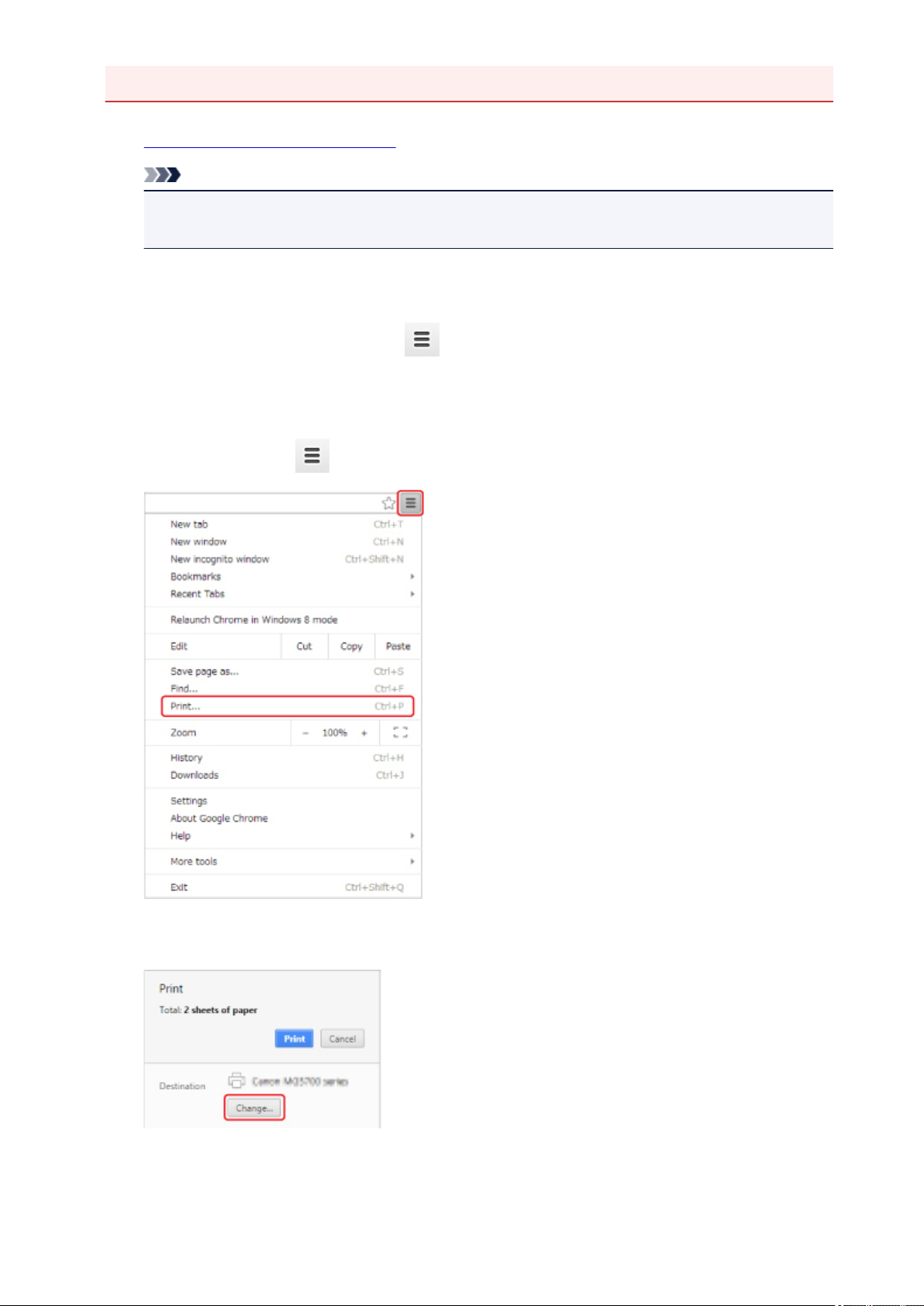
• Enabling Bonjour on the machine is required.
1.
Make sure machine is turned on.
Note
• If the machine's Auto Power On function is enabled, the machine is turned on automatically
when it receives the print data.
2. Start Google Chrome browser on your computer.
3. Select Sign in to Chrome... from
(Chrome menu).
4. Log in to your Google account.
5. Select Print... from
(Chrome menu).
6. Select Change... next Destination.
7. Select Canon MG3600 series in Local Destinations.
457
Loading ...
Loading ...
Loading ...