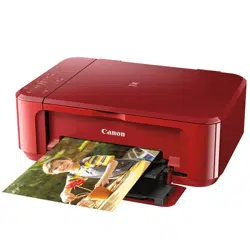Loading ...
Loading ...
Loading ...

• In Mozilla Firefox
1. Select
(Menu) > Print > Page Setup....
2. Select the Print Background (colors & images) checkbox in Format & Options.
• In Google Chrome
1. Select
(Chrome Menu) > Print....
2. Select the Background graphics checkbox in Options.
For Mac OS:
To print background colors and images, follow the steps below to display the Print dialog options, then
select the Print backgrounds checkbox.
1. Click Print... from the File menu.
2. Click Show Details or
(Down Arrow).
3. Select Safari from the pop-up menu.
17
Loading ...
Loading ...
Loading ...