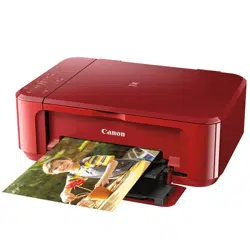Loading ...
Loading ...
Loading ...
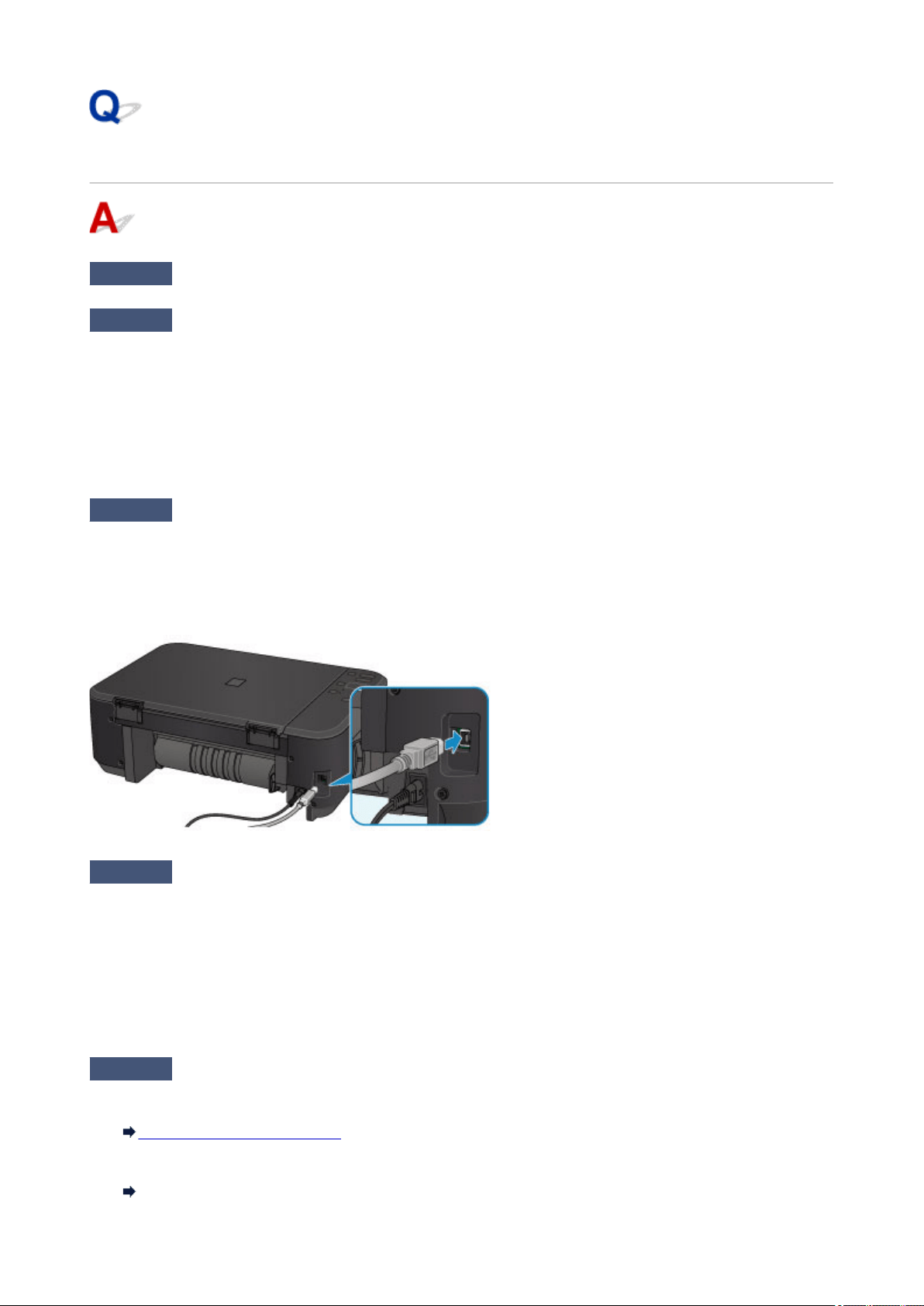
Cannot Find Machine on Wireless LAN
Check1
Make sure machine is turned on.
Check2
Make sure Wi-Fi lamp is lit on machine.
If the Wi-Fi lamp is off, the wireless LAN is disabled. Follow the procedure below to enable the wireless LAN.
1. Press and hold Wi-Fi button and release it when ON lamp flashes.
2. Press Color button, Black button, and then Wi-Fi button in this order.
When the ON lamp changed from flashing to lit and the Wi-Fi lamp lights up, and then the wireless LAN is
enabled.
Check3
If machine is temporarily connected to computer via USB cable, make sure
USB cable is connected properly.
If you set up the wireless LAN connection or change the wireless LAN settings using IJ Network Tool over a USB
connection, connect the machine and the computer using a USB cable as the illustration below. The USB port is
at the back of the machine.
Check4
Make sure machine setup is complete.
If it is not, perform setup.
• For Windows:
Use the Setup CD-ROM or follow the instructions on the Canon website.
• For Mac OS:
Follow the instructions on the Canon website.
Check5
If using IJ Network Tool, look for machine again.
• For Windows:
Canon IJ Network Tool Screen
• For Mac OS:
Canon IJ Network Tool Screen
674
Loading ...
Loading ...
Loading ...