Loading ...
Loading ...
Loading ...
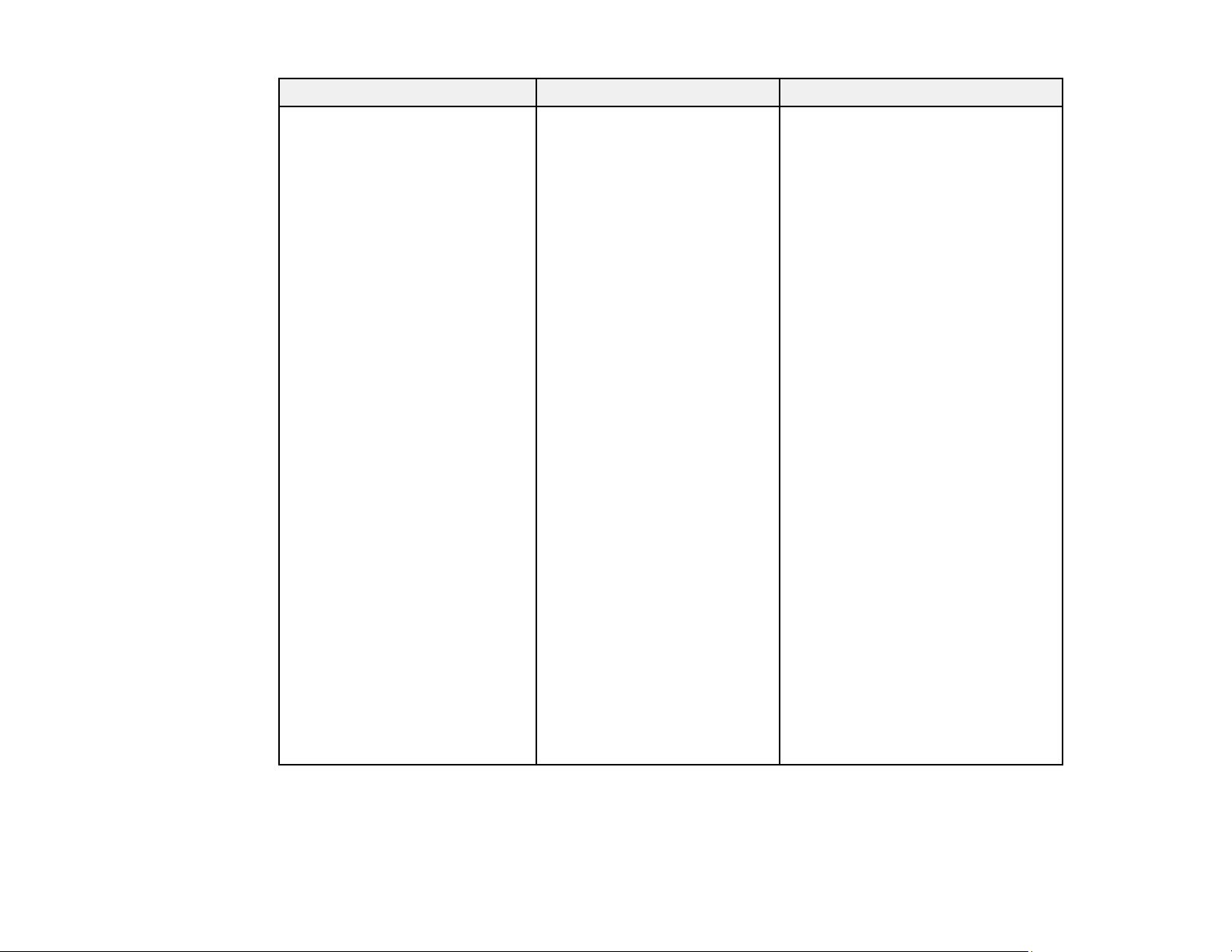
93
Setting Options Description
HDMI Link Device Connections
HDMI Link
Audio Out Device
Power On Link
Power Off Link
Link Buffer
Adjusts options that allow the
projector remote to control HDMI-
connected devices
Device Connections: lists the
devices connected to the HDMI1
and HDMI2/MHL ports
HDMI Link: enables or disables
HDMI Link
Audio Out Device: selects which
device or port outputs audio. Select
Projector to output audio from a
device connected to the Audio Out
port or from the projector's built-in
speaker system (Home Cinema
3800). Select AV System to output
audio from externally connected
speakers or an AV system through
CEC.
Power On Link: controls what
happens when you turn on the
projector or a linked device. Select
PJ -> Device or Bidirectional to
turn on the linked device when the
projector is turned on. Select
Device -> PJ or Bidirectional to
turn on the projector when the
linked device is turned on
Power Off Link: controls whether
linked devices are turned off when
the projector is turned off
Link Buffer: improves weak HDMI
Link connections
Loading ...
Loading ...
Loading ...
