Loading ...
Loading ...
Loading ...
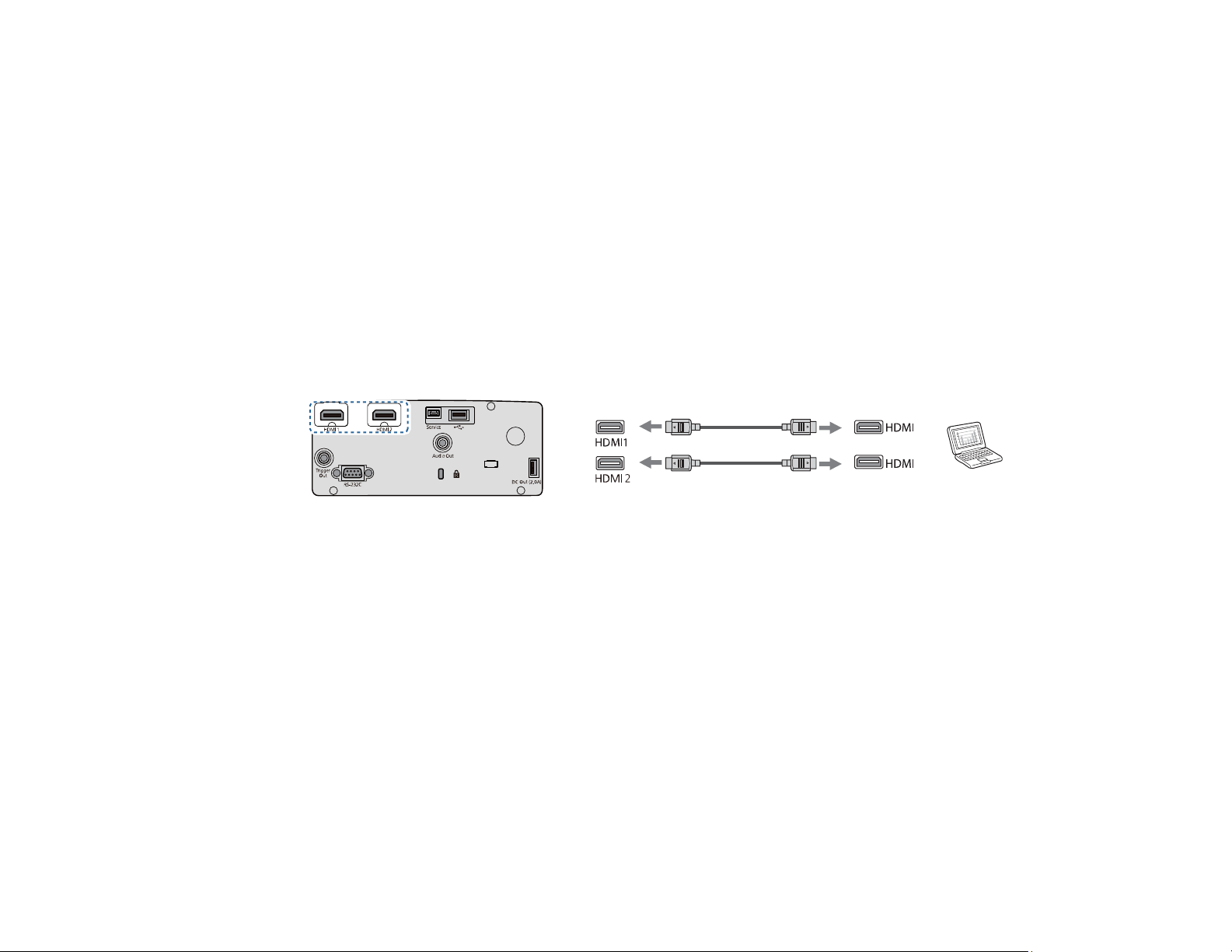
30
Parent topic: Projector Connections
Related references
Projector Feature Settings - Settings Menu
Connecting to a Computer for HDMI Video and Audio
If your computer has an HDMI port, you can connect it to the projector using an optional HDMI cable.
Note: To connect a Mac that includes only a Mini DisplayPort, Thunderbolt port, or Mini-DVI port for
video output, you need to obtain an adapter that allows you to connect to the projector's HDMI port.
Contact Apple for compatible adapter options.
1. Connect the HDMI cable to your computer's HDMI output port.
2. Connect the other end to one of the projector's HDMI ports. If you are connecting an optical HDMI
cable, you must also connect the cable's USB power connector to the DC Out (2.0A) port.
Note: Built-in speakers are available only on the Home Cinema 3800. Make sure the HDMI audio
playback device on your computer's audio settings is set to EPSON PJ.
Parent topic: Projector Connections
Connecting to a Trigger Out Port
You can connect your projector to external devices such as motorized screens that support a trigger
signal. When active, a 12V signal is sent to the connected device while the projector is powered on.
Note: The Trigger Out port is available only on the Home Cinema 3800.
1. Connect a 3.5 mm stereo mini-jack cable to the external device's trigger port. See your device's
documentation for details.
Loading ...
Loading ...
Loading ...
