Loading ...
Loading ...
Loading ...
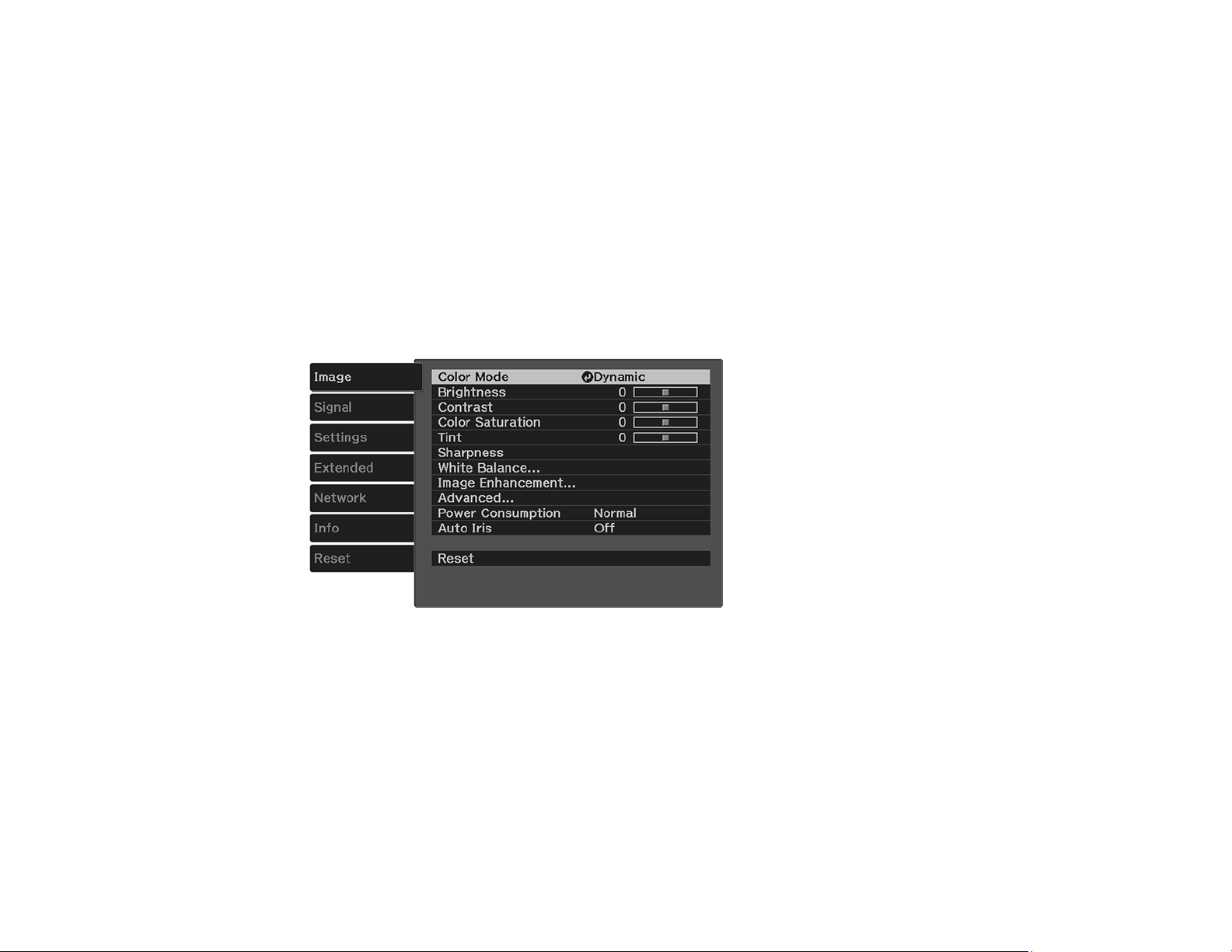
73
Parent topic: Color Mode
Turning On Auto Iris
In certain color modes, you can turn on the Auto Iris setting to automatically optimize the image based on
the brightness of the content you project.
1. Turn on the projector and switch to the image source you want to use.
2. Press the Menu button.
Note: You can also press the Auto Iris button on the remote control to access the Auto Iris setting
directly.
3. Select the Image menu and press Enter.
4. Select the Auto Iris setting and choose one of the following:
• Normal for standard brightness adjustment.
• High Speed to adjust brightness as soon as the scene changes.
Note: You can set Auto Iris for each Color Mode that supports the feature.
5. Press Menu or Esc to exit the menus.
Parent topic: Color Mode
Loading ...
Loading ...
Loading ...
