Loading ...
Loading ...
Loading ...
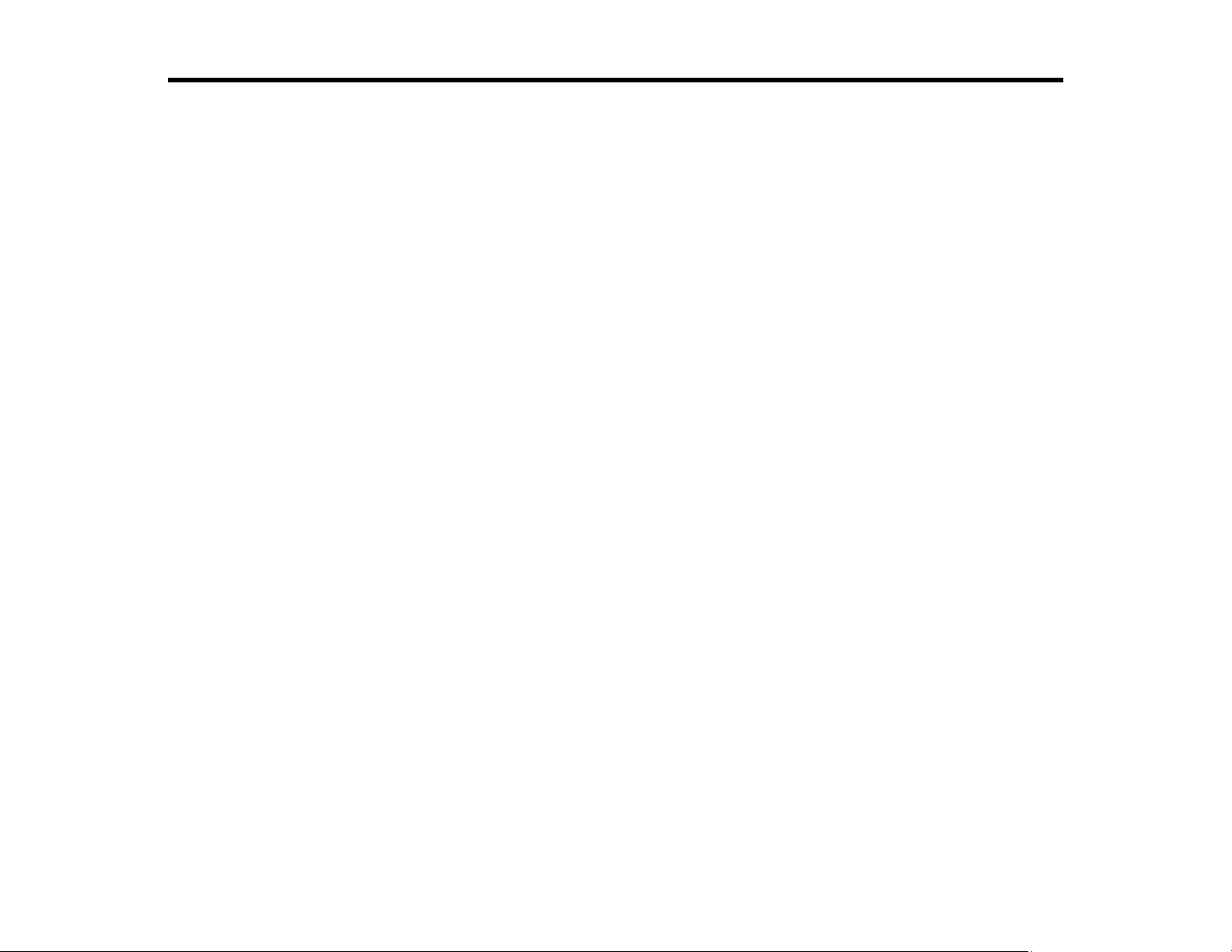
37
Using the Projector on a Network
Follow the instructions in these sections to set up your projector for use on a network.
Wireless Network Projection
Wireless Network Projection
You can project over a wireless network. To do this, you must set up your projector and computer for
wireless projection.
Note: The Epson 802.11b/g/n wireless LAN module is not included with your projector and is optional.
To connect wirelessly to your projector, configure the connection using the projector's Network menus.
After connecting and setting up the projector, install the projector software. You may need to install it
from a software CD, if included, or download the software and manuals as necessary.
Note: Wireless network connectivity is not recommended for video streaming.
Installing the Wireless LAN Module
Selecting Wireless Network Settings Manually
Using a QR Code to Connect a Mobile Device
Searching for a Wireless Network
Selecting Wireless Network Settings in Windows
Selecting Wireless Network Settings on Mac
Enabling WPA or WPA2 Security
Parent topic: Using the Projector on a Network
Related references
Optional Equipment and Replacement Parts
Installing the Wireless LAN Module
To use the projector over a wireless network, install the Epson 802.11b/g/n wireless LAN module in the
projector. Do not install any other type of wireless module.
Note: The wireless LAN module is not included with your projector.
Loading ...
Loading ...
Loading ...
