Loading ...
Loading ...
Loading ...
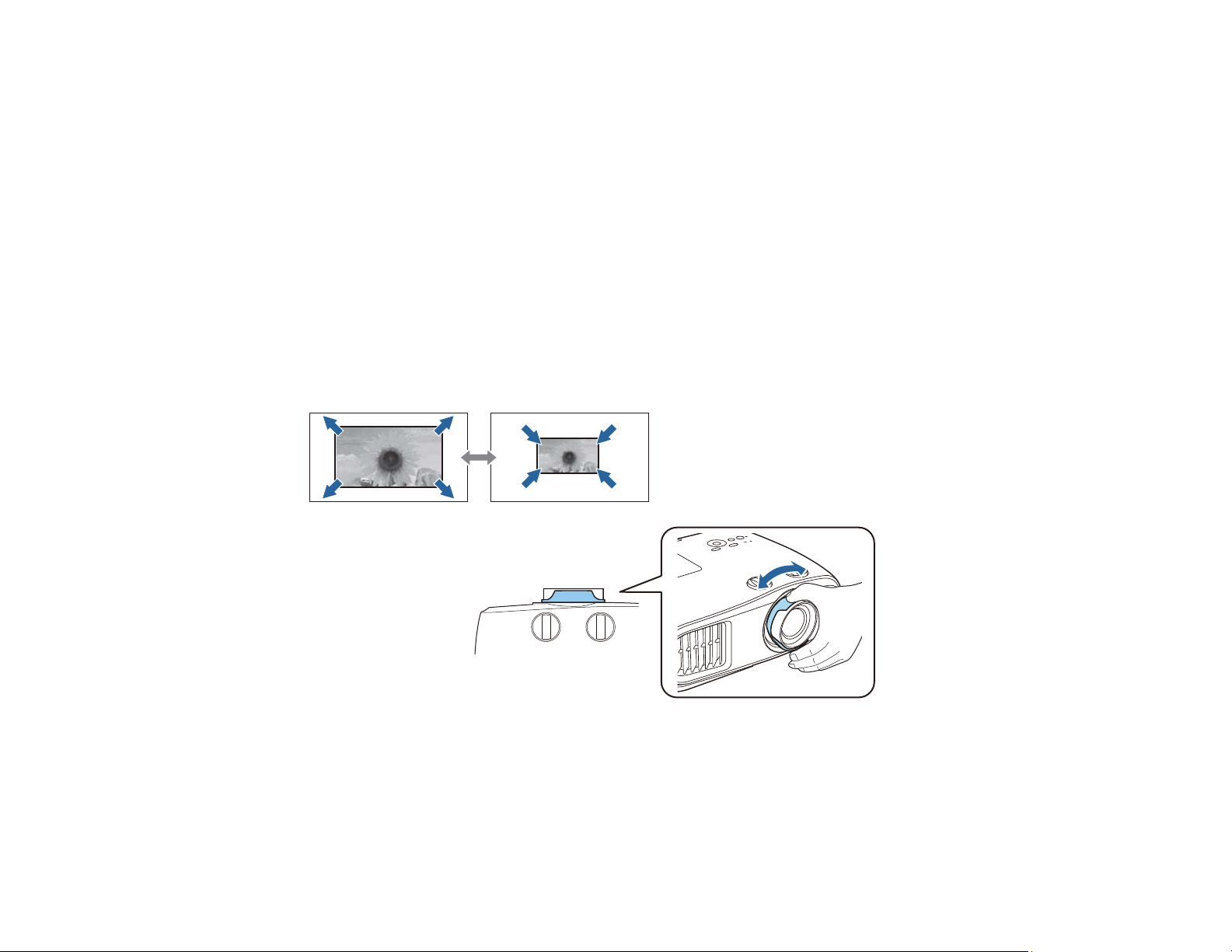
65
7. Press the arrow buttons to adjust the image shape as necessary.
8. When you are finished, press Esc.
Parent topic: Image Shape
Related references
Projector Feature Settings - Settings Menu
Resizing the Image with the Zoom Ring
1. Turn on the projector and display an image. Wait 30 minutes after turning on the projector before
setting the focus for maximum accuracy.
Note: You can display a pattern to aid in adjusting the projected image using the Pattern button on
the remote control.
2. To enlarge or reduce the image size, rotate the projector's zoom ring.
Parent topic: Using Basic Projector Features
Loading ...
Loading ...
Loading ...
