Loading ...
Loading ...
Loading ...
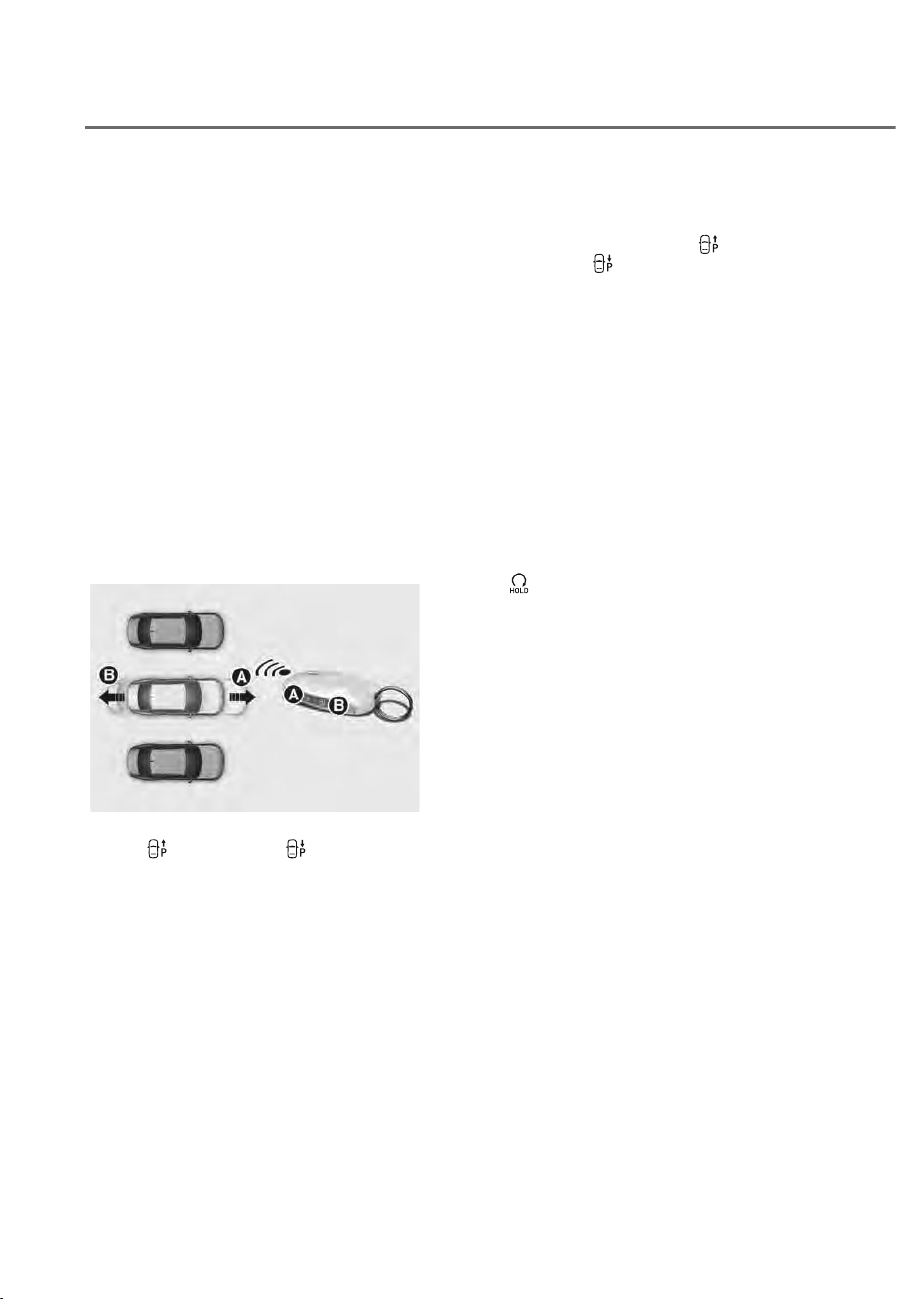
7-152
Driver Assistance System
• 'Agree' must be selected on the
infotainment system screen and the
infotainment system has to operate
properly to use Remote Operation
function.
• Method (2) can be used after the
vehicle has been driven above 3
mph (5 km/h).
• If the function is turned on again
after parking is completed by
Remote Smart Parking Assist,
Remote Operation function can be
used with Method (2).
• Check that all smart keys are
outside the vehicle when using
Remote Operation function.
ȹ5HPRWHO\PRYLQJIRUZDUGDQG
EDFNZDUG
ORS071036
ORS071036
(1) Press and hold one of the Forward
(
) or Backward ( ) button on
the smart key. Remote Smart
Parking Assist will automatically
control the steering wheel, vehicle
speed and gearshift. The vehicle
will move in the direction of the
button pressed.
(2) While Remote Operation function
is operating, if you do not
hold down the Forward (
) or
Backward (
) button, the vehicle
will stop and function control
will pause. The function will start
operating again when the button is
pressed and held again.
(3) When the vehicle reaches the
target location, release the smart
key Forward or Backward button.
(4) When the driver gets in the vehicle
with the smart key, a message
will appear informing the driver
Remote Operation function is
complete on the infotainment
system screen and the engine will
remain on.
In addition, when the Remote Start
(
) button is pressed on the smart
key from outside the vehicle, a
message will appear informing the
driver Remote Operation function
is complete and the engine will
turn off.
Loading ...
Loading ...
Loading ...