Loading ...
Loading ...
Loading ...
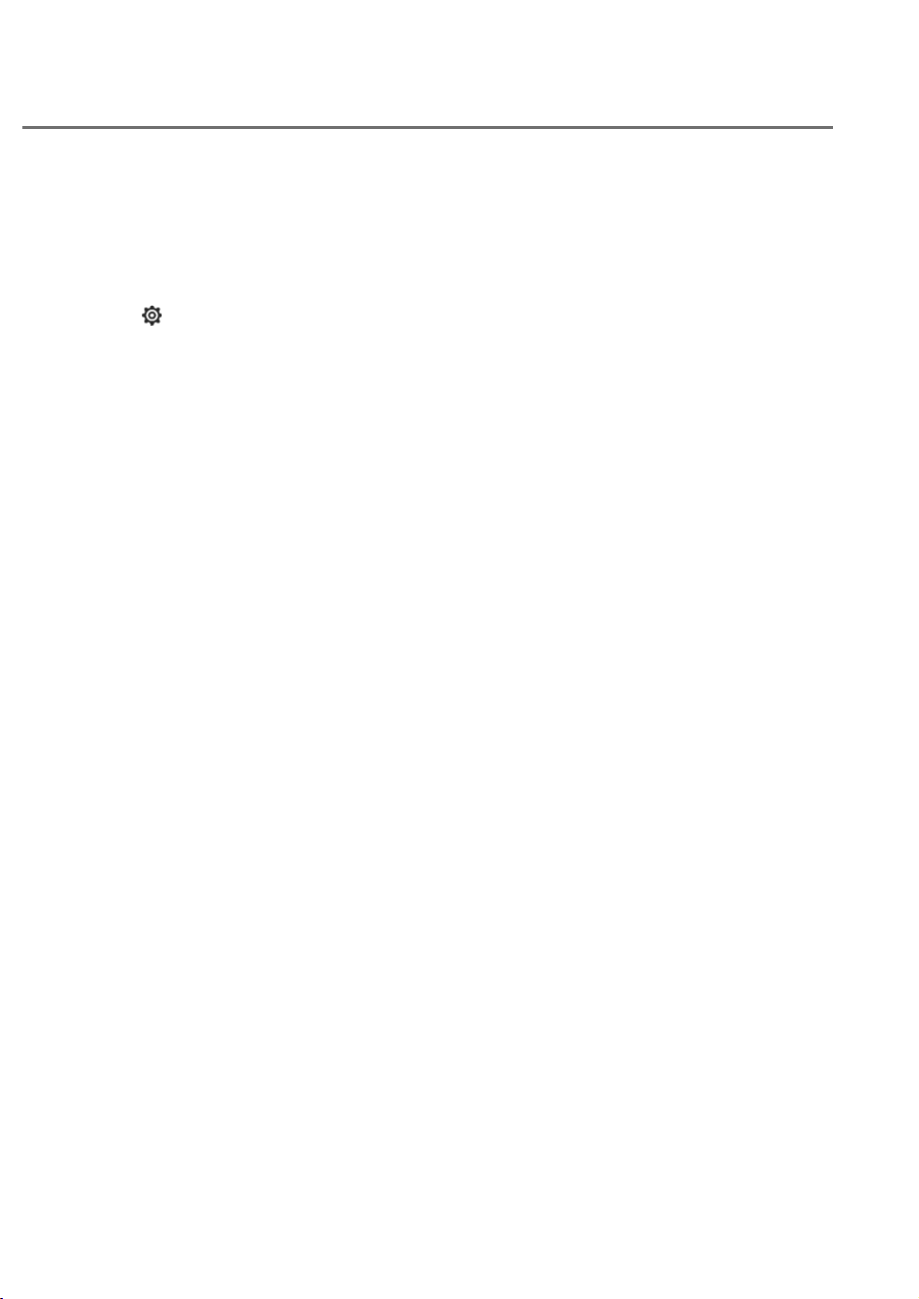
4-31
04
Setting Touchscreen
Press Setup from the main menu of the
touchscreen.
Settings for other functions can be
accessed on the left side of the Setup
(
) menu.
• Fragrance (if equipped): Select the
fragrance for pleasant riding. For more
details, refer to “Built in diffuser”
section in chapter 5.
• Seat (if equipped): Select different
seat modes for rear right seat
occupant. For more details, refer to
“Seats” section in chapter 3.
• Rear Wireless Charging (if equipped):
Turn on/off the wireless cellphone
charge function for rear seat
occupants. For more details, refer
to “Wireless smart phone charging
system” section in chapter 5.
• Display: Change the screensaver
timeout setting and screen display
method while using massage buttons
from the rear door.
- Screen Time-out: 15 sec, 30 sec, 1
Min, 2 Min (default),5 Min, 10 Min
- Massage Notification/Status
(if equipped): Massage Screen
(default), Pop-up, OFF
• Graphic Themes: Select the display
theme of the screen.
- Use Audio System's Display Theme
(default)
- User-Set Time : Select between
white and black theme, or set the
screen to change automatically to
white theme during the day and
black during the night.
• Illumination: Select the brightness of
the screen.
- Adjust Brightness Automatically:
The brightness of the display is
automatically adjusted depending
on outside brightness.
- Manual adjustment: Manually adjust
the brightness to desired level.
Brightness is maintained at the
adjusted level.
- Reset: Returns all settings to
default.
• Blue Light Filter: Select whether to
turn the blue light filter on or off, and
set the color when the blue light lifter
is on.
- Use Blue light filter/color
adjustment: Select or deselect
whether to use the blue light filter,
and adjusts the display color when
the blue light filter is on.
- Auto: Adjusted blue light filter is
turned on automatically when the
surrounding area is dark.
- User-Set Time: Adjusted blue light
filter turns on at the time set.
Loading ...
Loading ...
Loading ...