Loading ...
Loading ...
Loading ...
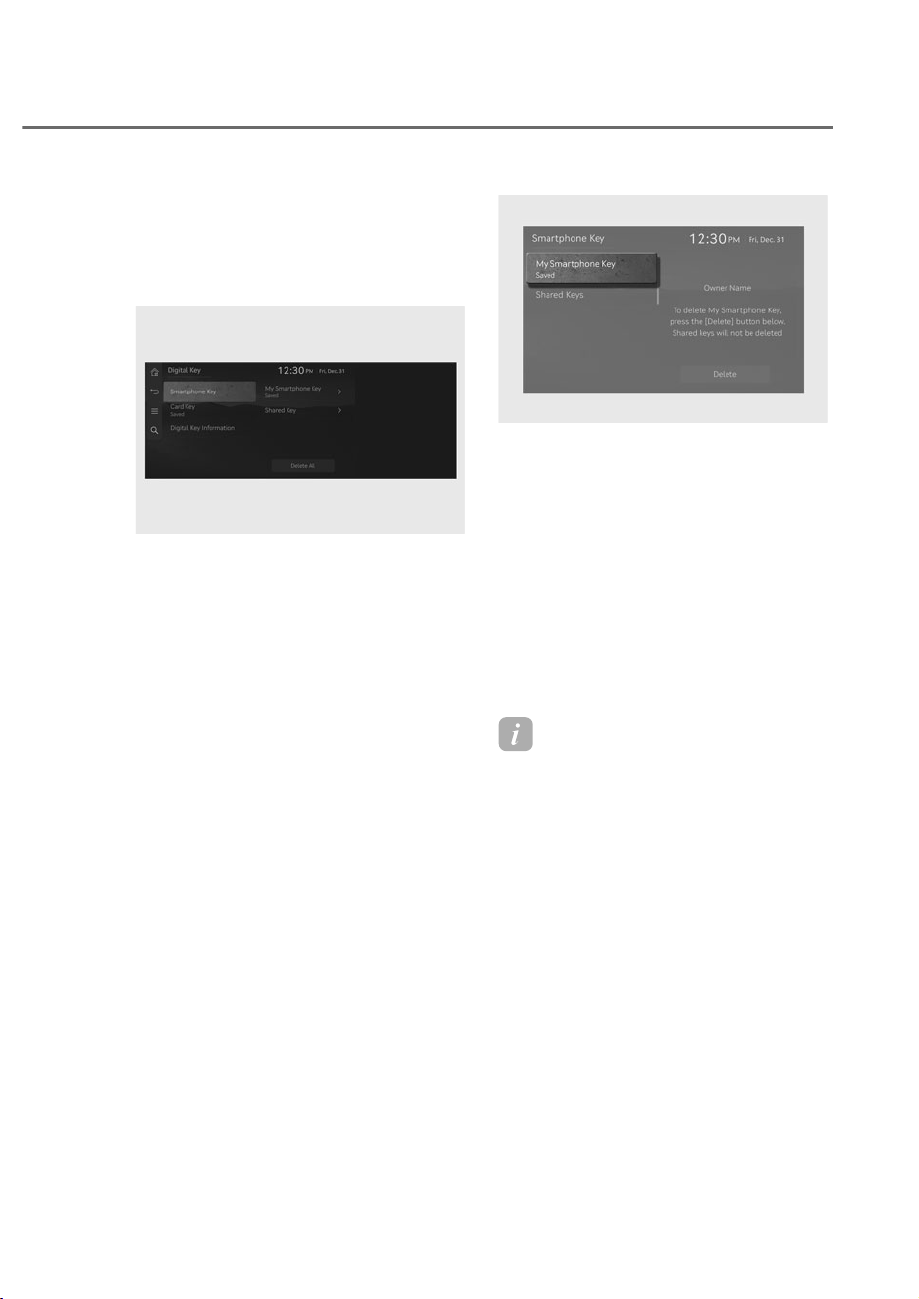
5-21
05
Deleting your digital key (smart
phone)
Turn on the vehicle with a smart key.
Have your smart key with you in the
vehicle.
ORS052330N
ORS052330N
Deleting all registered digital key (smart
phone)
To delete all the registered digital key
(smart phone), from the Settings menu
VHOHFWȁ6HWXSɌ9HKLFOHɌ'LJLWDO.H\
Ɍ6PDUWSKRQH.H\Ɍ'HOHWH$OOȂLQWKH
infotainment system.
• The ‘Delete All’ button is disabled
if there is no registered digital key
(smart key).
ORS052312N
ORS052312N
Deleting my registered digital key (smart
phone)
To delete only my registered digital key
(smart phone), from the Settings menu
VHOHFWȁ6HWXSɌ9HKLFOHɌ'LJLWDO.H\Ɍ
6PDUWSKRQH.H\Ɍ0\6PDUWSKRQH.H\Ɍ
Delete’ in the infotainment system.
• If a shared digital key (smart phone) is
registered, it cannot be deleted.
• A new smart phone can be registered
after deleting the existing digital key
(smart phone) from ‘My Smartphone
Key’ menu.
Information
• If the registered digital key (smart key)
is deleted, the digital key saved in the
smart phone will also be deleted.
• If the digital key is deleted from the
smart phone, the digital key (smart
phone) registered in the vehicle will also
be deleted.
• The shared digital key registered in the
vehicle cannot be deleted individually.
• (YHQWKRXJKWKH*HQHVLV&RQQHFWHG
Services App is deleted from the smart
phone, the digital key saved in the
smart phone will not be deleted.
• Management of the digital key saved
in the smart phone is available from
the App provided by the smart phone
manufacturer.
Loading ...
Loading ...
Loading ...