Loading ...
Loading ...
Loading ...
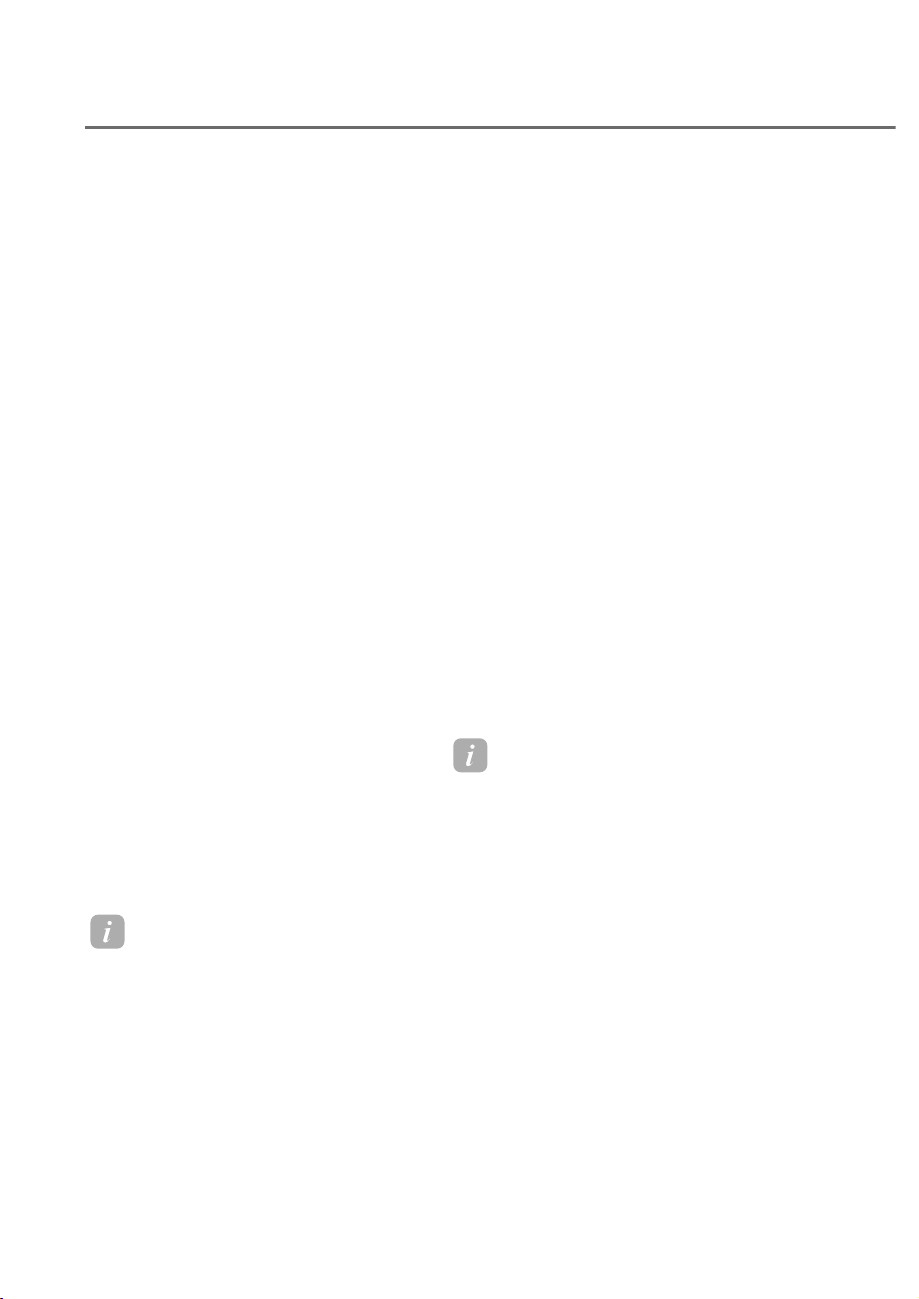
7-118
Driver Assistance System
Rear view
The rear image is displayed on the screen
when the gear is in P (Park) to assist in
parking. Using the view button N you
may select top view, front view, side view
and 3D view.
Rear iew while parking
The rear view while parking function will
turn on under the following conditions:
• The Parking/View button M is
pressed, while the gear is in P (Park),
N (Neutral) or D( Drive), and vehicle
speed is 6 mph (10 km/h) or less.
• The gear is shifted to R (Reverse)
• The gear is shifted from R (Reverse) to
N (Neutral) or D (Drive)
When the gear is in P (Park), N (Neutral)
or D (Drive), the rear view function will
turn off under the following conditions:
• The gear is shifted to P (Park).
• The Parking/View button M or the
infotainment system button O is
pressed.
• The Home button P is pressed.
• The vehicle speed is above 6 mph (10
km/h).
When the gear is in R (Reverse), the rear
view function will turn off under the
following conditions:
• The gear is shifted to P (Park)
Information
• When the rear view turn on while the
gear is in P (Park), N (Neutral) or D
(Drive), the previous view mode will be
displayed.
• When the gear is in R (Reverse), the
rear view does not turn off.
3D view
The 3D view shows the image around the
vehicle from various angles.
You can change angles by tapping the
screen. Press the 3D View button again
to return to the initial angle.
3D view will turn on when the 3D view
is selected among the view buttons N
under the following conditions:
• The gear is in P (Park), N (Neutral) or D
(Drive) when vehicle speed is below 6
mph (10 km/h).
• The Surround View Monitor is turned
on when the gear is in R (Reverse).
When the gear is in P (Park), N (Neutral)
or D (Drive), 3D view will turn off under
the following conditions:
• The gear is shifted to P (Park).
• The Parking/View button M is pressed.
• The infotainment system button O is
pressed.
• The Home button P is pressed.
• Vehicle speed is above 6 mph (10
km/h).
Information
3D view does not display guidelines.
Loading ...
Loading ...
Loading ...