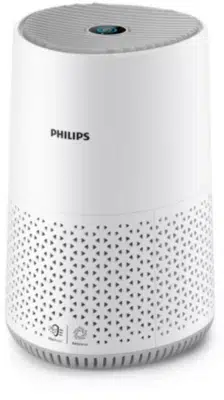Loading ...
Loading ...
Loading ...

15
English
Always turn off the air purifier and unplug from the electrical outlet before
replacing the filter.
1
2
1 Rotate the base anti-clockwise to remove it from the appliance. Pull the filter
out from the appliance.
FY0611
2 Discard the used filter.
3 Remove all packaging materials of the new filter.
2
1
3
4 Put the filter into the appliance.Reattach the base and rotate it clockwise to
fasten the base.
5 Put the plug of the air purifier in the power socket.
6 Press the power button to switch on the appliance.
7 Press and hold for 3seconds to reset the filter lifetime counter.
8 Wash your hands thoroughly after replacing the filter.
Filter reset
You can replace the filter even before filter replacement alert ( ) displays on
the screen. After replacing a filter, you need to reset the filter lifetime counter
manually.
1 Press the power button to turn on the appliance.
2 Within 10 seconds after power on, press and hold the mode switch button
for 5seconds to reset the filter lifetime counter.
Loading ...
Loading ...
Loading ...