Loading ...
Loading ...
Loading ...
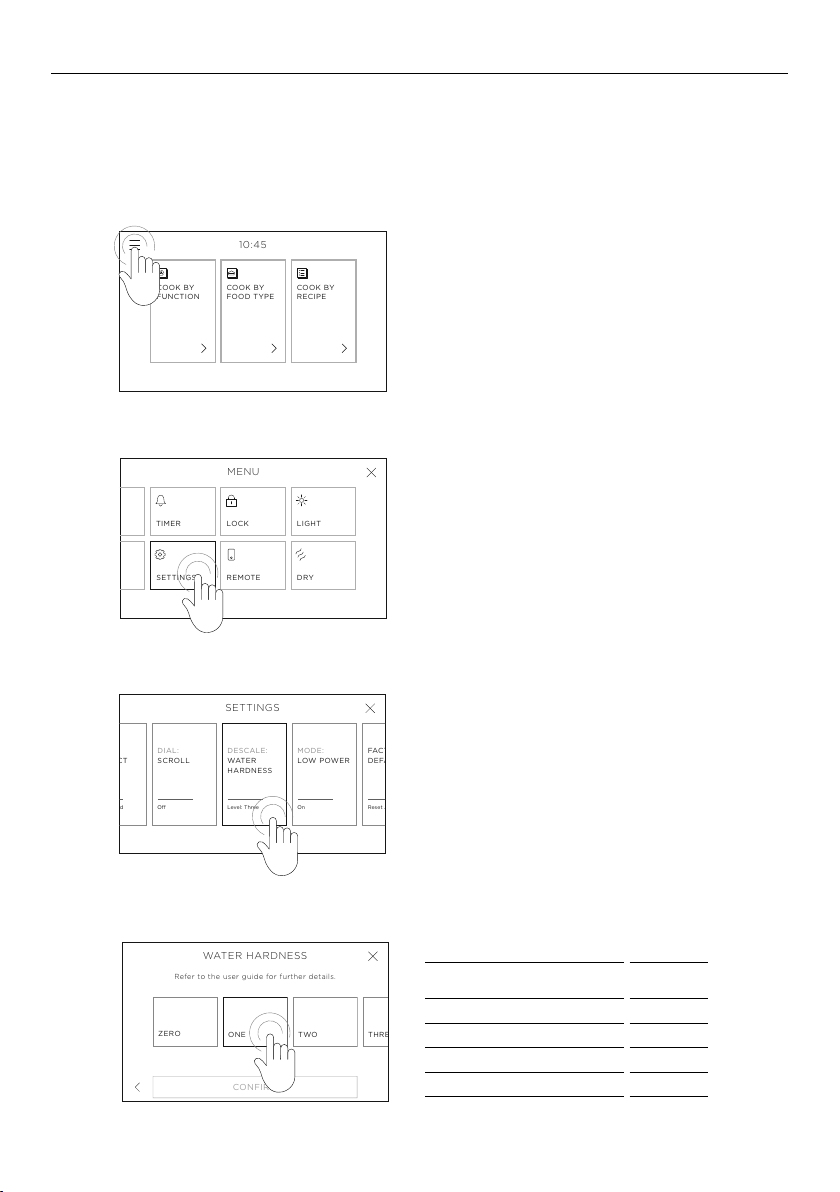
16
Setting the water hardness level
Before using any steam functions for the first time, the water hardness level should be set. If
you are unsure on your water hardness level, contact your local water supplier.
We do not recommend using this product with water hardness above 450ppm.
FIRST USE
Select your water hardness level:
1
2
3
4
Touch the menu icon in the top left corner
of the screen.
Select
DESCALE: WATER HARDNESS.
Enter the settings menu.
10:45
COOK BY
FUNCTION
COOK BY
FOOD TYPE
COOK BY
RECIPE
COOK BY
FUNCTION
COOK BY
FOOD TYPE
COOK BY
RECIPE
10:45
1
26
11
24
h
m
START
12:25
10:45
MENU
TIMER
LOCK
LIGHT
SETTINGS
REMOTE
DRY
ZERO
ONE
TWO
THREE
CONFIRM
WATER HARDNESS
Refer to the user guide for further details.
SETTINGS
FACTORY
DEFAULT
CONNECT
DIAL:
SCROLL
DESCALE:
WATER
HARDNESS
MODE:
LOW POWER
Reset Appliance
Disconnected
O
Level: Three
On
MENU
TIMER
LOCK
LIGHT
SETTINGS
REMOTE
DRY
ZERO
ONE
TWO
THREE
CONFIRM
WATER HARDNESS
Refer to the user guide for further details.
SETTINGS
FACTORY
DEFAULT
CONNECT
DIAL:
SCROLL
DESCALE:
WATER
HARDNESS
MODE:
LOW POWER
Reset Appliance
Disconnected
O
Level: Three
On
MENU
TIMER
LOCK
LIGHT
SETTINGS
REMOTE
DRY
ZERO
ONE
TWO
THREE
CONFIRM
WATER HARDNESS
Refer to the user guide for further details.
SETTINGS
FACTORY
DEFAULT
CONNECT
DIAL:
SCROLL
DESCALE:
WATER
HARDNESS
MODE:
LOW POWER
Reset Appliance
Disconnected
O
Level: Three
On
MENU
TIMER
LOCK
LIGHT
SETTINGS
REMOTE
DRY
WATER HARDNESS (PPM) LEVEL
0 - 100
ZERO
100 - 250
ONE
250 - 350
TWO
350 - 450
THREE
Loading ...
Loading ...
Loading ...