Loading ...
Loading ...
Loading ...
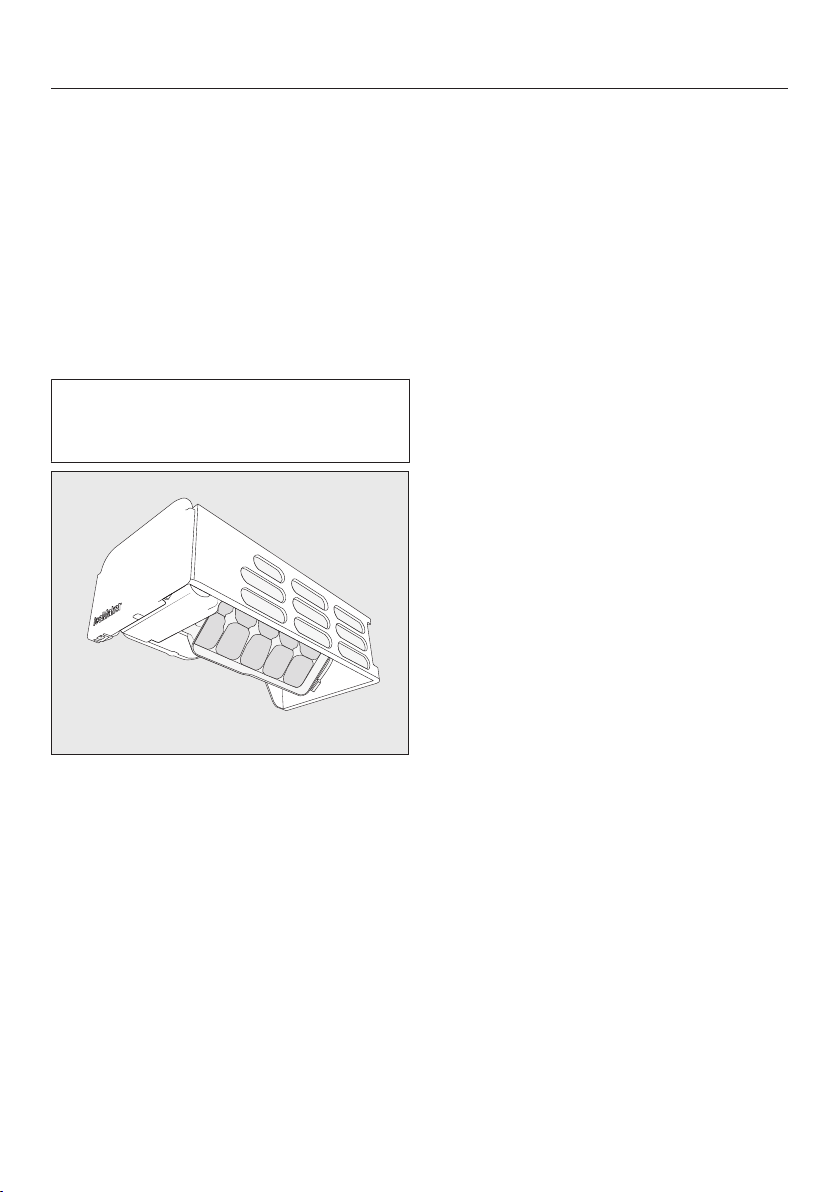
Cleaning and care
86
Touch the symbol on the display
to confirm that the filters have been
replaced.
The “Replace carbon filter” reminder
will go out on the display and the
counter will be reset.
The symbol will go out on the status
display.
Cleaning the ice-cube tray
The ice-cube tray cannot be removed
and therefore has to be moved into
the cleaning position.
Clean the ice-cube tray:
- Before switching off the ice-cube
maker for a long period of time.
- Regularly, to remove ice and water
residues.
Selecting the cleaning position for
the ice-cube tray
Before selecting the cleaning position
for the ice-cube tray, check the follow-
ing:
- The ice-cube maker is switched on.
- The ice-cube drawer is empty and in
position.
Tap.
Swipe left or right until is shown in
the middle.
Tap.
It will take some time to move the ice-
cube tray into the cleaning position.
If the ice-cube drawer is full, will ap-
pear on the display. The process will
stop and and the ice-cube tray will re-
turn to its original position.
Empty the ice-cube drawer and start
the process again.
Once the ice-cube tray has stopped
moving, the symbol will appear on
the display.
To leave this Settings level, tap.
Remove the ice-cube drawer.
Clean the ice-cube tray and the ice-
cube drawer with lukewarm water
and liquid dish soap. Wipe thoroughly
with clean water and dry with a cloth.
Insert the ice-cube drawer back into
the appliance.
After cleaning, tap.
You will hear the ice-cube tray return to
its original position.
Loading ...
Loading ...
Loading ...
