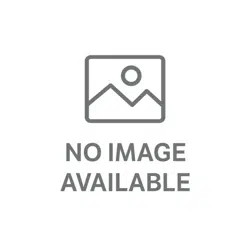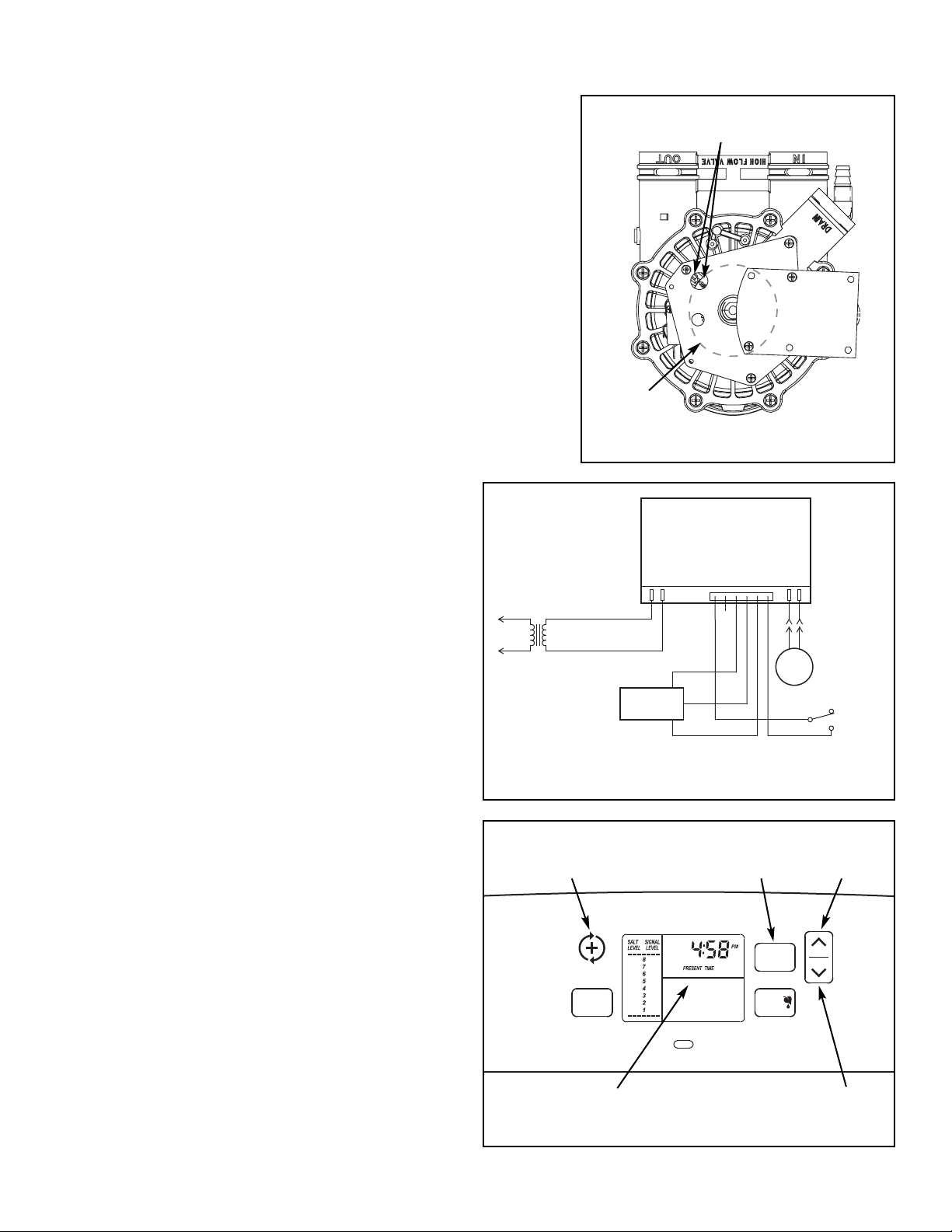
Select
press for tonight
hold for immediate
Salt
Set
Level
Use
Water
ELECTRONIC CONTROL BOARD (PWA) REPLACEMENT
7329950 (Rev. A 6/22/11)
Position markers
(valve in service)
CAM
MOTOR
1. Unplug the water softener’s transformer from elec-
trical power.
2. Remove the top cover to expose the valve.
3. Unplug the wiring connections from the back of the
old Electronic Control Board (See Figure 2).
4. Carefully remove the old board by unsnapping it
from its retainer tabs.
5. Carefully snap the new Electronic Control Board
into the retainer tabs.
6. Reconnect the wiring to the new board (See Figure
2).
7. Plug the transformer into the electrical outlet. A
model code (520) and a test number (example:
J3.0) briefly appear in the faceplate display. Then,
12:00 PM and the words “PRESENT TIME" begin
to flash.
8. Press the r UP or s DOWN buttons to set the
present time. Up moves the display ahead; down
sets the time back. Be sure AM or PM is correct.
NOTE: Press buttons and quickly release to slowly
advance the display. Hold the buttons down
for fast advance.
9. Press the SELECT button a few times, until the
time appears on the display, but is not flashing.
10. For information about programming additional
features of the softener, consult your owner’s
manual.
11. If the valve is not in Service position, press the
REGENERATION button and hold for 3 seconds
to start a Clean Rinse cycle. The display will flash
“RECHARGE.” In about 2 hours the recharge
cycle will be complete and the valve and electron-
ic control board will be properly oriented together.
NOTE: To save time, use the manual advance proce-
dures to properly time and check operation.
See service information in the manual.
If you have questions about installation, call the
Kenmore Water Line at 1-800-426-9345.
IMPORTANT: BE SURE THE VALVE CAM INDICATES
“SERVICE” POSITION (See Figure 1) WHEN REPLACING THE
ELECTRONIC CONTROL BOARD (PWA), TO ASSURE BOTH
VALVE AND PWA ARE ORIENTED, OR TIMED, TO THE SAME
CYCLE. If the valve is not in Service position, see step 11
below.
NOTE: When installing the electronic control board (PWA) on
the faceplate, use care not to twist the circuit board, or force it
onto the mounting pegs. Twisting could damage the printed
circuits, or break the display glass.
Figure 1
Figure 3
Figure 2
Display DOWN
button
SELECT
button
REGENERATION
button
Trans-
former
Back of Electronic
Control Board
Valve
Motor
Turbine
Sensor
Valve Position
Switch
UP
button