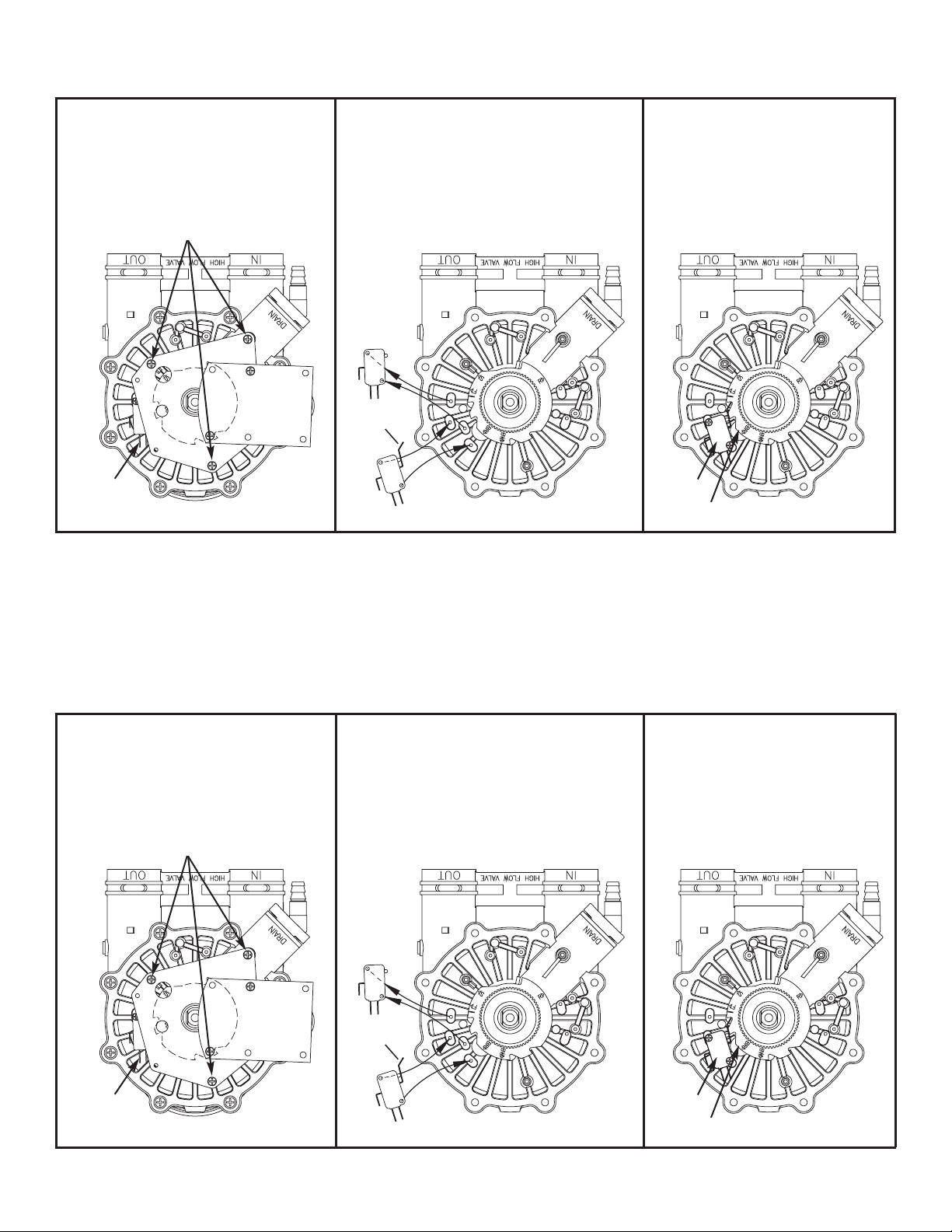
7305142 (Rev. A 7/17/08)
7305142 (Rev. A 7/17/08)
VALVE SWITCH REPLACEMENT INSTRUCTIONS
1. Unplug cable from old switch.
Remove screws holding motor
plate to top of valve. Set aside
screws and motor plate (with
motor attached).
Motor
Motor Plate
Remove Screws
3. Make sure new switch is
installed where shown
below, with lever toward the
cam. Plug cable into switch
and reinstall the motor plate
(removed in Step 1).
Cam
Switch
2. Remove screws holding old switch.
Save screws and discard old switch.
Install new switch using the same
screws. If the old switch did not
have a lever, the new switch will be
installed in a different spot (see
below).
Old
Switch
New
Switch
Lever
VALVE SWITCH REPLACEMENT INSTRUCTIONS
Old
Switch
3. Make sure new switch is
installed where shown
below, with lever toward the
cam. Plug cable into switch
and reinstall the motor plate
(removed in Step 1).
Cam
Switch
2. Remove screws holding old switch.
Save screws and discard old switch.
Install new switch using the same
screws. If the old switch did not
have a lever, the new switch will be
installed in a different spot (see
below).
Old
Switch
New
Switch
Lever
1. Unplug cable from old switch.
Remove screws holding motor
plate to top of valve. Set aside
screws and motor plate (with
motor attached).
Motor
Motor Plate
Remove Screws
Old
Switch

