Loading ...
Loading ...
Loading ...
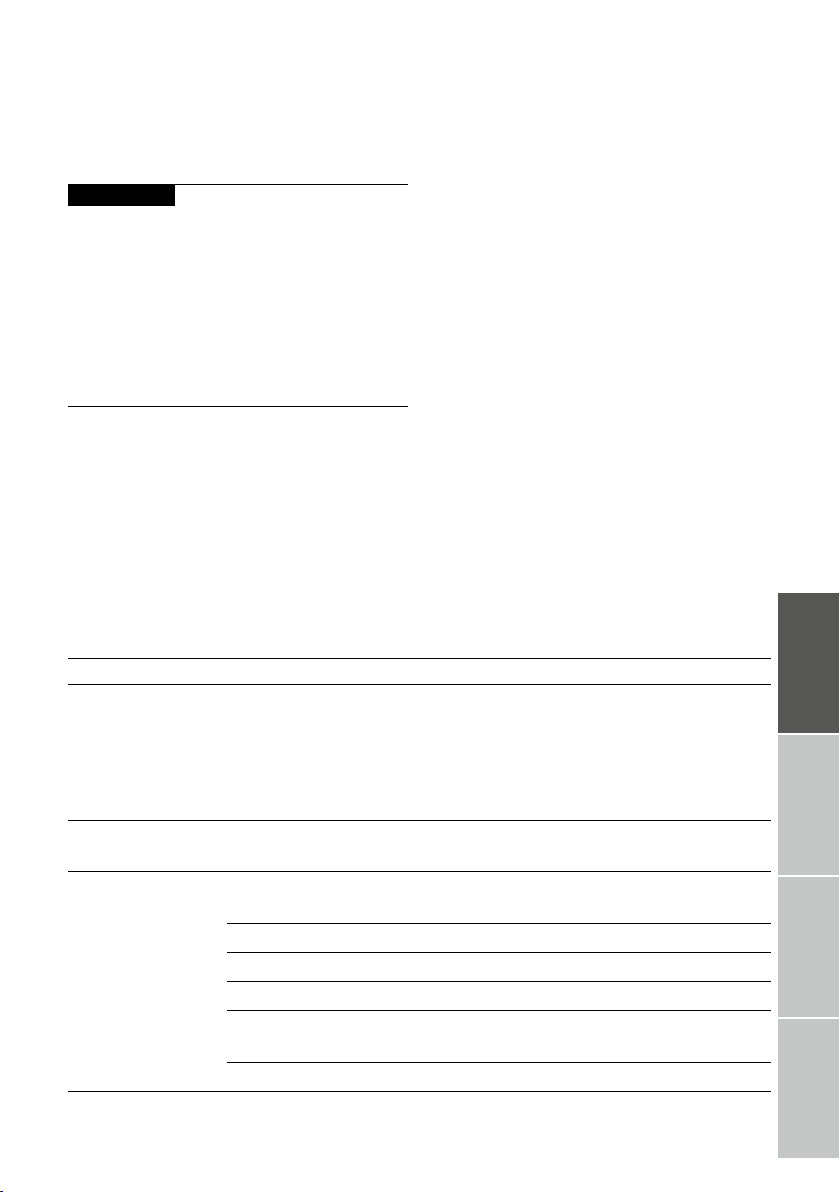
17
4 Permanent settings in programming mode
es
fr
en
it
fr
pt
en
4 Permanent settings in
programming mode
J WARNING
Hot coffee, hot steam and hot water can cause
scalding. Scalding is a serious burn.
T Use extreme care when handling hot liquid
or steam.
T Allow liquid to cool down before drinking.
T In the event of scalding, rinse affected area
with cold water and seek medical attention.
T Keep children AWAY.
E If you have fitted the optional JURA Smart
Connect in the service socket of your ENA 8,
you can configure various settings using
J.O.E.® - the JURA app.
Press the
‘P’ button for approximately 2seconds
to enter programming mode. You can easily
navigate through the program items and
permanently save the required settings using the
multi-function buttons. The following settings can
be made:
Program item Sub-item Explanation
‘Maintenance status’ ‘Clean’,
‘Clean the milk system’,
‘Descale’,
‘Filter’ (only if filter is fitted),
‘Rinse’,
‘Maintenance information’
T Here you can start the required maintenance
program or find out what maintenance actions
are required.
‘Product settings’
T Select your settings for coffee specialties and
hot water.
‘Machine settings’ ‘Switch off after’
T Set the time after which the ENA should
switch off automatically.
‘Save energy’
T Activate energy-saving mode.
‘Factory setting’
TReset the machine to its factory setting.
‘Units’
T Select the unit for the amount of water.
‘Water hardness’
T You can set the water hardness of the water
used.
‘Choose language’
T Select your language.
Loading ...
Loading ...
Loading ...