Loading ...
Loading ...
Loading ...
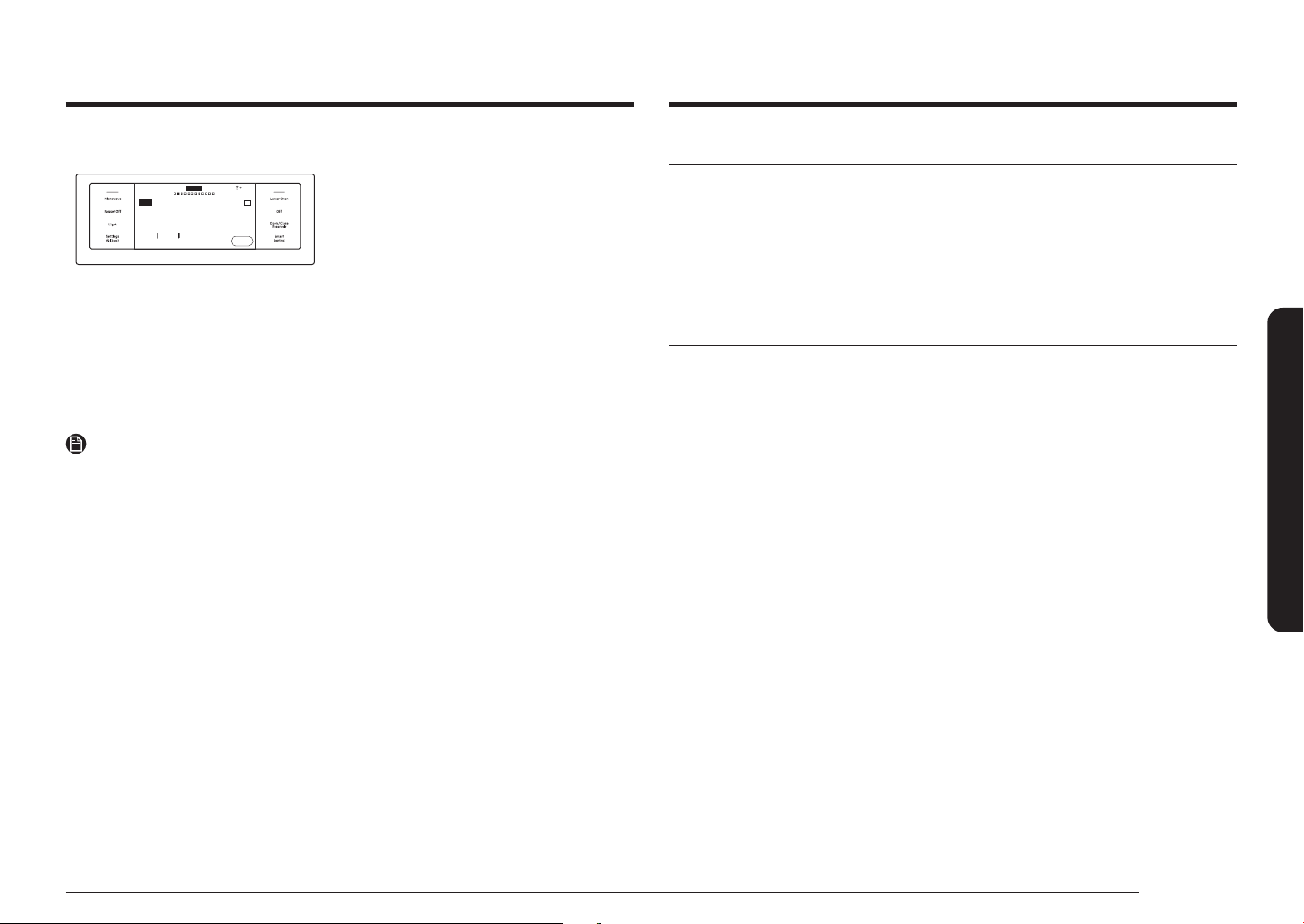
English 61
Oven (Lower Oven)
To start the oven remotely
Cook Time
4:35 PM
Convection Bake
Faster, more even baking
325
°F
TIP
SteamDelay Start
Smart Control is on
Lower
View
Summary
OVEN
MODE
Start
Tap the Smart Control on the screen.
The oven can now be started and controlled
remotely by a connected mobile device.
When Smart Control is on you can:
• Remotely change oven settings (mode, time, temperature) using your mobile
device.
• Remotely start the oven.
• Remotely turn off the oven.
• Once cooking starts, you can change the cooking time and temperature
remotely.
NOTE
• Important: Self Clean mode cannot be started remotely.
• This appliance is congurable to allow remote operation at any time.
Do not store any ammable materials or temperature sensitive items inside,
on top or near surface units of the appliance.
• When Smart Control is deactivated, you can still monitor the oven's status and
turn the oven off.
• When oven cooking is nished or cancelled, Smart Control will be deactivated.
Bixby
• Bixby is the name of Samsung's articial intelligence solution that makes it
possible to control the product by voice.
• To use the voice recognition function, you need to connect the SmartThings
app and the product on your smartphone.
• For models that do not directly recognize voice input for the product after
connecting to the app, some functions can still be controlled through Bixby on
Samsung smartphones.
Amazon Alexa & Google Assistant
Samsung smart home appliances are supported by SmartThings skill in Alexa and
Action in Google Assistant.
Installation Guide
Here's how to link SmartThings account into Amazon Alexa or Google Assistant.
SmartThings App and Alexa App (or Google Assistant App) should be installed on
your phone.
1. Setup supported devices on SmartThings
2. After device setup, tap 'Voice assistant' and link your Samsung account to
Amazon Alexa.
3. Check to see if the devices are visible on Amazon Alexa app. If visible, account
linking is complete. (Check that the devices are visible and set the location
(home & room) of devices in Google home app. Then account linking is
complete.)
Loading ...
Loading ...
Loading ...