Loading ...
Loading ...
Loading ...
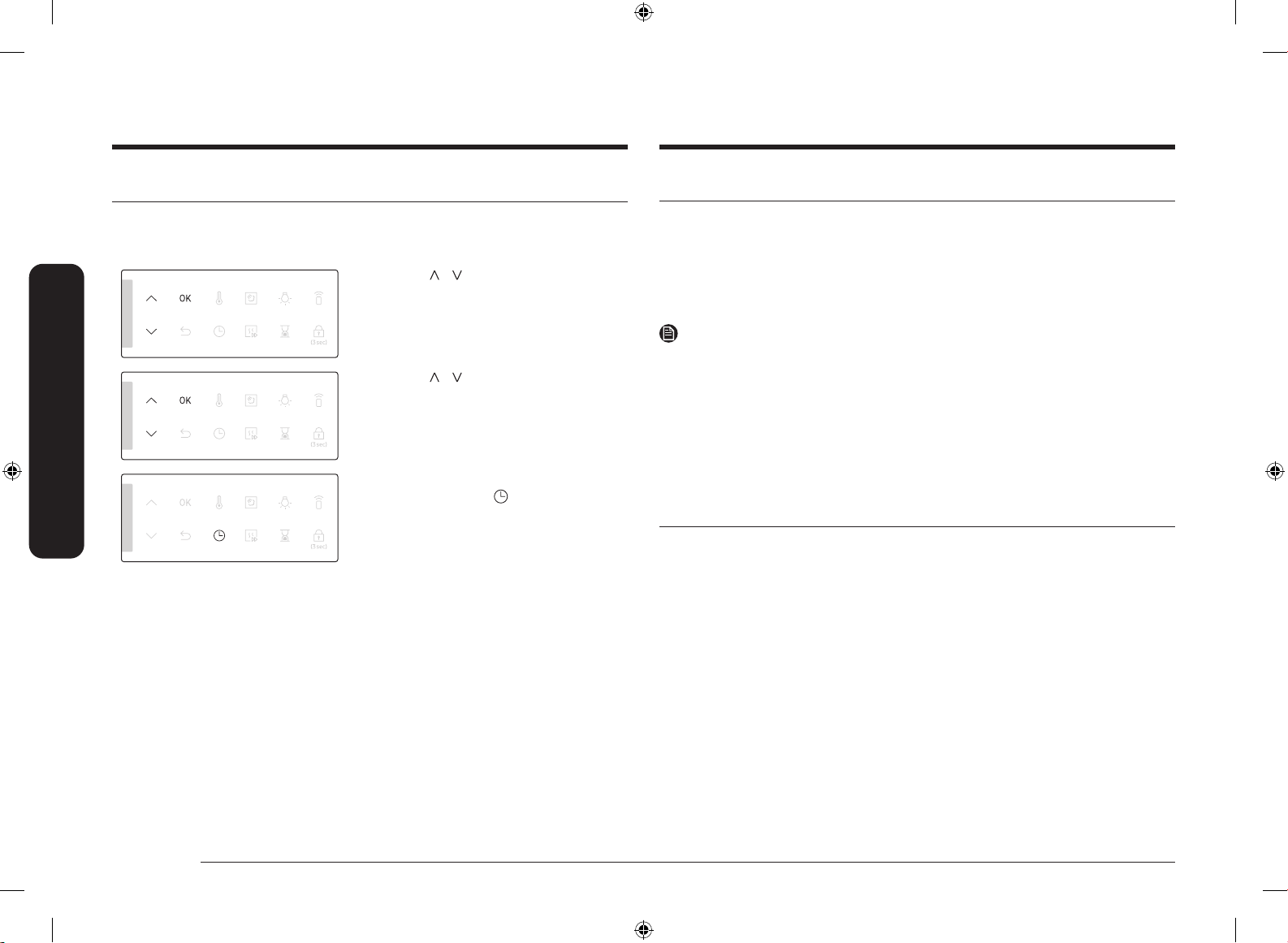
10 English
Before you start
New oven smell
Before using the oven for the rst time, clean inside the oven to remove the new
oven smell.
1. Remove all accessories from inside the oven.
2. Run the oven with Convection 200 °C or Conventional 200 °C for an hour. This
will burn any remaining production substances in the oven.
3. When complete, turn off the oven.
NOTE
• At the rst-time use, you may see some smoke inside the oven while it is
operating. However, this is not a product failure.
• As the temperature of the cooking room increases at an initial period, you
may nd some spots on the inner glass of the door. If this is the case, turn
off the oven and wait until it cools down. Then, use kitchen paper or neutral
detergent with a clean cloth to wipe up the inner glass.
• It is also important to make sure that you operate the oven in a well-
ventilating kitchen environment.
Smart safety mechanism
If you open the door while the oven is operating, the oven light turns on and
both the fan and the heating elements stop operation. This is to prevent physical
injuries such as burns as well as to prevent unnecessary energy loss. When this
happens, simply close the door and the oven continues to operate normally
because this is not a system failure.
Before you start
Initial settings
When you power on the oven for the rst time, the default time of “12:00” appears
on the display where the hour element (“12”) blinks. Follow the steps below to set
the current time.
1. Use the / buttons to set the hour,
and then press OK. The minute element
blinks.
2. Use the / buttons to set the minute,
and then press OK.
To change the current time after this initial
setting, hold down the for 3 seconds and
follow the above steps.
FULL MANUAL_NV7B4355VAK_U4_DG68-01418C-00_EN.indd 10FULL MANUAL_NV7B4355VAK_U4_DG68-01418C-00_EN.indd 10 2022-02-22 오전 9:05:112022-02-22 오전 9:05:11
Loading ...
Loading ...
Loading ...