Loading ...
Loading ...
Loading ...
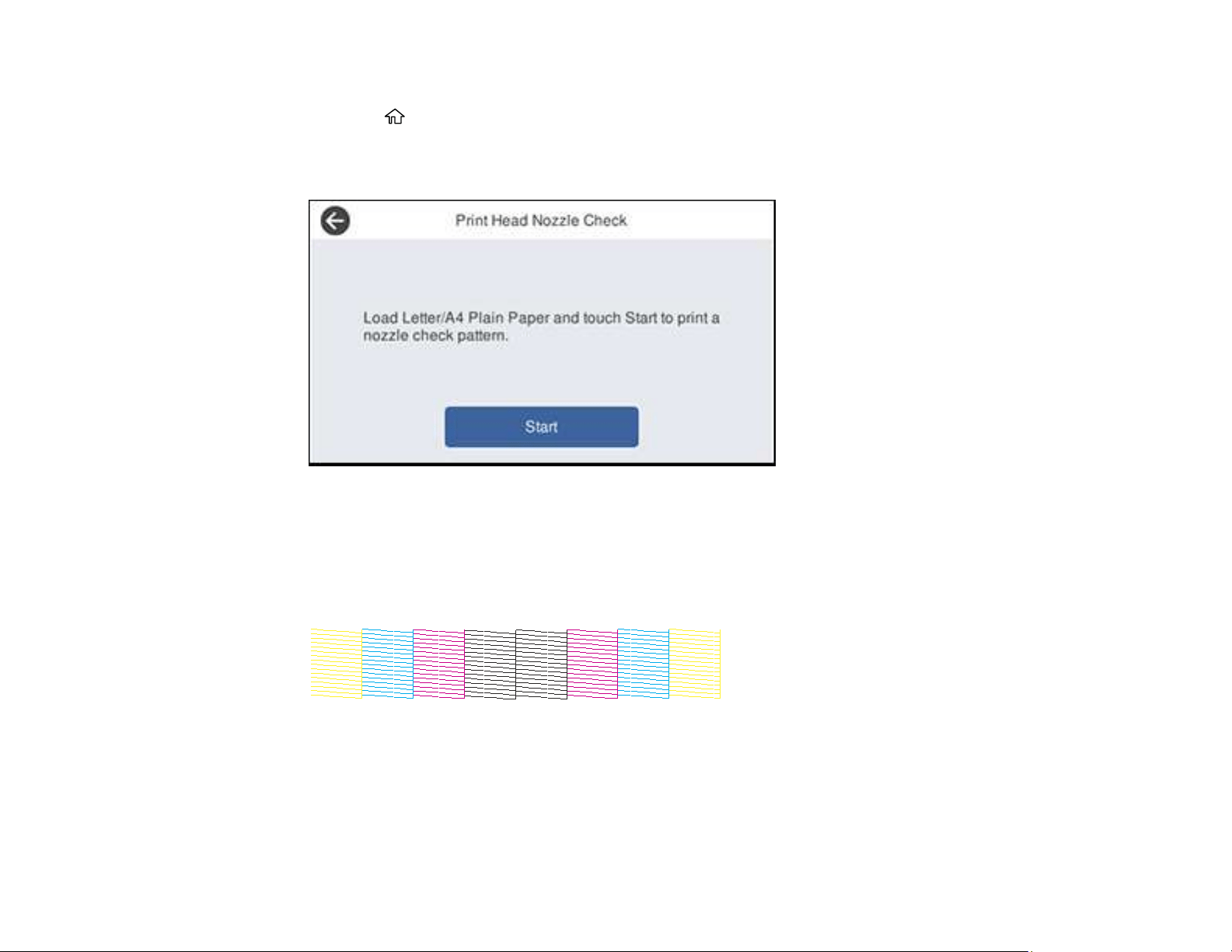
262
2. Load a few sheets of plain paper in the product.
3. Press the home button, if necessary.
4. Select Settings > Maintenance > Print Head Nozzle Check.
You see a screen like this:
5. Select Start.
The nozzle pattern prints.
6. Check the printed pattern to see if there are gaps in the lines.
Print head is clean
Loading ...
Loading ...
Loading ...
