Loading ...
Loading ...
Loading ...
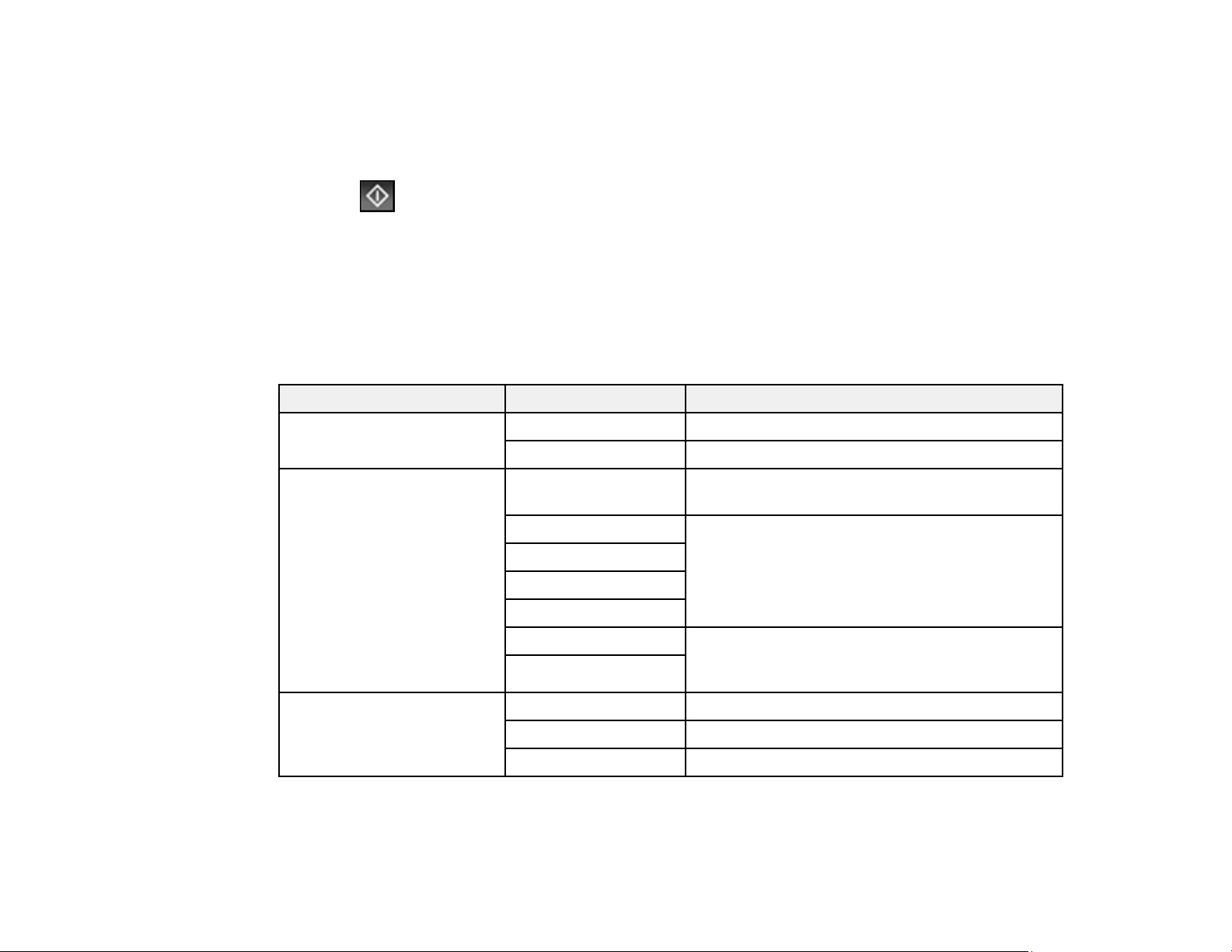
155
7. Select Presets to save your scan settings.
Note: Presets can be locked by an administrator. If you cannot access or change this setting,
contact your administrator for assistance.
8. Select Upload.
Your product scans your original and saves the scanned file to the selected destination.
Parent topic: Starting a Scan Using the Product Control Panel
Control Panel Scanning Options
Select the options you want to use for scanning.
Note: Not all options or settings may be available, depending on the Scan to option selected.
Scan Settings Available options Description
Color Mode B&W Select to scan images in black and white
Color Select to scan images in color
File Format JPEG Select for photos. You can also select the
Compression Ratio.
PDF (Single Page) Select for documents. You can also select the
Compression Ratio and PDF Settings.
PDF (Multi Page)
PDF/A (Single Page)
PDF/A (Multi Page)
TIFF (Single Page) Select for scanned files that you can print from a
device. Multi Page TIFF documents are scanned
in black and white.
TIFF (Multi Page)
Resolution 200dpi Select for documents
300dpi Select for photos
600dpi Select for highest quality printing
Loading ...
Loading ...
Loading ...
