Loading ...
Loading ...
Loading ...
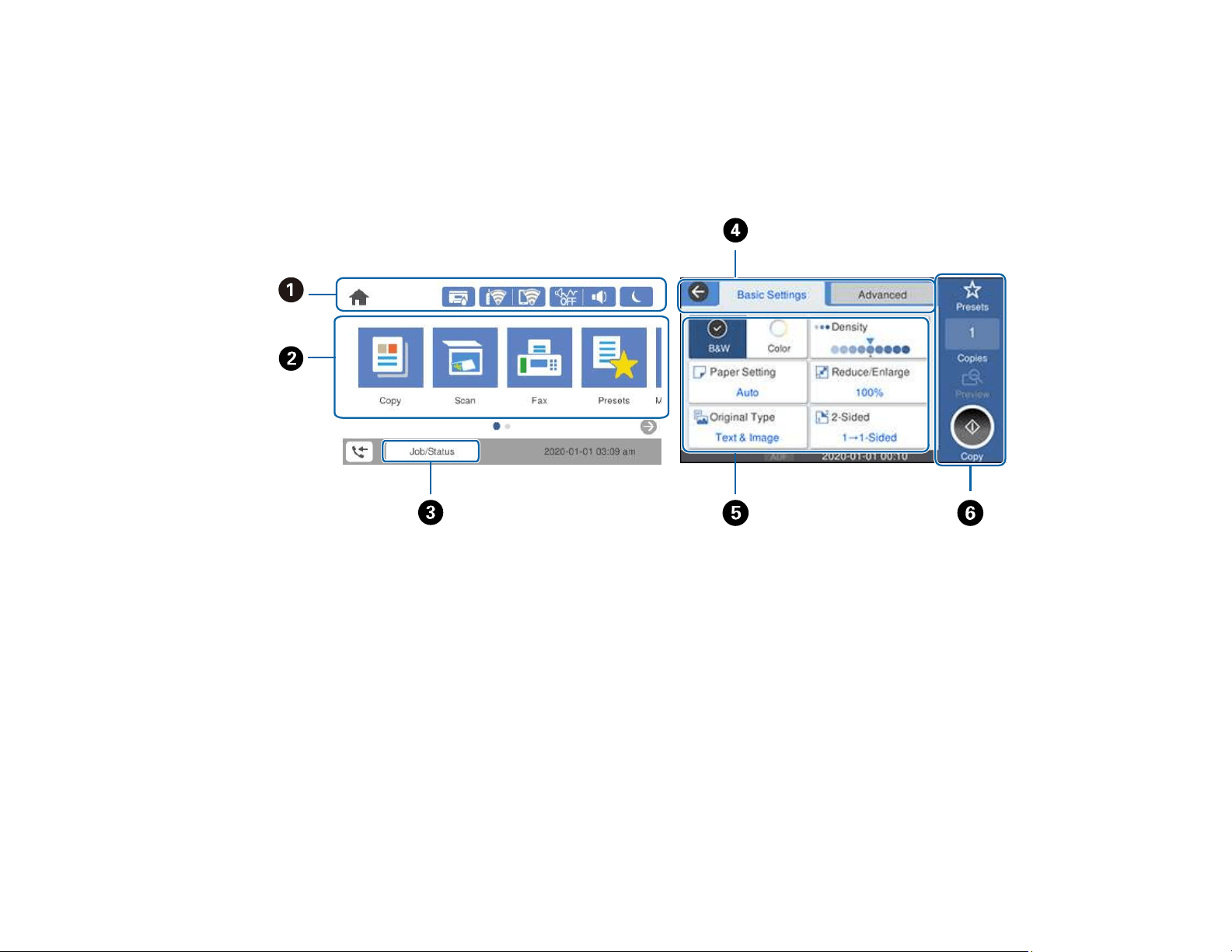
16
Entering Characters on the LCD Screen
Job/Status Screen
Viewing Animations
Parent topic: Using the Control Panel
The LCD Screen
1 Displays various status information; select an icon to check its status or adjust its settings
2 Menu options
3 Select to display the Job/Status menu
4 Select a tab to view different options and settings
5 Setting options
6 Displays available buttons
Parent topic: Control Panel Buttons and Lights
Status Icon Information
Your product displays status icons on the LCD screen for certain product status conditions.
Loading ...
Loading ...
Loading ...
