Loading ...
Loading ...
Loading ...
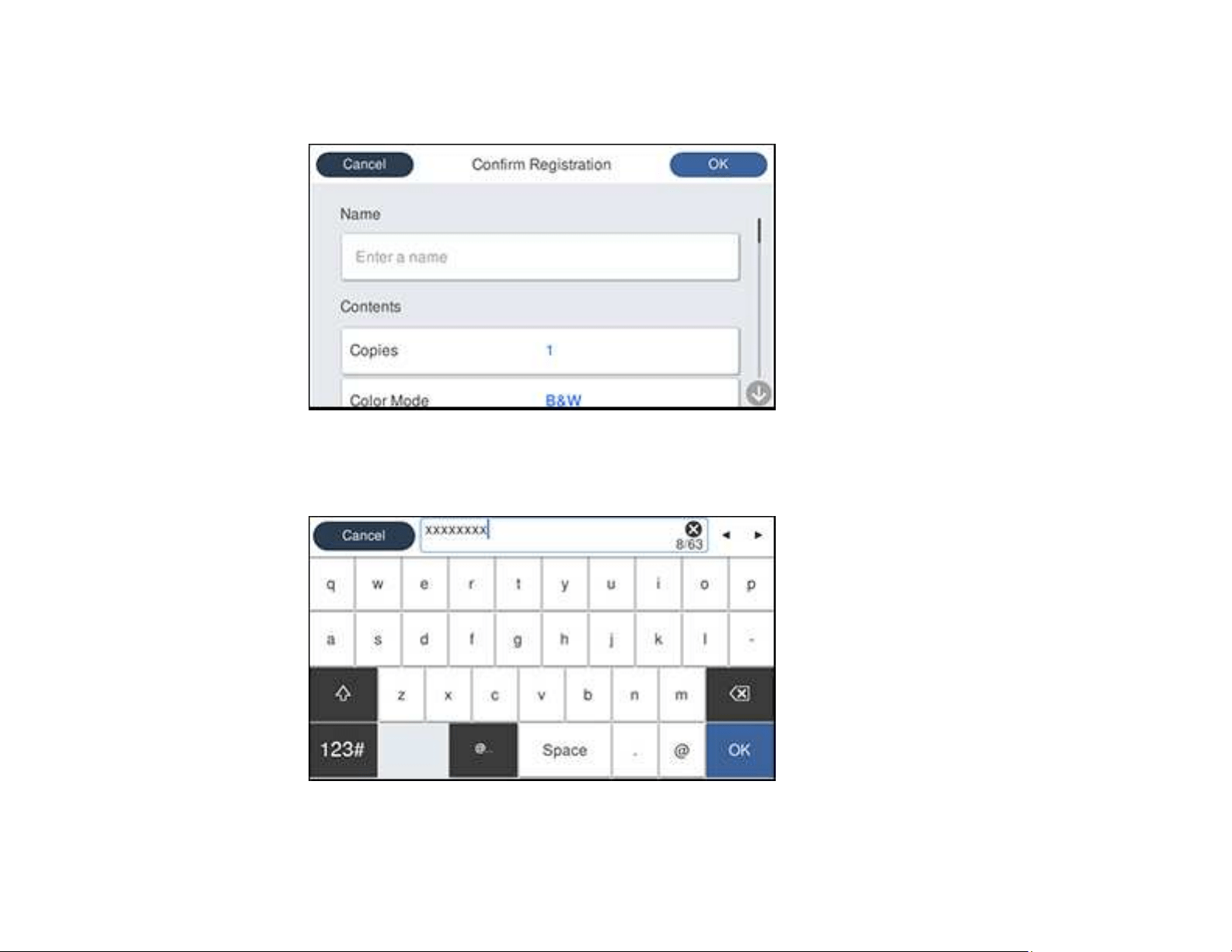
25
5. Select the settings you want to save and select Register.
You see a screen like this:
6. Select Name.
You see a screen like this:
7. Use the displayed keyboard to enter a name for the preset and select OK.
Loading ...
Loading ...
Loading ...
