Loading ...
Loading ...
Loading ...
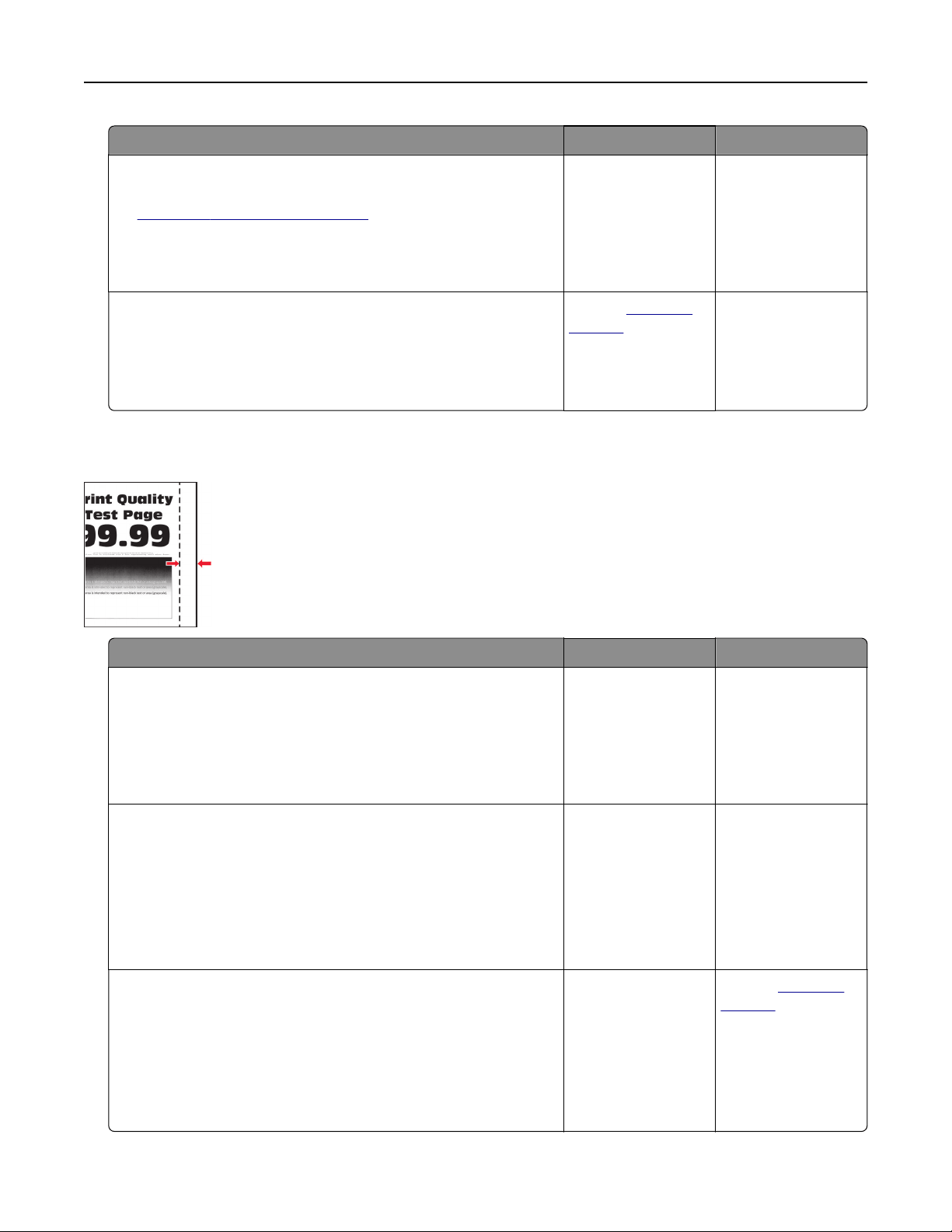
Action Yes No
Step 5
a Update the printer firmware. For more information, see
“Updating firmware” on page 292.
b Print the document.
Does gray background appear on prints?
Go to step 6. The problem is
solved.
Step 6
a Replace the imaging unit.
b Print the document.
Does gray background appear on prints?
Contact
customer
support.
The problem is
solved.
Incorrect margins
Action Yes No
Step 1
a Adjust the paper guides to the correct position for the paper
loaded.
b Print the document.
Are the margins correct?
The problem is
solved.
Go to step 2.
Step 2
a Set the paper size.
From the control panel, navigate to:
Settings > Paper > Tray Configuration > Paper Size/Type
b Print the document.
Are the margins correct?
The problem is
solved.
Go to step 3.
Step 3
a Depending on your operating system, specify the paper size
from the Printing Preferences or Print dialog.
Note: Make sure that the setting matches the paper loaded.
b Print the document.
Are the margins correct?
The problem is
solved.
Contact
customer
support.
Troubleshooting 226
Loading ...
Loading ...
Loading ...
