Loading ...
Loading ...
Loading ...
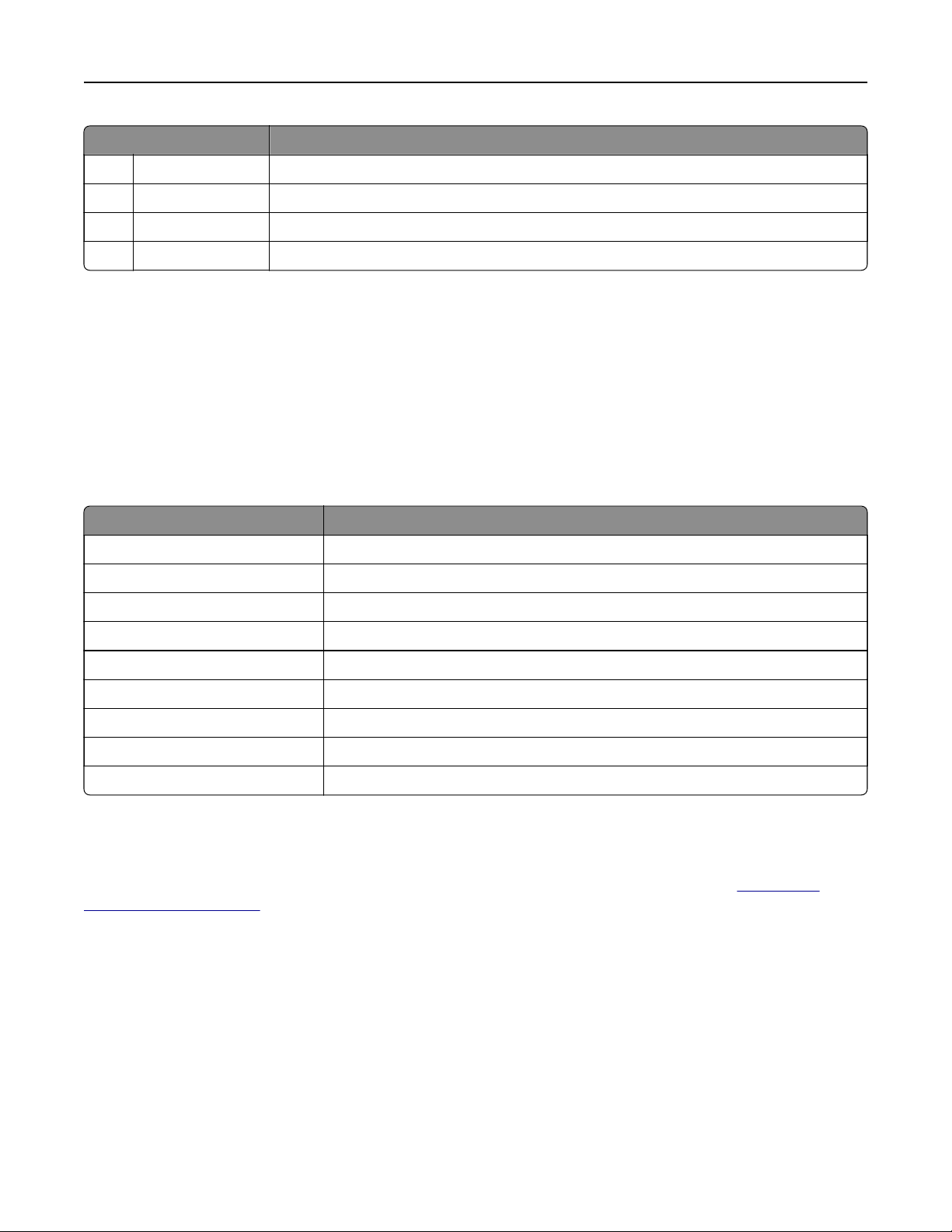
Touc h To
12 Scan Profiles Scan and save documents directly to the computer.
13 FTP Scan and save documents directly to an FTP server.
14 Bookmarks Organize all bookmarks.
15 Change Language Change the language on the display.
Customizing the home screen
1 From the control panel, touch Settings > Device > Visible Home Screen Icons.
2 Select the icons that you want to appear on the home screen.
3 Apply the changes.
Supported applications
Application Printer models
Scan Center MX721, MX722, MX725, MB2770, XM5365, XM5370
Shortcut Center MX721, MX722, MX725, MB2770, XM5365, XM5370
Card Copy MX721, MX722, MX725, MB2770, XM5365, XM5370
Display Customization MX721, MX722, MX725, MB2770, XM5365, XM5370
Cloud Connector MB2770, XM5365, XM5370
Customer Support XM5365, XM5370
Device Quotas XM5365, XM5370
QR Code XM5365, XM5370
Eco‑Settings XM5365, XM5370
Setting up Card Copy
Note: This application is supported only in some printer models. For more information, see
“Supported
applications” on page 19.
1 Open a web browser, and then type the printer IP address in the address field.
Notes:
• View the printer IP address on the printer home screen. The IP address appears as four sets of
numbers separated by periods, such as 123.123.123.123.
• If you are using a proxy server, then temporarily disable it to load the web page correctly.
2 Click Apps > Card Copy > Configure.
Notes:
• Make sure that Display Icon is enabled.
Setting up and using the home screen applications 19
Loading ...
Loading ...
Loading ...
