Loading ...
Loading ...
Loading ...
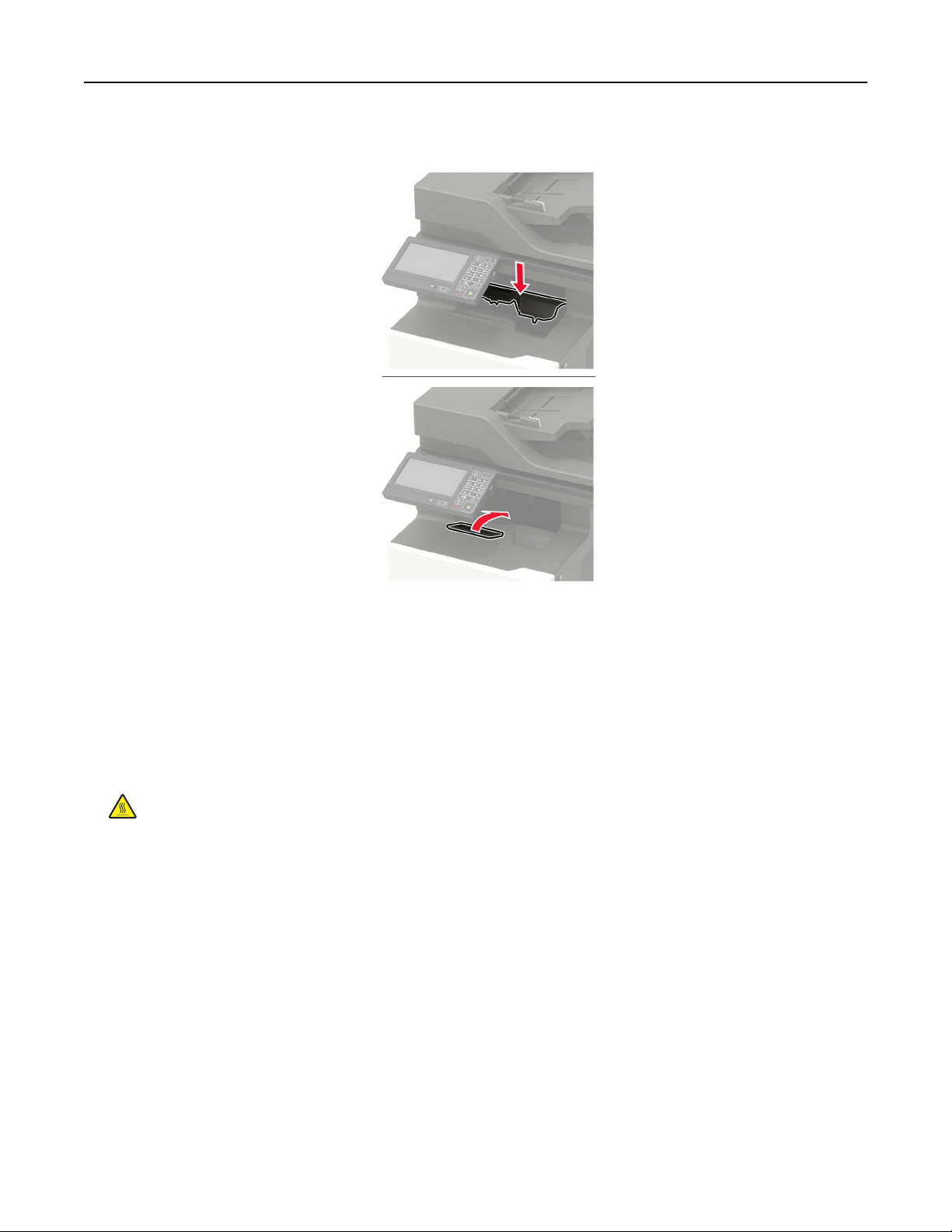
10 Install the standard bin cover.
11 Turn on the printer.
Replacing the hot roll fuser wiper
Note: The hot roll fuser wiper is available only in some printer models.
1 Turn o the printer.
2 Remove the standard bin cover.
CAUTION—HOT SURFACE: The inside of the printer might be hot. To reduce the risk of injury from a
hot component, allow the surface to cool before touching it.
Warning—Potential Damage: To prevent damage from electrostatic discharge, touch any exposed metal
frame of the printer before accessing or touching interior areas of the printer.
Maintaining the printer 185
Loading ...
Loading ...
Loading ...
