Loading ...
Loading ...
Loading ...
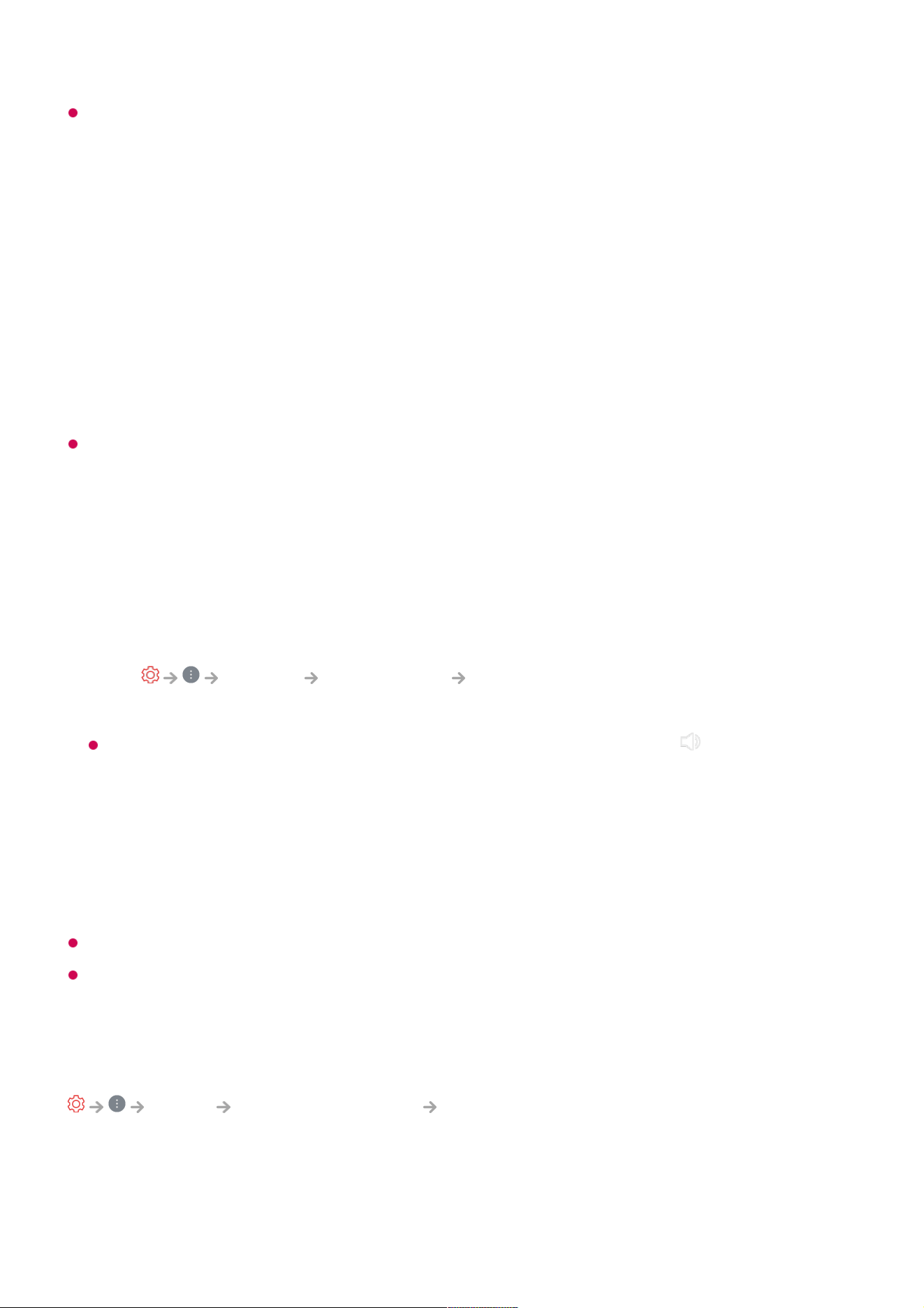
Depending on the type of the Bluetooth device, the device may not connect correctly or an
abnormal behavior may occur such as unsynchronized video and audio.
Optical Out Device + TV Speaker
Audio is played through the TV’s built-in speakers and the audio device connected to
the digital optical audio output port simultaneously.
HDMI(ARC) Device + TV Speaker
It outputs sound simultaneously with the built-in speaker on the TV and hearing aid or
LG Soundbar with the WOW Orchestra function.
Some models may not be supported.
Connecting LG Soundbar with the WOW Orchestra function
If you connect the LG Soundbar to the HDMI (eARC/ARC) terminal, it will be
connected automatically.
Connecting a hearing aid
Connect the transmitter of the hearing aid to the HDMI (eARC/ARC) terminal.
Go to General Accessibility Enjoy TV Sound Together and choose
HDMI(ARC) Device.
To adjust the volume of the connected hearing aid on the TV, press next to the
HDMI(ARC) Device + TV Speaker.
Wired Headphones + TV Speaker
Audio is played through the TV’s internal speakers and the Wired Headphones
simultaneously.
Some models may not be supported.
If you connect the wired headphones while the TV is powered on, it automatically detects
the wired headphones and redirects audio through them.
Dolby Atmos
Sound Advanced Settings Dolby Atmos
Dolby Atmos is based on the concept of audio objects. Any sound can be mixed as a
single audio element, an object, that’s independently placed in three-dimensional space.
Your new LG TV has been enabled with the latest Dolby Atmos sound technology.
92
Loading ...
Loading ...
Loading ...
