Loading ...
Loading ...
Loading ...
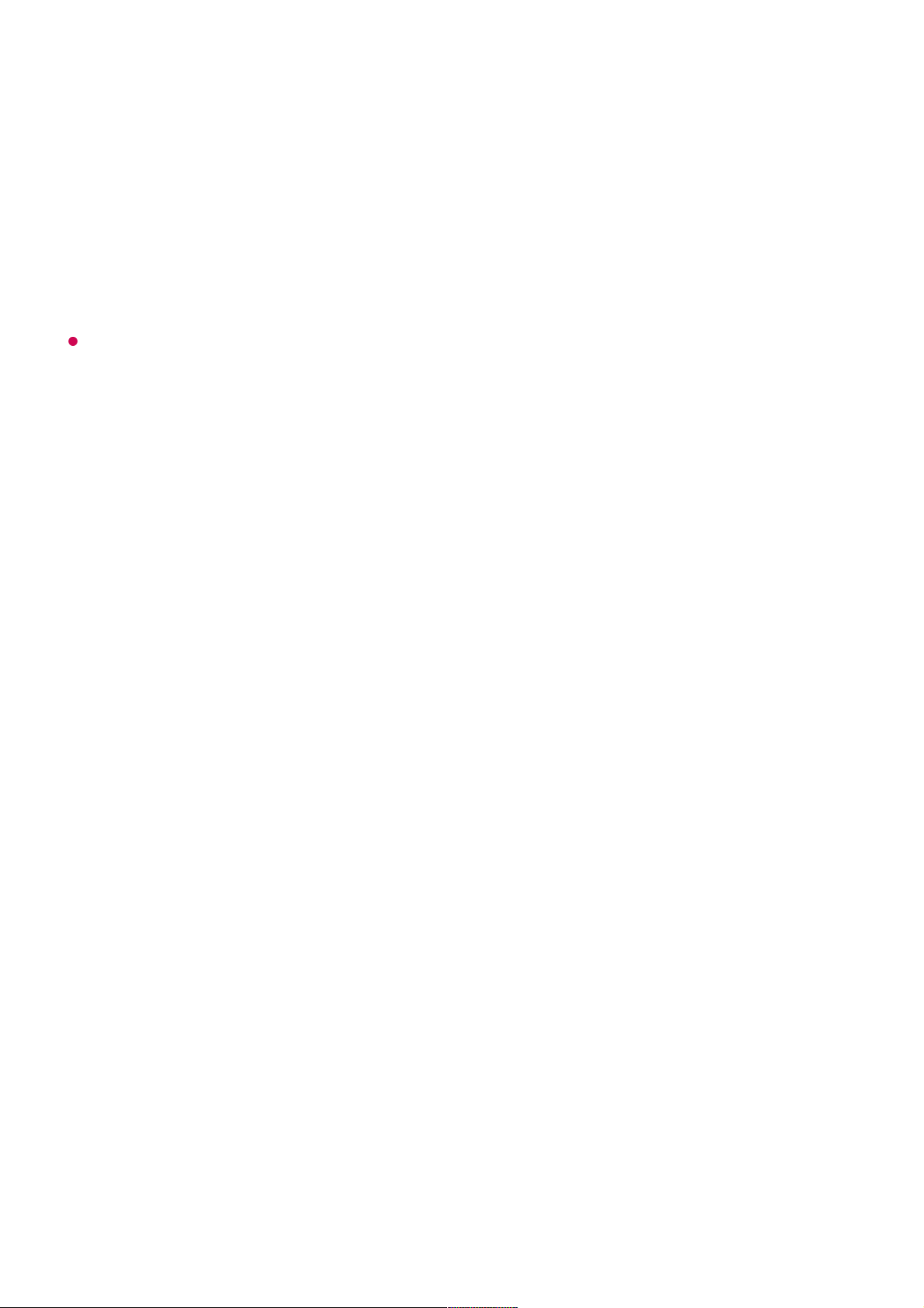
Set Automatically
The TV time is automatically set to the time of digital broadcasting information sent from
the broadcasting station or the time sent from the server.
Time / Date / Time Zone
You can manually set the time and date if the automatically set current time is incorrect.
If you set the time manually with the antenna connected, schedule information, programme
guide, etc. may not function correctly.
Custom Time Zone
When select the Custom in Time Zone, Custom Time Zone menu is activated.
Timers
Sleep Timer
Sets the TV to turn off at a specified time.
If you do not want to use Sleep Timer, select Off.
Power On Timer
Set Power On Timer to On.
The TV is turned on and displays the set programme at the set time.
Power Off Timer
Set Power Off Timer to On.
The TV is turned off at the set time.
Time : Set the time at which to turn the TV on.
●
Timer Repeat : Set the day of the week. Set the option to None to operate the feature
only once.
●
Input : Set an external input to display when the power is turned on.
●
Timer Programme : Set a channel to display when the power is turned on. This option
can be set only when Input is set to TV.
●
Volume : Set audio volume to use when the power is turned on.
●
Time : Set the time at which to turn the TV off.
●
Timer Repeat : Set the day of the week. Set the option to None to operate the feature
only once.
●
117
Loading ...
Loading ...
Loading ...
