Loading ...
Loading ...
Loading ...
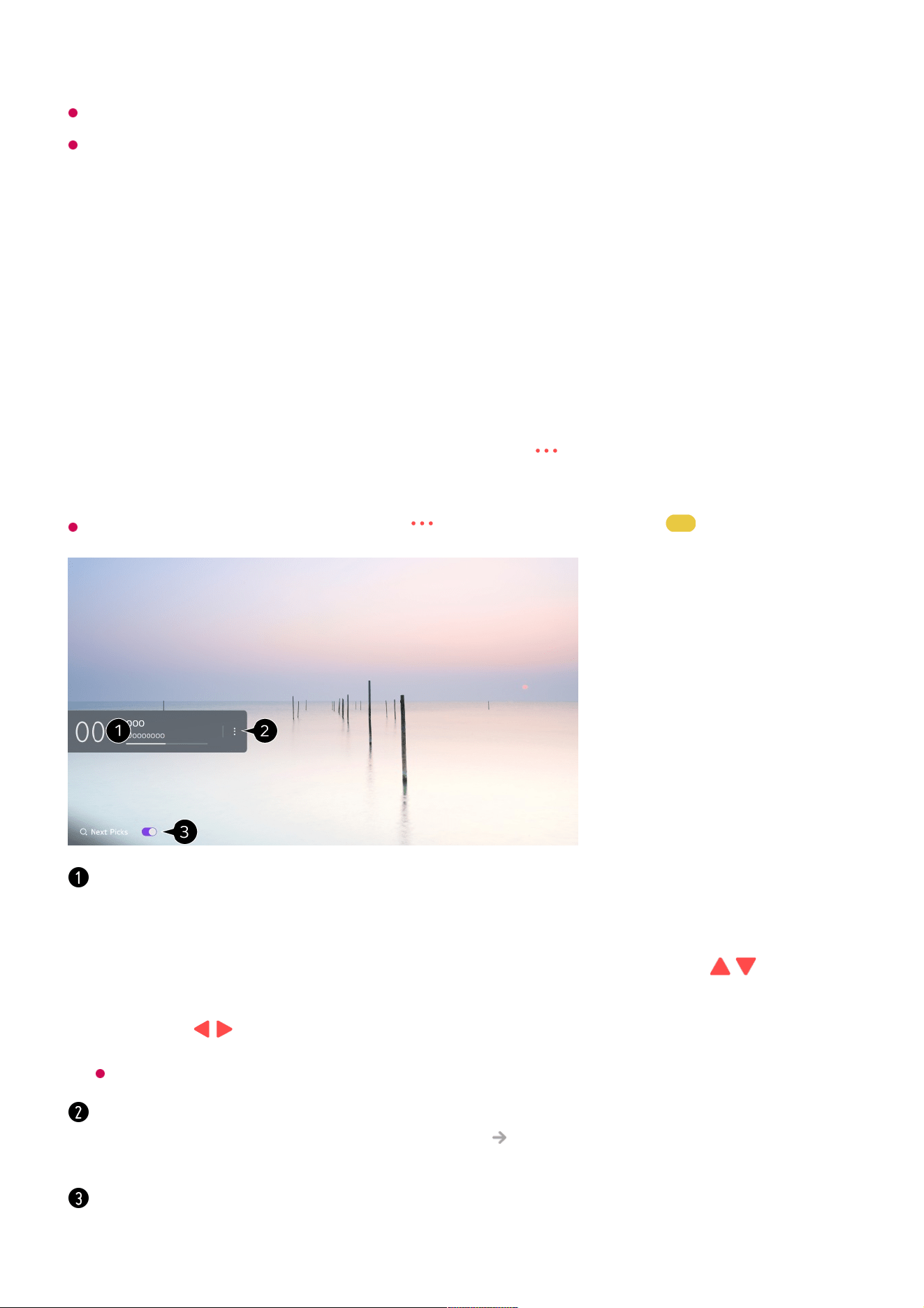
Some models may not be supported.
The configurable items differ depending on model.
Checking Programme Info
Viewing Programme Information
During watch the Live broadcast, press the Wheel (OK) button. The Programme Banner
appears.
You can move the banner's position by pressing the button on the remote control and
selecting Change Banner Location.
If your remote control does not have a button, press and hold the button.
It displays the information about the programme you are watching. Select a programme
banner to enter the detailed information pop-up to see the detailed programme information
or run additional features related to the banner.
You can view broadcast information about other programmes using the / buttons.
You can view broadcast information about the programme you are currently watching
using the / buttons.
The features can be controlled only within the detailed information pop-up.
Launch More Actions.
For more information, see How to Operate TV To View More Features of the Remote
Control in User Guide.
You can get recommendations for what to watch next by setting Next Picks to On.
33
Loading ...
Loading ...
Loading ...
