Loading ...
Loading ...
Loading ...
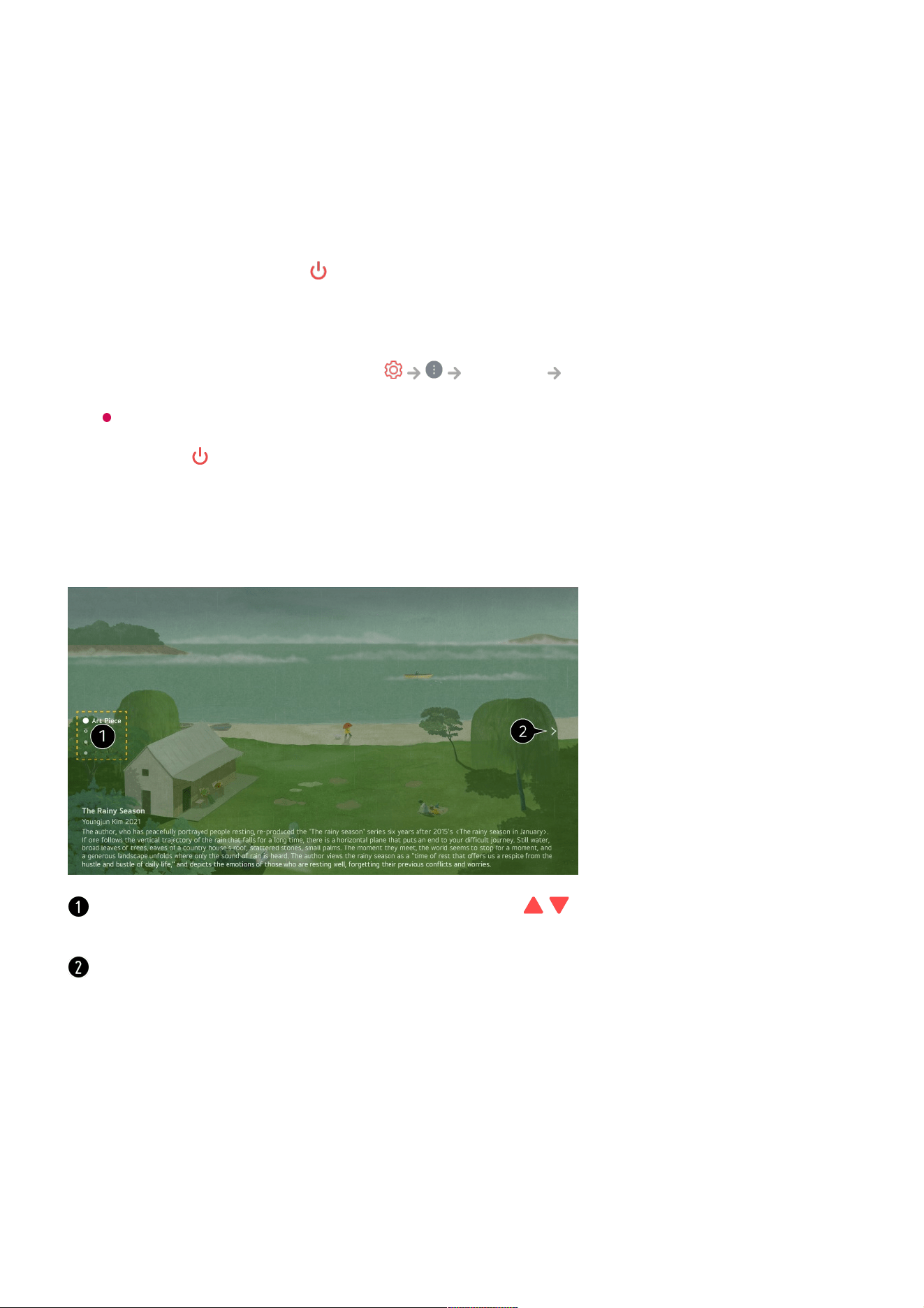
Using Always Ready
Using Always Ready
Turning off the TV with the button on the Magic Remote switches it to Always Ready
and displays the selected screen wallpaper, and then you can use voice recognition or
output sound from your smart device to the TV speaker.
Set the Enable the function of General Always Ready to On.
Turning this option On may increase energy consumption.
01
Press the button on the Magic Remote. The wallpaper is displayed.
Press the Wheel (OK) button on the remote control to display the wallpaper when
the TV is Always Ready with the screen off.
02
Set your preferred wallpaper.03
You can move between categories by pressing the / buttons on the remote control or
by using the Wheel (OK) button on Magic Remote.
You can choose which content to display from the options menu.
11
Loading ...
Loading ...
Loading ...
