Loading ...
Loading ...
Loading ...
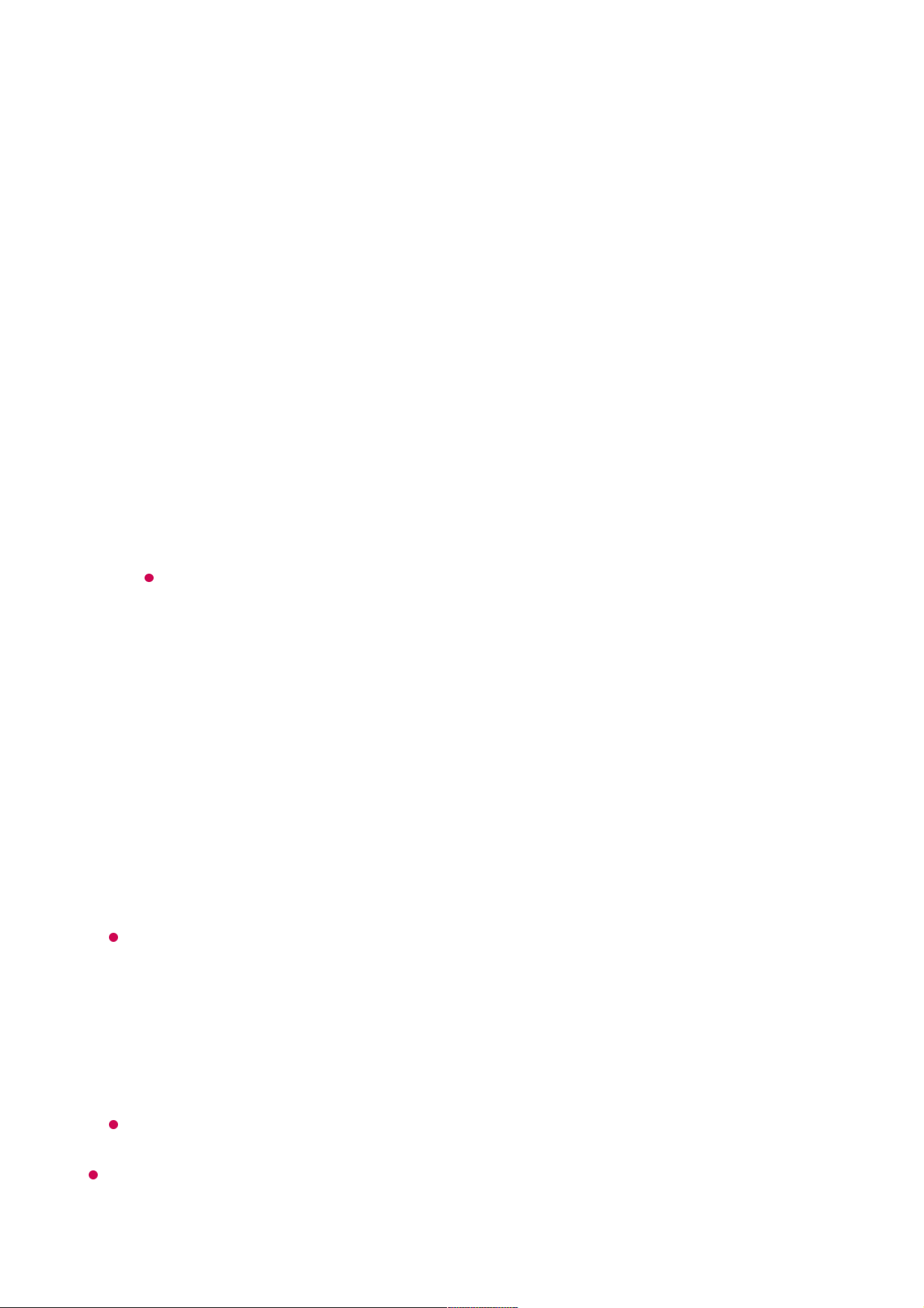
If there are no problems in the test, check the connected external device or broadcast
signal.
Sound Self-diagnosis
Start the Sound Test to check that the sound signal output is normal, and then select
whether there is an error.
If there are no problems in the test, check the connected external device or broadcast
signal.
Energy Saving
Reduces power consumption by adjusting screen brightness.
Energy Saving Step
Minimum Brightness
You can set how dark the screen is when the Energy Saving Step is set to Auto.
Auto Power Off
When the TV is on, it turns off automatically if you do not press any button within
the set period of time.
Some models may not be supported.
Screen Off
Screen is turned off and only sound is played.
Press any button except the power and the volume buttons to turn the screen back
on.
Some models may not be supported.
If you use Energy Saving Step function, brightness of your TV will be affected.
Auto : TV sensor detects the ambient lighting and automatically adjusts the screen
brightness.
Some models may not be supported.
●
Off : Turns off the Energy Saving Step.
●
Minimum / Medium / Maximum : Use the power saving feature according to
Energy Saving Step set on TV.
●
105
Loading ...
Loading ...
Loading ...
