Loading ...
Loading ...
Loading ...
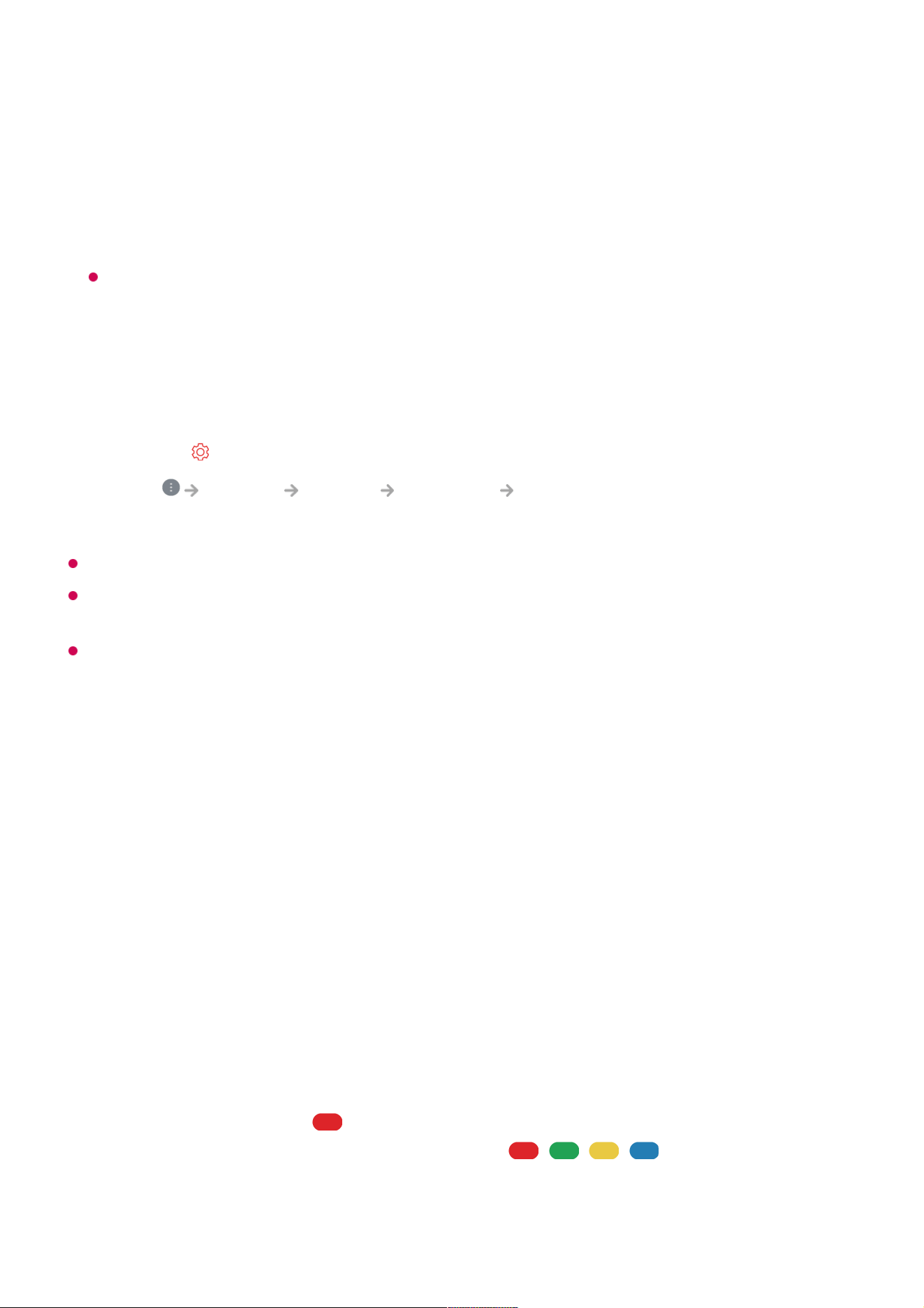
is available then display will change to the page number. Select this menu again to
view the updated teletext page.
Language
Sets Teletext language.
In Digital Mode Only
To Set Teletext Language
Use the Teletext language function when two or more Teletext languages are broadcast.
In Digital Mode Only
If Teletext data in a selected language is not broadcast, the default language will be
displayed.
If you select the wrong local country, teletext may not appear correctly on the screen and
some problems may occur during teletext operation.
HbbTV
Learn More about HbbTV
HbbTV (Hybrid Broadcast Broadband TV) is a new broadcasting standard that enables
super-teletext type services, delivered by a broadcast TV programme, to be integrated or
linked to online services delivered over broadband to a connected Smart TV.
Consumers are therefore able to access various online services such as catch-up TV,
Video on Demand (VOD), programme related applications and other rich information
services in addition to traditional digital teletext services, all directly on to the TV in a
seamless experience. HbbTV services can be activated in a number of ways, the most
popular being pressing the . Users typically explore services with the traditional
navigation keys (including the OK button and the , , , ). The current version
of the HbbTV specification also includes support for “adaptive streaming” of video over a
broadband connection thus guaranteeing the best possible image quality for the viewer.
Press the button on the remote control.01
Select General System Language Primary Teletext
Language/Secondary Teletext Language.
02
44
Loading ...
Loading ...
Loading ...
