Loading ...
Loading ...
Loading ...
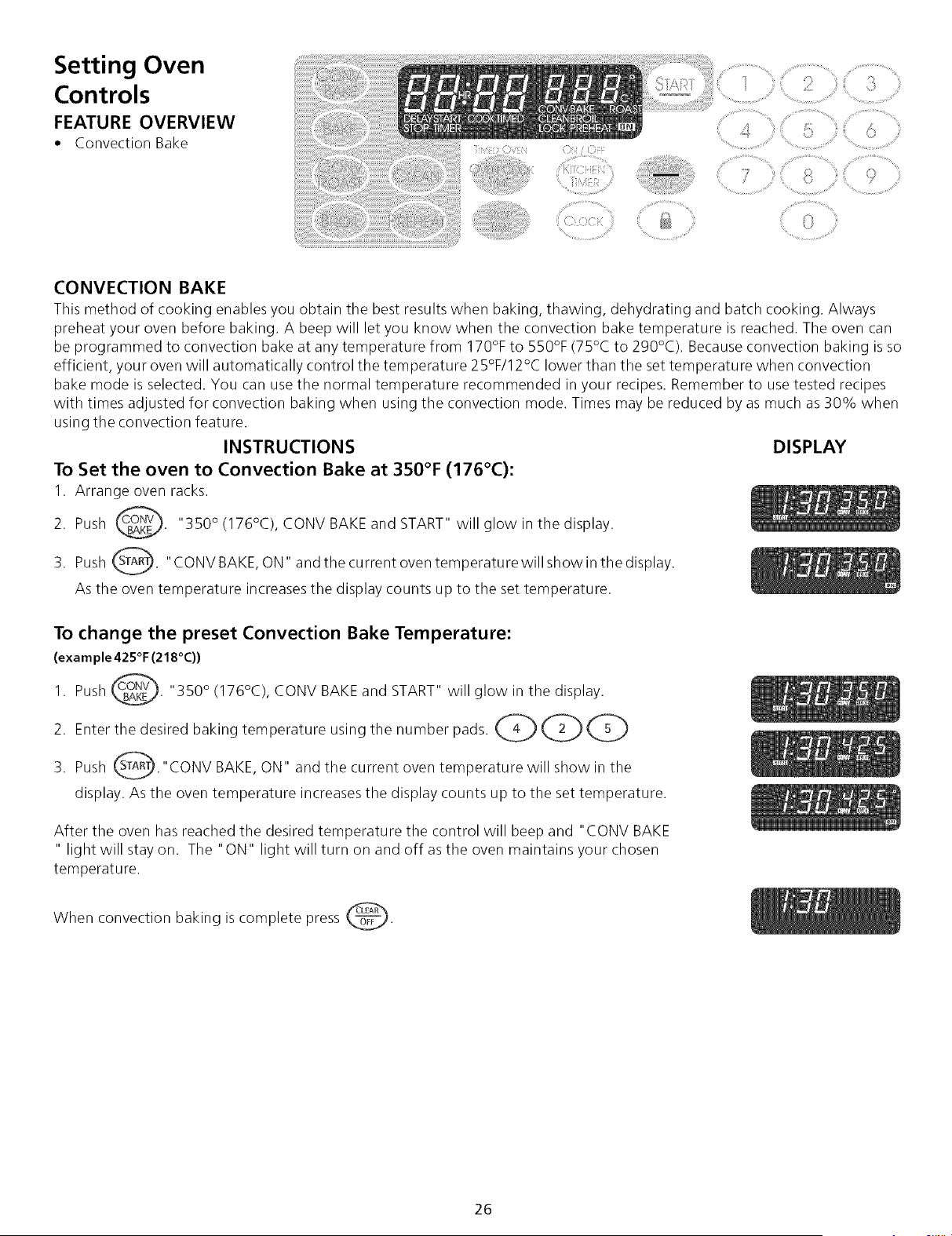
Setting Oven
Controls
FEATURE OVERVIEW
• Convection Bake
CONVECTION BAKE
This method of cooking enables you obtain the best results when baking, thawing, dehydrating and batch cooking. Always
preheat your oven before baking. A beep will let you know when the convection bake temperature is reached. The oven can
be programmed to convection bake at any temperature from 170% to 550% (75°C to 290°C). Because convection baking is so
efficient, your oven will automatically control the temperature 25%/12°C lower than the set temperature when convection
bake mode is selected. You can use the normal temperature recommended in your recipes. Remember to use tested recipes
with times adjusted for convection baking when using the convection mode. Times may be reduced by as much as 30% when
using the convection feature.
INSTRUCTIONS DISPLAY
To Set the oven to Convection Bake at 350°F (176°C):
1. Arrange oven racks.
2. Push _. "350 ° (176°C), CONV BAKE and START" will glow in the display.
3. Push _. "CONV BAKE, ON" and the current oven temperature will show in the display.
As the oven temperature increases the display counts up to the set temperature.
To change the preset Convection Bake Temperature:
(exa m pie 425°F (218°C))
1. Push C_BOAN_v . "350 ° (176°C), CONV BAKE and START" will glow in the display.
2. Enter the desired baking temperature using the number pads.
3. Push _. "CONV BAKE, ON" and the current oven temperature will show in the
display. As the oven temperature increases the display counts up to the set temperature.
After the oven has reached the desired temperature the control will beep and "CONV BAKE
" light will stay on. The "ON" light will turn on and off as the oven maintains your chosen
temperature.
When convection baking is complete press _.
26
Loading ...
Loading ...
Loading ...