Loading ...
Loading ...
Loading ...
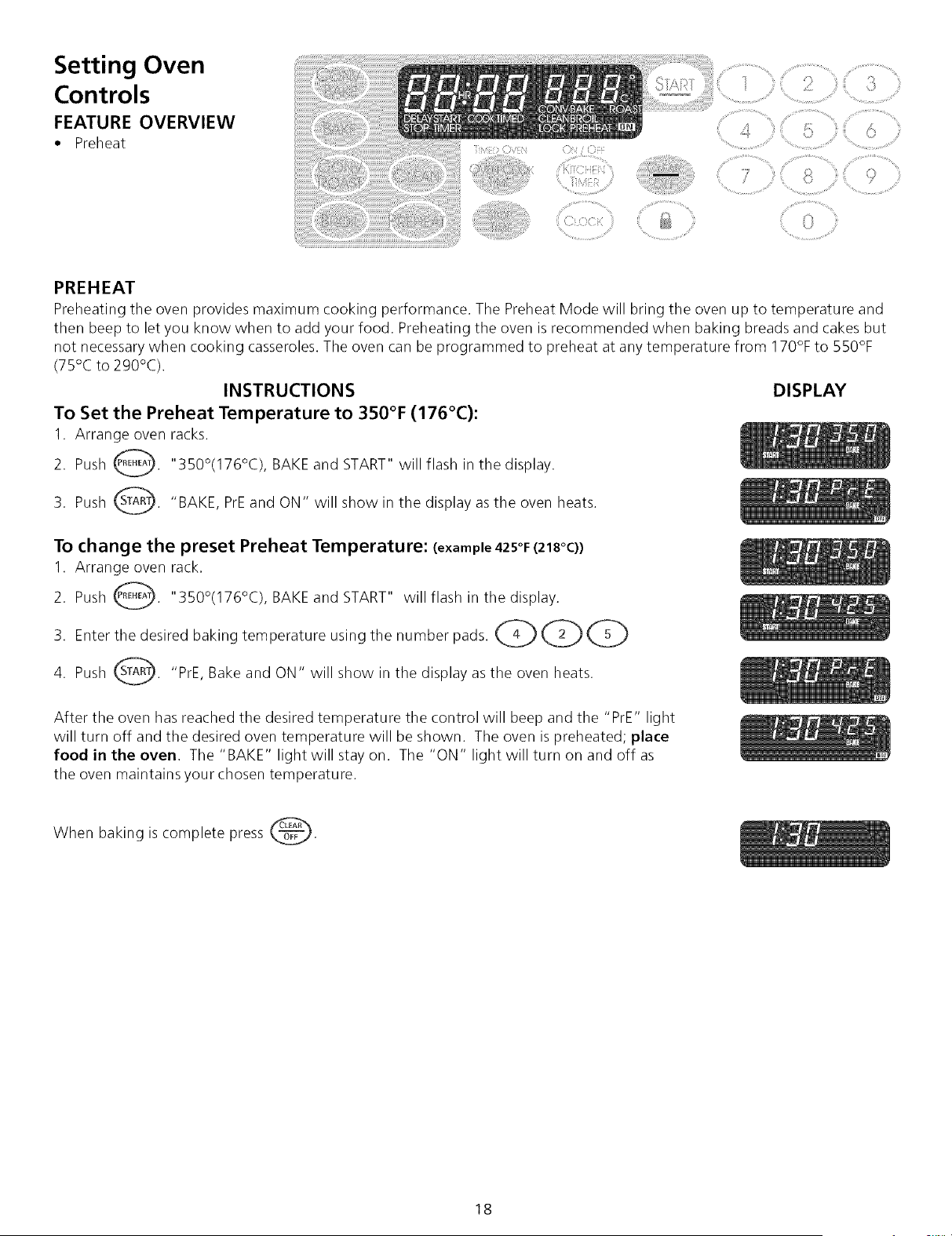
Setting Oven
Controls
FEATURE OVERVIEW
• Preheat
PREHEAT
Preheating the oven provides maximum cooking performance. The Preheat Mode will bring the oven up to temperature and
then beep to let you know when to add your food. Preheating the oven is recommended when baking breads and cakes but
not necessary when cooking casseroles. The oven can be programmed to preheat at any temperature from 170°F to 550°F
(75°C to 290°C).
INSTRUCTIONS DISPLAY
To Set the Preheat Temperature to 350°F (176°C):
1. Arrange oven racks.
2. Push PRE_'_. "350°(176°C), BAKE and START" will flash in the display.
3. Push _. "BAKE, PrE and ON" will show in the display as the oven heats.
To change the preset Preheat Temperature: (example425°F(218°C))
1. Arrange oven rack.
2. Push 0. "350°(176°C), BAKE and START" will flash in the display.
3. Enter the desired baking temperature using the number pads. (_ (_(_
4. Push _. "PrE, Bake and ON" will show in the display as the oven heats.
After the oven has reached the desired temperature the control will beep and the "PrE" light
will turn off and the desired oven temperature will be shown. The oven is preheated; place
food in the oven. The "BAKE" light will stay on. The "ON" light will turn on and off as
the oven maintains your chosen temperature.
When baking is complete press _.
18
Loading ...
Loading ...
Loading ...