Loading ...
Loading ...
Loading ...
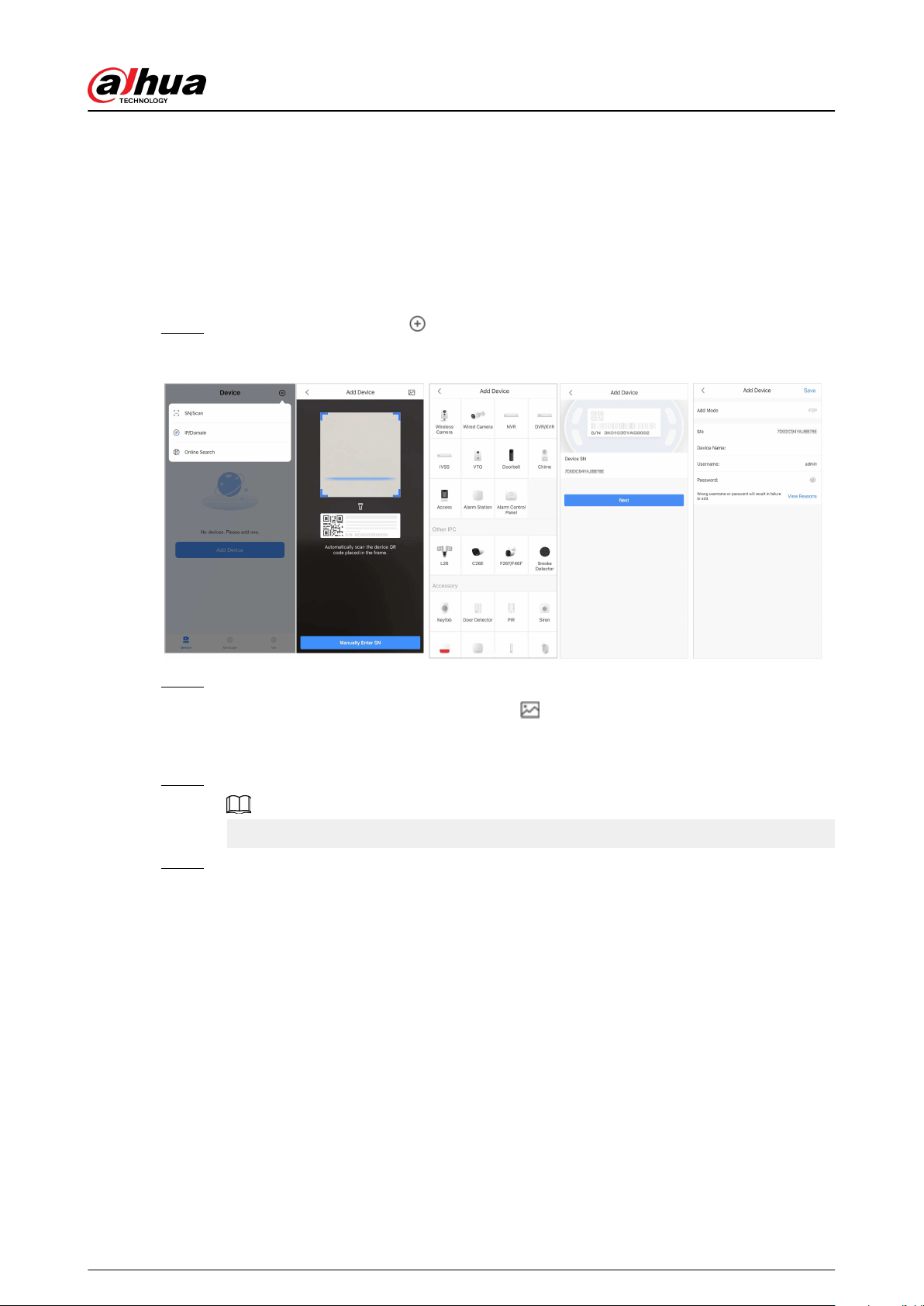
5.2 Adding Devices
For end users, you can add alarm devices to DMSS app.
5.2.1 Adding the Hub
Procedure
Step 1 On the Device screen, tap , and then select SN/Scan.
Figure 5-2 Add by SN/QR code
Step 2 Add a device.
●
Scan the device QR code directly, or tap
and import the QR code picture to add a
device.
●
Tap Manually Enter SN, and then enter the device SN to manually add a device.
Step 3 Select the device type, and then tap Next.
Tap Next if the system identies the device type automatically.
Step 4 On the Add Device screen, customize the device name, enter the username and the
device password, and then tap Save.
5.2.2 Adding Peripheral
For end users, you can add multiple peripherals into the hub. The operations to add peripherals on
DMSS are the same as that on Dolynk Care app. For details, see "4.2.2 Adding Peripherals".
5.2.3 Adding IPC
Add IPCs to the hub.
Prerequisites
Make sure that the version of DMSS app is 1.99.500 or later, and the hub is V1.001.0000006.0.R.
230714 or later.
User's Manual
37
Loading ...
Loading ...
Loading ...
