Loading ...
Loading ...
Loading ...
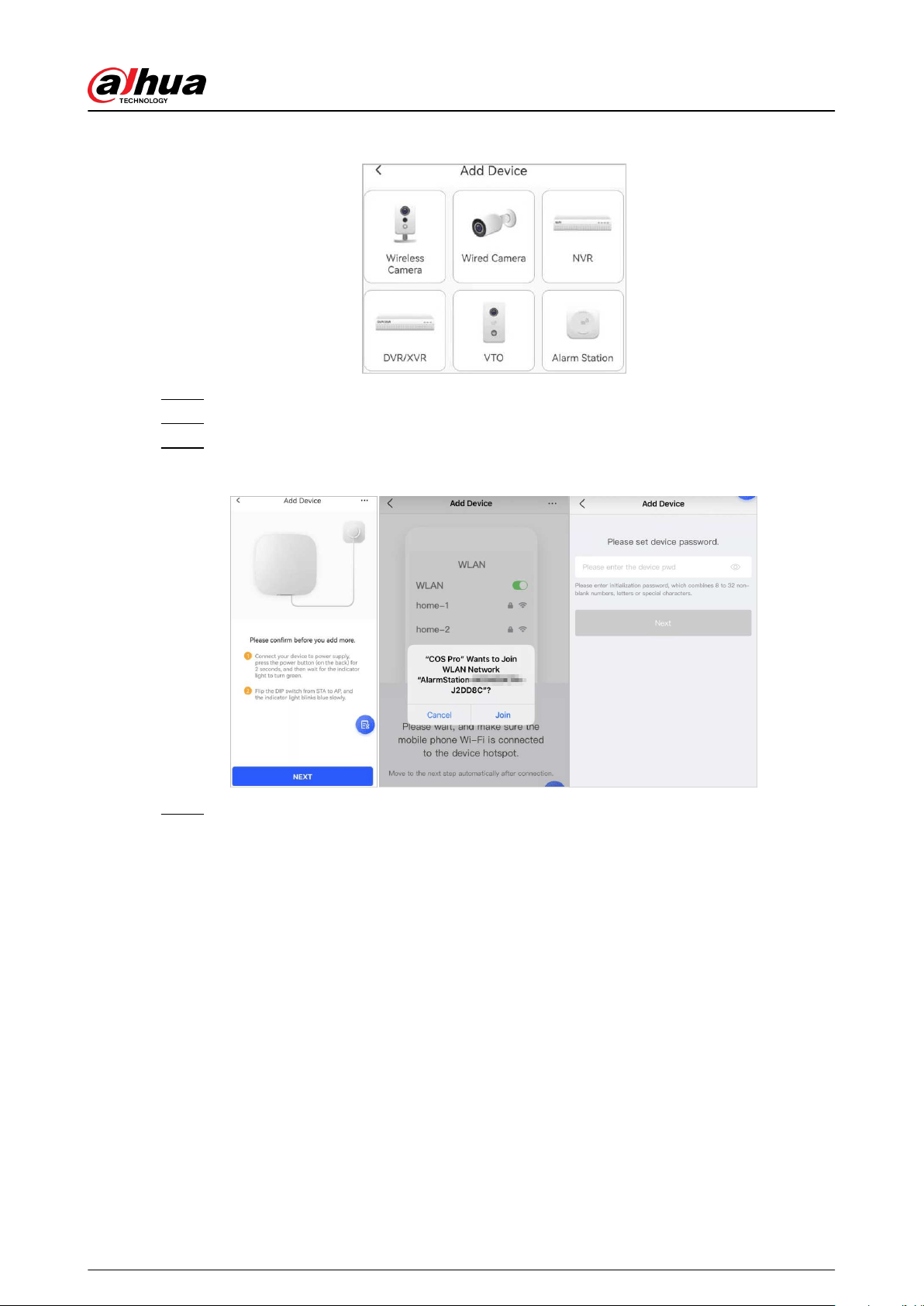
Figure 4-8 Select alarm station
Step 5 Follow the on-screen instructions and ip the DIP switch from STA to AP.
Step 6 Tap Join to connect to the device hotspot.
Step 7 Set device password to initialize the device, and then tap Next.
Figure 4-9 Add through AP conguration
Step 8 Connect to the network.
1. Select Wi-Fi.
Make sure that your phone and the device are connected to the same network.
2. Enter Wi-Fi password, and then tap Next.
3. Flip the DIP switch from AP to STA, and then tap Next.
4. Wait for device to complete network conguration.
User's Manual
19
Loading ...
Loading ...
Loading ...
